Panasonic PTLB50NTU - LCD PROJECTOR Support and Manuals
Get Help and Manuals for this Panasonic item
This item is in your list!

View All Support Options Below
Free Panasonic PTLB50NTU manuals!
Problems with Panasonic PTLB50NTU?
Ask a Question
Free Panasonic PTLB50NTU manuals!
Problems with Panasonic PTLB50NTU?
Ask a Question
Popular Panasonic PTLB50NTU Manual Pages
Lcd Projector-english/french - Page 1
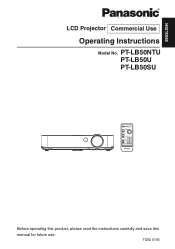
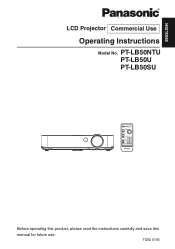
TQBJ 0192
ENGLISH
R
LCD Projector Commercial Use
Operating Instructions
Model No. PT-LB50NTU PT-LB50U PT-LB50SU
Before operating this product, please read the instructions carefully and save this manual for future use.
Lcd Projector-english/french - Page 2
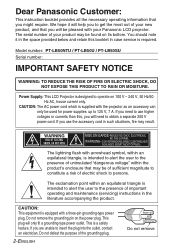
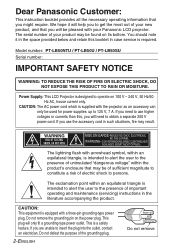
... your Panasonic LCD projector. You should note it will help you to get the most out of your product may be of sufficient magnitude to the presence of your new product, and that you might require. If you use higher voltages or currents than this booklet in case service is a safety feature.
Model number: PT-LB50NTU / PT-LB50U / PT...
Lcd Projector-english/french - Page 3
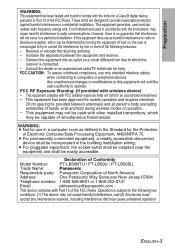
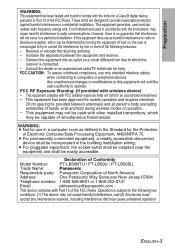
...installation. This equipment may not be provided between the equipment and receiver. - WARNING: B Not for a Class B digital device, pursuant to Part 15 of Electronic Computer/Data Processing Equipment, ANSI/NFPA 75.
Declaration of Conformity
Model Number:
PT-LB50NTU / PT-LB50U / PT-LB50SU
Trade Name:
Panasonic
Responsible party: Panasonic... with wireless device)... set forth...instructions...
Lcd Projector-english/french - Page 4
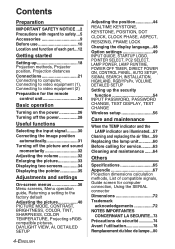
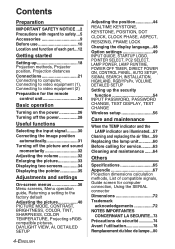
..., DETAILED SETUP Setting up the security
function 54 INPUT PASSWORD, PASSWORD CHANGE, TEXT DISPLAY, TEXT CHANGE Wireless setup 56
Care and maintenance
When the TEMP indicator and the LAMP indicator are illuminated...57
Cleaning and replacing the air filter...59 Replacing the lamp unit 60 Before calling for service..........63 Cleaning and maintenance .......64
Others
Specifications 65 Appendix...
Lcd Projector-english/french - Page 9
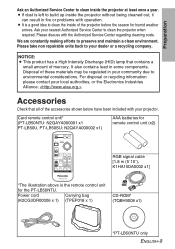
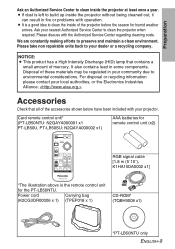
... included with the Authorized Service Center regarding cleaning costs. Power cord
Carrying bag
(K2CG3DR00006 x 1) (TPEP018 x 1)
CD-ROM* (TQBH9008 x1)
*PT-LB50NTU only
ENGLISH-9 Please take non repairable units back to clean inside the projector without being cleaned out, it
can result in fire or problems with operation.
Preparation
Ask an Authorized Service Center to your dealer...
Lcd Projector-english/french - Page 14
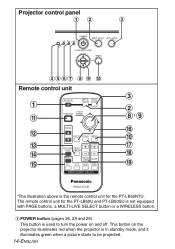
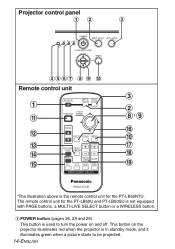
This button on and off. The remote control unit for the PT-LB50NTU. Projector control panel
#$
%
&'() * + , Remote control unit
# -
. / 0 1
%
$ *ɾ+
2 , 3 4 5
*The illustration above is the remote control unit for the PT-LB50U and PT-LB50SU is not equipped with PAGE buttons, a MULTI-LIVE SELECT button or a WIRELESS button.
# POWER button (pages 26, 28 and 29) This button is in ...
Lcd Projector-english/french - Page 15
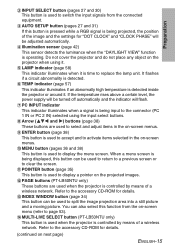
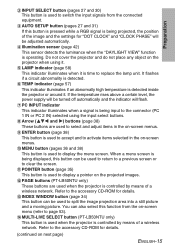
... an abnormally high temperature is controlled by means of a wireless network. You can also select this function from the connected equipment.
% AUTO SETUP button (pages 27 and 31) If this button can ... page 53).
0 MULTI-LIVE SELECT button (PT-LB50NTU only) This button is used when the projector is controlled by means of the image and the settings for details.
/ INDEX WINDOW button (page 34...
Lcd Projector-english/french - Page 16


... volume without using the remote control unit.
5 DIGITAL ZOOM +/- Refer to page 52 for the PT-LB50NTU only).
2 SHUTTER button (page 32) This button is used to input signals from S-VIDEO-compatible equipment such as a DVD player. You can select the input signal directly by pushing these buttons (the WIRELESS button is for details...
Lcd Projector-english/french - Page 21


... connections.
Getting started
Connections
Notes on connections
B Read the instruction manual for each of jitter in the video signal, the projected ... are not included with a personal computer. (PT-LB50NTU only)
ENGLISH-21 B If the cables necessary for controlling the projector with the peripheral device or available as an option...wireless network that can be necessary to the projector.
Lcd Projector-english/french - Page 30


...signals
Projector control panel
Control panel
Remote control
unit
1$
*
8*3&-&44
1$
47*%&0 7*%&0
* "WIRELESS" is being input to the PC 2 IN connector will be projected. The signal that is for the PT-LB50NTU only...the VIDEO IN connector will be projected. (page 56)
* "WIRELESS" is for the PT-LB50NTU only.
The signal that is set to the PC 1 IN connector will be projected. * The...
Lcd Projector-english/french - Page 51
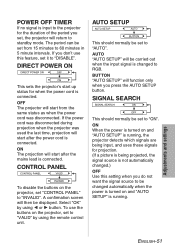
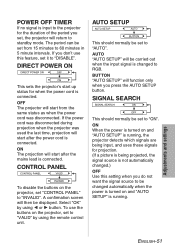
... When the power is turned on and "AUTO SETUP" is running.
SIGNAL SEARCH
This should normally be set to "VALID" by using the remote control unit. POWER OFF TIMER
If no signal is input to the projector for the duration of the period you set, the projector will be carried out when the input signal is...
Lcd Projector-english/french - Page 56


Wireless setup (PT-LB50NTU only)
You need to make adjustments on some items when controlling the projector with a personal computer by means of the wireless network, set . NAME CHANGE
The name for details. WEB CONTROL
To control the projector with a personal computer by means of the wireless network.
STATUS
The wireless settings will be returned to the factory default settings.
56-ENGLISH...
Lcd Projector-english/french - Page 63
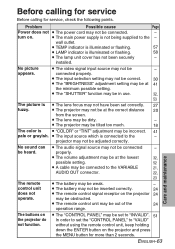
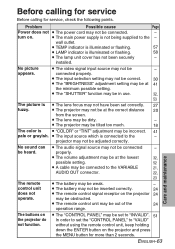
... adjusted correctly.
properly.
B The battery may not be inserted correctly.
24
B The remote control signal receptor on the projector and press
the MENU button for service, check the following points. B The "CONTROL PANEL" may not have been set the "CONTROL PANEL" to set correctly. 27
fuzzy.
B The main power supply is B The lens focus may...
Lcd Projector-english/french - Page 65


...: Micro lens array: Display method: Drive method: Pixels: PT-LB50NTU/PT-LB50U: PT-LB50SU:
0.6 type (15.24mm) 4:3 Available 3 transparent LCD panels (RGB) Active matrix method
786 432 (1 024 x 768) x 3 panels 480 000 (800 x 600) x 3 panels
Lens:
Manual zoom (1 - 1.2) / Manual focus F 1.6 - 1.9 f 18.8 mm - 22.6 mm
Lamp:
UHM lamp (165 W)
Luminosity:
2 000 lm
Scanning frequency (for input...
Lcd Projector-english/french - Page 71
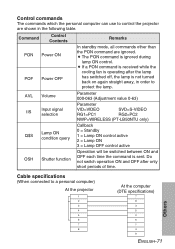
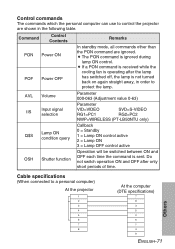
...
Input signal selection
Parameter 000-063 (Adjustment value 0-63)
Parameter
VID=VIDEO
SVD=S-VIDEO
RG1=PC1
RG2=PC2
NWP=WIRELESS (PT-LB50NTU only)
Q$S OSH
Lamp ON condition query
Shutter function
Callback 0 = Standby 1 = Lamp ON control active 2 = Lamp ON 3 = Lamp OFF control active
Operation will be switched between ON and OFF each time the command is ignored during...
Panasonic PTLB50NTU Reviews
Do you have an experience with the Panasonic PTLB50NTU that you would like to share?
Earn 750 points for your review!
We have not received any reviews for Panasonic yet.
Earn 750 points for your review!
