Panasonic PTLB30NTU - LCD PROJECTOR - MULTI-LANG Support and Manuals
Get Help and Manuals for this Panasonic item
This item is in your list!

View All Support Options Below
Free Panasonic PTLB30NTU manuals!
Problems with Panasonic PTLB30NTU?
Ask a Question
Free Panasonic PTLB30NTU manuals!
Problems with Panasonic PTLB30NTU?
Ask a Question
Popular Panasonic PTLB30NTU Manual Pages
Lcd Projector - Multi-lang - Page 1
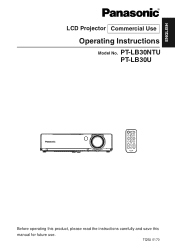
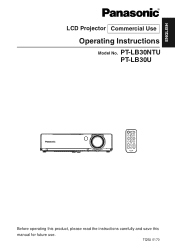
TQBJ 0170
ENGLISH
R
LCD Projector Commercial Use
Operating Instructions
Model No. PT-LB30NTU PT-LB30U
POWER
INPUT
VIDEO
RGB
AUTO SETUP
MENU
ENTER
FREEZE
SHUTTER
STD
VOLUME
INDEX WINDOW
D.ZOOM
PROJECTOR
Before operating this product, please read the instructions carefully and save this manual for future use.
Lcd Projector - Multi-lang - Page 2
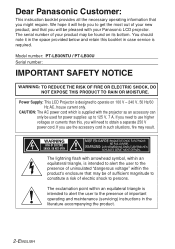
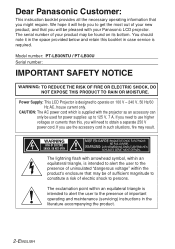
... retain this , you need to obtain a separate 250 V power cord. Model number: PT-LB30NTU / PT-LB30U Serial number:
IMPORTANT SAFETY NOTICE
WARNING: TO REDUCE THE RISK OF FIRE OR ELECTRIC SHOCK, DO NOT EXPOSE THIS PRODUCT TO RAIN OR MOISTURE. Power Supply: This LCD Projector is required.
If you will be pleased with your product...
Lcd Projector - Multi-lang - Page 4


...shall be easily accessible. Declaration of Conformity
Model Number:
PT-LB30NTU/PT-LB30U
Trade Name:
Panasonic
Responsible party: Panasonic Corporation of North America
Address:
One Panasonic Way Secaucus New Jersey 07094
Telephone number: 1-800-528-8601 or 1-800-222-0741
Email:
pbtsservice@panasonic.com
This device complies with Part 15 of Electronic Computer/Data Processing Equipment...
Lcd Projector - Multi-lang - Page 10
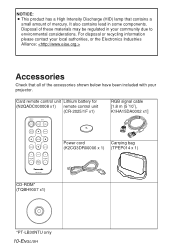
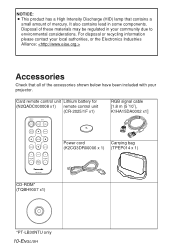
...product has a High Intensity Discharge (HID) lamp that all of the accessories shown below have been included with your projector. It also contains lead in your community ...
VIDEO
RGB
AUTO SETUP
MENU
ENTER
FREEZE
SHUTTER
STD
VOLUME
INDEX WINDOW
D.ZOOM
Power cord
Carrying bag
(K2CG3DR00006 x 1) (TPEP014 x 1)
PROJECTOR
CD-ROM* (TQBH9007 x1)
*PT-LB30NTU only
10-ENGLISH
Disposal...
Lcd Projector - Multi-lang - Page 17
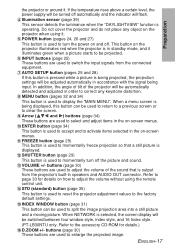
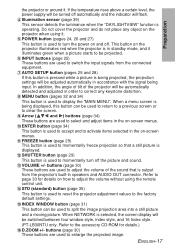
... 29)
This button is being projected, the projection settings will be turned off automatically and the indicator will...SETUP button (pages 25 and 28)
If this button can be switched between four window style, index style, and 16 Index style.
(PT-LB30NTU only.
Refer to momentarily freeze projection so that is used to momentarily turn the power on -screen menus. - Preparation
the projector...
Lcd Projector - Multi-lang - Page 20
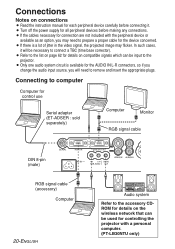
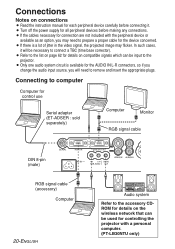
...not included with a personal computer. (PT-LB30NTU only) B Refer to the list on page 62 for details on compatible signals which can be input to prepare a proper cable for controlling the projector with the peripheral device or
available ...making any connections. Connections
Notes on connections
B Read the instruction manual for all peripheral devices before connecting it will need to the...
Lcd Projector - Multi-lang - Page 25
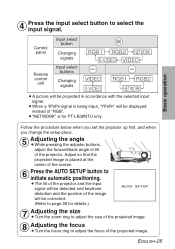
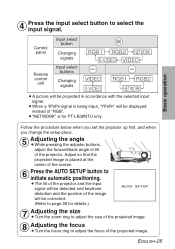
...projector.
Control panel
Input select button
Changing signals
3(# 3(# /&5803, 47*%&0 7*%&0
Remote control
unit
Input select buttons
Changing signals
VIDEO
7*%&0 47*%&0
RGB
3(# 3(# /&5803,
BA picture will be corrected. (Refer to page 28 for PT-LB30NTU...Follow the procedure below when you set the projector up first, and when you change the setup place.
' Adjusting the angle BWhile...
Lcd Projector - Multi-lang - Page 29


...(PT-LB30NTU only)
ENGLISH-29 ENTER
FREEZE
SHUTTER
STD
VOLUME
INDEX WINDOW
D.ZOOM
NOTE: B "SHUTTER" on either the projector or
remote control unit to return to normal operating mode. Useful functions
PROJECTOR
...
VIDEO
RGB
AUTO SETUP
MENU
Press the SHUTTER button. AUTO SETUP
MENU
ENTER
Still picture
FREEZE
SHUTTER
STD
VOLUME
INDEX WINDOW
D.ZOOM
PROJECTOR
B The picture ...
Lcd Projector - Multi-lang - Page 31
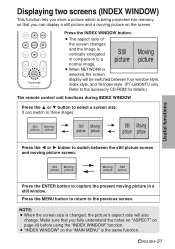
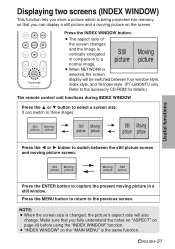
... window style,
index style, and 16 Index style. (PT-LB30NTU only. Make sure that you fully understand the notes on "ASPECT" on the "MAIN MENU" is vertically elongated in a still window. ENGLISH-31
AUTO SETUP
MENU
ENTER
FREEZE
SHUTTER
STD
VOLUME
INDEX WINDOW
D.ZOOM
PROJECTOR
Press the INDEX WINDOW button. Still Moving picture picture...
Lcd Projector - Multi-lang - Page 32
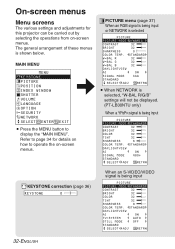
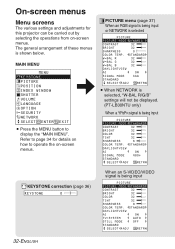
...
PICTURE
PICTURE MODE STANDARD
CONTRAST
32
BRIGHT
32
COLOR
32
TINT
32
SHARPNESS
8
COLOR TEMP.
Refer to page 34 for this projector can be displayed. (PT-LB30NTU only)
When a YPBPR signal is shown below. On-screen menus
Menu screens
The various settings and adjustments for details on how to operate the on -screen menus.
Lcd Projector - Multi-lang - Page 33


... PASSWD TEXT DISPLAY OFF TEXT CHANGE
SELECT ADJ RETRN
NETWORK menu (page 51) (PT-LB30NTU only)
NETWORK
NETWORK
1
NAME CHANGE LB30NT
INPUT PASSWD OFF
AMEND PASSWD
WEB CONTROL
ON
STATUS
DEFAULT
SELECT ENTER RETRN
ENGLISH-33
Adjustments and settings POSITION menu (page 41)
POSITION
POSITION
DOT CLOCK
32
CLOCK PHASE 16
ASPECT
4:3
RESIZING...
Lcd Projector - Multi-lang - Page 37
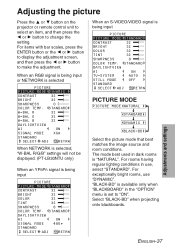
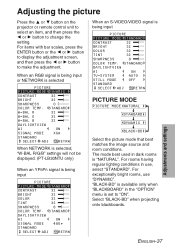
... G button on the projector or remote control unit to select an item, and then press the I or H button to change the setting. STANDARD
W-BAL R
32
W-BAL G
32
W-BAL B
32
DAYLIGHTVIEW
AI
ON
SIGNAL MODE XGA
STANDARD
SELECT ADJ RETRN
When NETWORK is selected, "W-BAL R/G/B" settings will not be displayed. (PT-LB30NTU only)
When an YPBPR...
Lcd Projector - Multi-lang - Page 51
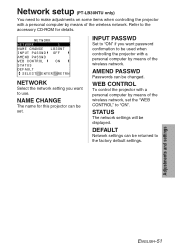
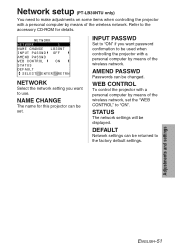
....
Refer to the accessory CD-ROM for this projector can be used when controlling the projector with a personal computer by means of the wireless network, set . Network setup (PT-LB30NTU only)
You need to make adjustments on some items when controlling the projector with a personal computer by means of the wireless network. AMEND PASSWD
Passwords can be displayed.
Lcd Projector - Multi-lang - Page 60


...Wireless LAN (PT-LB30NTU only): ...Manual focus F 1.7 - 1.8 f 24.0 mm - 28.8 mm
Lamp:
UHM lamp (220 W)
Luminosity:
3 000 lm
Scanning frequency (for input and output, selectable using an on-screen menu)
1.0 V [p-p] (Including sync), 75 Ω 0.7 V [p-p], 75 Ω
0.7 V [p-p], 75 Ω 1.0 V [p-p], 75 Ω TTL, automatic positive/negative polarity compatible
60-ENGLISH Specifications...
Lcd Projector - Multi-lang - Page 65
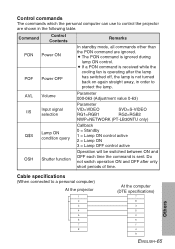
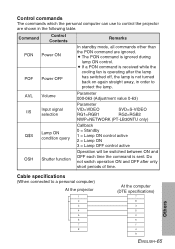
... the projector are ignored. B If a PON command is received while the
cooling fan is not turned back on again straight away, in the following table. AVL Volume
IIS
Input signal selection
Parameter 000-063 (Adjustment value 0-63)
Parameter
VID=VIDEO
SVD=S-VIDEO
RG1=RGB1
RG2=RGB2
NWP=NETWORK (PT-LB30NTU only)
Q$S OSH
Lamp ON...
Panasonic PTLB30NTU Reviews
Do you have an experience with the Panasonic PTLB30NTU that you would like to share?
Earn 750 points for your review!
We have not received any reviews for Panasonic yet.
Earn 750 points for your review!
