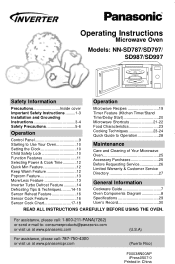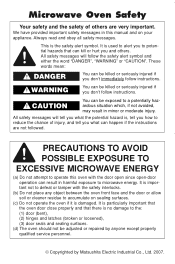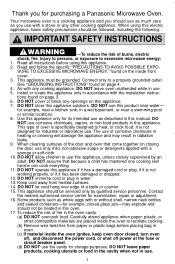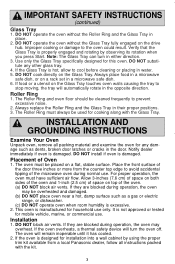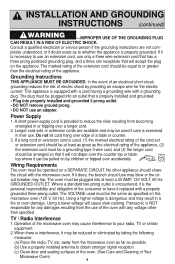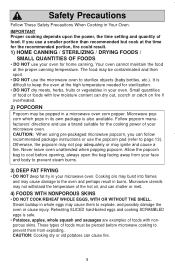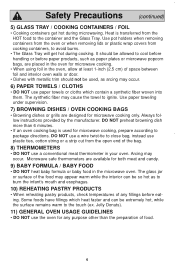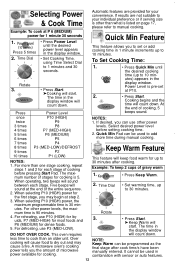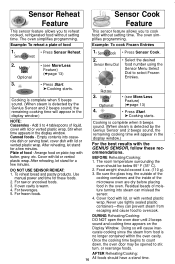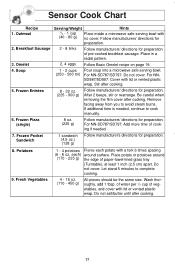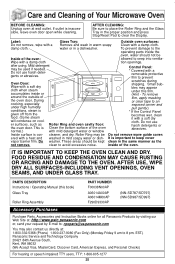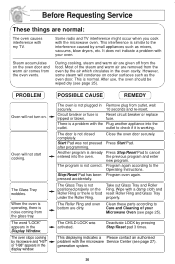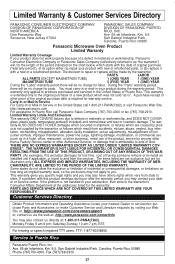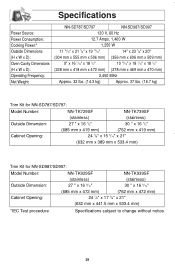Panasonic NN-SD987S Support and Manuals
Get Help and Manuals for this Panasonic item

View All Support Options Below
Free Panasonic NN-SD987S manuals!
Problems with Panasonic NN-SD987S?
Ask a Question
Free Panasonic NN-SD987S manuals!
Problems with Panasonic NN-SD987S?
Ask a Question
Most Recent Panasonic NN-SD987S Questions
Panasonic Nn-sd9875
microwave quit heating and gives an error message H98. what does that mean?
microwave quit heating and gives an error message H98. what does that mean?
(Posted by divana11 3 years ago)
Blown Fuse
Hi, I have a panasonic microwave nn - sd987s and i had a power surge it will not power on. I bought ...
Hi, I have a panasonic microwave nn - sd987s and i had a power surge it will not power on. I bought ...
(Posted by ibnwali 9 years ago)
Error Message: H97
(Posted by mgsample 10 years ago)
Popular Panasonic NN-SD987S Manual Pages
Panasonic NN-SD987S Reviews
We have not received any reviews for Panasonic yet.