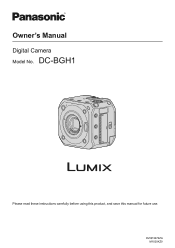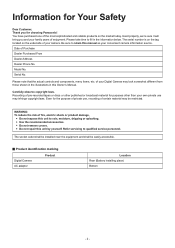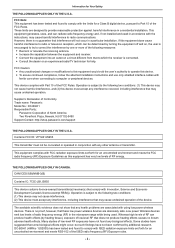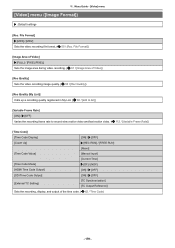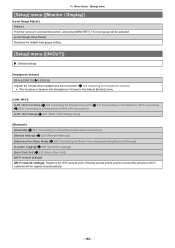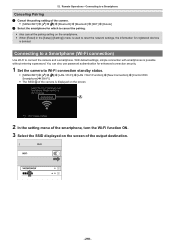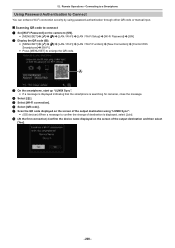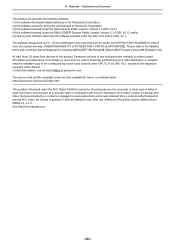Panasonic LUMIX BGH1 Support and Manuals
Get Help and Manuals for this Panasonic item

View All Support Options Below
Free Panasonic LUMIX BGH1 manuals!
Problems with Panasonic LUMIX BGH1?
Ask a Question
Free Panasonic LUMIX BGH1 manuals!
Problems with Panasonic LUMIX BGH1?
Ask a Question
Panasonic LUMIX BGH1 Videos
Popular Panasonic LUMIX BGH1 Manual Pages
Panasonic LUMIX BGH1 Reviews
We have not received any reviews for Panasonic yet.