Panasonic KXTG9392 - DECT TELEPHONE Support and Manuals
Get Help and Manuals for this Panasonic item
This item is in your list!

View All Support Options Below
Free Panasonic KXTG9392 manuals!
Problems with Panasonic KXTG9392?
Ask a Question
Free Panasonic KXTG9392 manuals!
Problems with Panasonic KXTG9392?
Ask a Question
Popular Panasonic KXTG9392 Manual Pages
Dect Telephone - Page 1
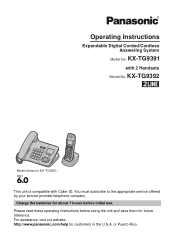
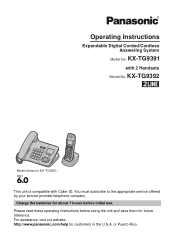
.... KX-TG9392
Model shown is compatible with 2 Handsets
Model No.
or Puerto Rico. This unit is KX-TG9391. Charge the batteries for about 7 hours before using the unit and save them for customers in the U.S.A. KX-TG9391
with Caller ID. Please read these operating instructions before initial use. Operating Instructions
Expandable Digital Corded/Cordless Answering System
Model No...
Dect Telephone - Page 3
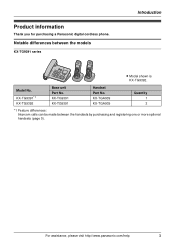
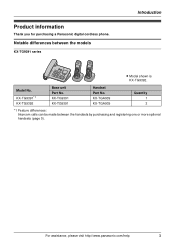
... purchasing a Panasonic digital cordless phone.
For assistance, please visit http://www.panasonic.com/help
3
Notable differences between the handsets by purchasing and registering one or more optional handsets (page 5). KX-TG9391*1 KX-TG9392
Base unit Part No. KX-TGA939 KX-TGA939
Quantity 1 2
*1 Feature differences: Intercom calls can be made between the models
KX-TG9391 series...
Dect Telephone - Page 4
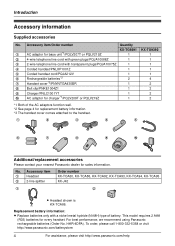
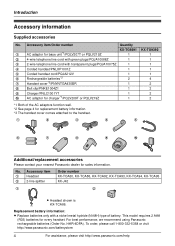
...TG9391 KX-TG9392
1
1
2 4-wire telephone line cord with green plugs/PQJA10088Z
1
1
3 2-wire telephone line cord with a nickel metal hydride (Ni-MH) type of the AC adaptors function well. *2 See page 4 for replacement battery information. *3 The handset cover comes attached to the handset.
1
2
3
4
5
6
7
8
9
j
Additional/replacement accessories
Please contact your nearest Panasonic...
Dect Telephone - Page 5
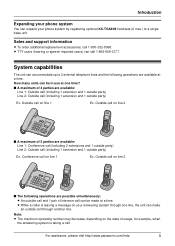
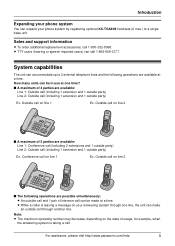
...How many units can be in use at a time. Sales and support information
L To order additional/replacement accessories, call (including 1 extension and 1 outside party)
Ex.
... Note: L The maximum operating number may decrease, depending on your phone system by registering optional KX-TGA939 handsets (6 max.) to 2 external telephone lines and the following...www.panasonic.com/help
5
Dect Telephone - Page 7
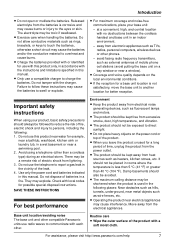
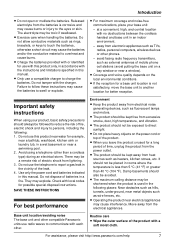
...cordless handset and base unit in an indoor environment.
-
L The maximum calling distance may cause interference. Base unit location/avoiding noise The base unit and other . Do not allow conductive materials such as wire fences, etc. L Only use with this manual. Failure to follow these instructions...safety instructions
When using a telephone (other phones.
- SAVE THESE INSTRUCTIONS
For...
Dect Telephone - Page 11
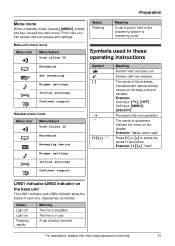
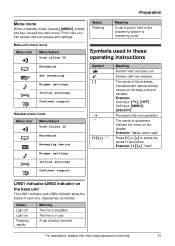
..., as follows. A call .
The words in quotations. For assistance, please visit http://www.panasonic.com/help
11 Status Flashing
Meaning
A call is in standby mode, pressing {MENU} (middle ...in these operating instructions
Phonebook Set answering Ringer settings Initial settings Customer support
Handset menu icons
Menu icon
Menu/feature View Caller ID
Phonebook
Answering device
Ringer...
Dect Telephone - Page 16


...MENU} i {#}{1}{2}{0} 2 {V}/{^}: Select the desired setting. 3 {SAVE}
16
For assistance, please visit http://www.panasonic.com/help The default setting is "English". Note: L Actual battery ...service.
The default setting is "Tone". Battery level
Battery icon 1 2 3
4
Battery level High Medium Low L When flashing: Needs
to grease, dust, or high humidity. L Even after you replace...
Dect Telephone - Page 17
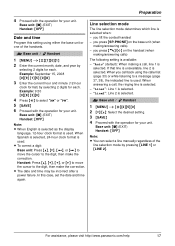
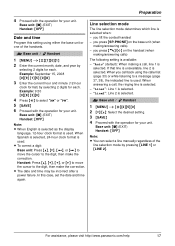
...panasonic.com/help
17 Base unit: {■} (EXIT) Handset: {OFF}
Date and time
Program this case, set...9632;} (EXIT) Handset: {OFF}
Note: L You can select a line manually regardless of the handsets.
: Base unit / Y Handset
1 {MENU} i...indicated line is selected. - you press {SP-PHONE} on the handset (when
making/answering calls)
The following setting is used . "Line1": Line 1 is selected...
Dect Telephone - Page 18


... dial the phone number.
Handset: {C}
Erasing a number in
a quiet environment.
L Speak into the MIC. L To switch to the cordless handset, press {LINE
1} or {LINE 2} on the cordless handset, then...PBX or long distance service.
Making a call using the handset.
To change the line selection mode, see page 17. L You can also select the line manually by pressing {LINE 1}...
Dect Telephone - Page 24


...} L When all " i {SELECT} 3 {V}/{^}: Enter the handset number to copy to dial manually.
: Base unit / Y Handset
1 Proceed with the operation for your unit. Base unit: {■...Chain dial
This feature allows you to dial phone numbers in the phonebook as necessary (page...pulse service, you have been copied, "Completed" is displayed.
3 {OFF}
24
For assistance, please visit http://www.panasonic.com...
Dect Telephone - Page 30
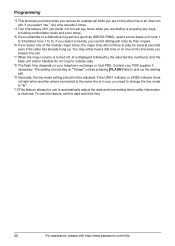
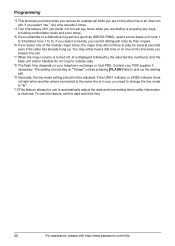
...another phone ...setting when caller information is displayed followed by the selected line number(s) and the base unit and/or handset do not ring for outside call while you are dialing or pressing any keys, including confirmation tones and error tones.
*5 If you subscribe to a distinctive ring service...set the date and time first.
30
For assistance, please visit http://www.panasonic.com/help
Dect Telephone - Page 50
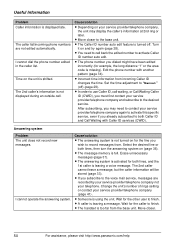
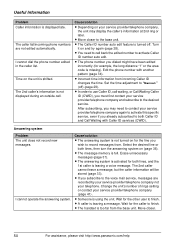
...number auto edit feature is turned off ) (page 29).
Set the time adjustment to "Manual" (off . Answering system
Problem The unit does not record new messages.
The 2nd caller ...code is too far from the base unit. Move closer.
50
For assistance, please visit http://www.panasonic.com/help Time on (page 36).
Edit the phone number with Caller ID services (CWID).
L The phone...
Dect Telephone - Page 53
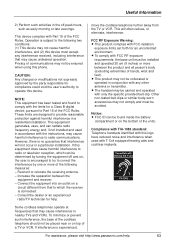
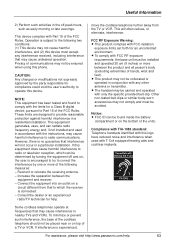
...in accordance with the instructions, may be placed ... does cause harmful interference to Part 15 of a TV or VCR...cordless telephone should not be carried and operated with FCC radiation
exposure limits set...installation. Useful Information
2) Perform such activities in the off and on, the user is experienced,
For assistance, please visit http://www.panasonic.com/help . move the cordless...
Dect Telephone - Page 58
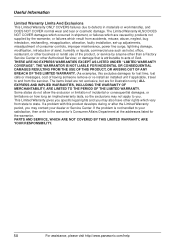
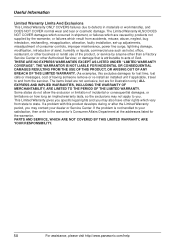
... UNDER "LIMITED WARRANTY COVERAGE". This Limited Warranty gives you specific legal rights and you may contact your satisfaction, then write to state. PARTS AND SERVICE, WHICH ARE NOT COVERED BY THIS LIMITED WARRANTY, ARE YOUR RESPONSIBILITY.
58
For assistance, please visit http://www.panasonic.com/help The items listed are not exclusive, but are...
Dect Telephone - Page 59


...Number of rings: 41 Recording time: 41 Remote access code: 39 Remote operation: 39 Ring count: 41 Toll ...44 Customer support: 31
D Date and time: 17 Dialing mode: 16 Direct commands: 28 Display Contrast: 28 Language: 16
E Error messages:...settings: 25
R Redialing: 18 Ringer tone: 29 Rotary/pulse service: 20
S SP-PHONE (Speakerphone): 18
T Time adjustment: 29 Transferring calls: 43 Troubleshooting:...
Panasonic KXTG9392 Reviews
Do you have an experience with the Panasonic KXTG9392 that you would like to share?
Earn 750 points for your review!
We have not received any reviews for Panasonic yet.
Earn 750 points for your review!
