Panasonic KXTG5767 - TELEPHONE EQUIPMENTS Support and Manuals
Get Help and Manuals for this Panasonic item
This item is in your list!

View All Support Options Below
Free Panasonic KXTG5767 manuals!
Problems with Panasonic KXTG5767?
Ask a Question
Free Panasonic KXTG5767 manuals!
Problems with Panasonic KXTG5767?
Ask a Question
Popular Panasonic KXTG5767 Manual Pages
KXTG5761 User Guide - Page 1
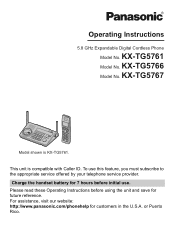
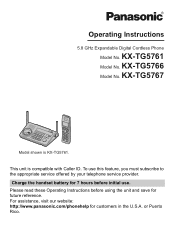
KX-TG5761 Model No.
For assistance, visit our website: http://www.panasonic.com/phonehelp for future reference. KX-TG5767
Model shown is compatible with Caller ID. To use . Charge the handset battery for 7 hours before using the unit and save for customers in the U.S.A. Operating Instructions
5.8 GHz Expandable Digital Cordless Phone
Model No. or Puerto Rico. Please read these ...
KXTG5761 User Guide - Page 4
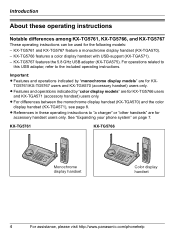
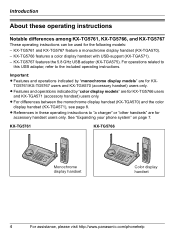
...operating instructions
Notable differences among KX-TG5761, KX-TG5766, and KX-TG5767
These operating instructions can be used for accessory handset users only.
L Features and operations indicated by "monochrome display models" are for the following models: - KX-TG5767 features the 5.8 GHz USB adaptor (KX-TGA575).
KX-TG5766 features a color display handset with USB-support (KX-TGA571...
KXTG5761 User Guide - Page 7
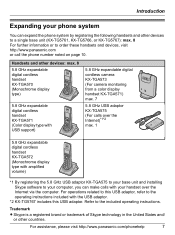
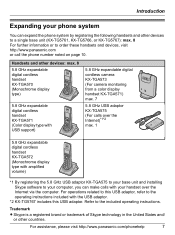
... cordless handset KX-TGA570 (Monochrome display type)
5.8 GHz expandable digital cordless handset KX-TGA571 (Color display type with USB support)
5.8 GHz expandable digital cordless camera KX-TGA573 (For camera monitoring from a color display handset KX-TGA571) max. 7
5.8 GHz USB adaptor KX-TGA575 (For calls over the Internet via the computer. Refer to the included operating instructions...
KXTG5761 User Guide - Page 8
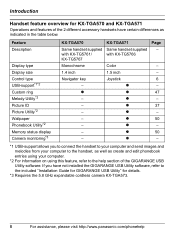
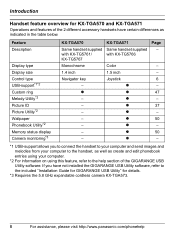
... information on using this feature, refer to the included "Installation Guide for GIGARANGE USB Utility" for KX-TGA570 and KX-TGA571
Operations and features of the GIGARANGE USB Utility software. Introduction
Handset feature overview for details.
*3 Requires the 5.8 GHz expandable cordless camera KX-TGA573.
8
For assistance, please visit http://www.panasonic.com/phonehelp
r
50
-
KXTG5761 User Guide - Page 9
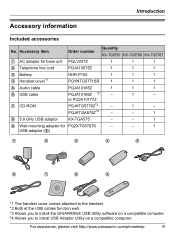
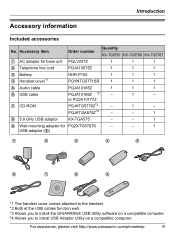
... KX-TG5761 KX-TG5766 KX-TG5767
1 AC adaptor for PQZXTG5767S
-
-
1
USB adaptor (8)
1
2
3
4
5
6
7
8
9
*1 The handset cover comes attached to the handset. *2 Both of the USB cables function well. *3 Allows you to install the GIGARANGE USB Utility software on a compatible computer. *4 Allows you to install USB Adaptor Utility on a compatible computer. PQJKTGA575Z*4
-
-
1
8 5.8 GHz...
KXTG5761 User Guide - Page 10
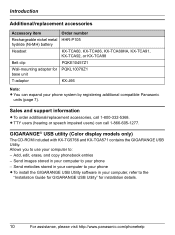
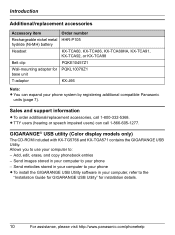
... Panasonic units (page 7). Send images stored in your phone - GIGARANGE® USB utility (Color display models only)
The CD-ROM included with KX-TG5766 and KX-TGA571 contains the GIGARANGE USB Utility.
Send melodies stored in your computer to your phone L To install the GIGARANGE USB Utility software in your computer to your computer, refer to the
"Installation Guide...
KXTG5761 User Guide - Page 15
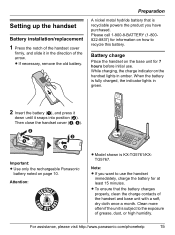
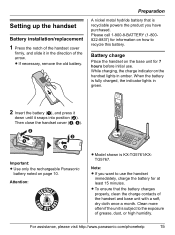
Setting up the handset
Battery installation/replacement
1 Press the notch ...Model shown is subject to use .
Then close the handset cover (C, D).
Note: L If you have purchased. While charging, the charge indicator on page 10.
Preparation
A nickel metal hydride battery that the battery charges properly, clean the charge contacts of the arrow. Clean more often if the unit is KX-TG5761...
KXTG5761 User Guide - Page 18
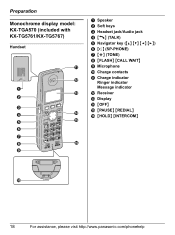
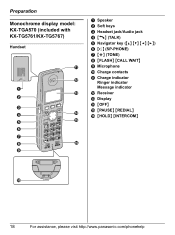
Preparation
Monochrome display model: KX-TGA570 (included with KX-TG5761/KX-TG5767)
Handset
K
L
A M
B
C
D
N
E
O
F
G
H
P
I
A Speaker B Soft keys C Headset jack/Audio jack D {C} (TALK) E Navigator key ({^} {V} {}) F {s} (SP-PHONE) G {*} (TONE) H {FLASH} {CALL WAIT} I Microphone J Charge contacts K Charge indicator
Ringer indicator Message indicator L Receiver M Display N {OFF} O {PAUSE}...
KXTG5761 User Guide - Page 20


...Note: L The menu icons shown in these
operating instructions vary slightly from the actual icons shown on the ...settings. Monochrome display models: KX-TG5761/KX-TG5767/KX-TGA570
Menu icon Menu/feature Voice Mail
Ringer setting
Phonebook
Set date & time
Initial setting
Customer support
L Each menu icon on the left changes to be set. Preparation
Displays
*2 Color display models: KX-TG5766/KX...
KXTG5761 User Guide - Page 21
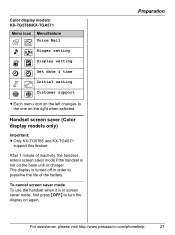
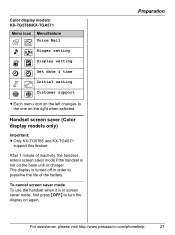
... on the base unit or charger. Color display models: KX-TG5766/KX-TGA571
Menu icon Menu/feature Voice Mail
(
Ringer setting
Display setting
Set date & time
Initial setting
Customer support
L Each menu icon on the left changes to turn the display on again.
Preparation
For assistance, please visit http://www.panasonic.com/phonehelp
21 After 1 minute of the battery...
KXTG5761 User Guide - Page 22
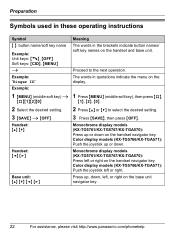
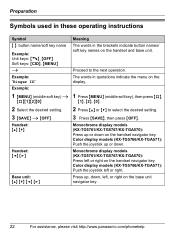
i
Proceed to select the desired setting.
3 {SAVE} i {OFF}
3 Press {SAVE}, then press {OFF}.
Handset: {^} {V}
Monochrome display models (KX-TG5761/KX-TG5767/KX-TGA570): Press up or down on the base unit navigator key.
22
For assistance, please visit http://www.panasonic.com/phonehelp Color display models (KX-TG5766/KX-TGA571): Push the joystick left or right on the handset ...
KXTG5761 User Guide - Page 23


...- hour clock format) by selecting 2 digits for each .
Handset
1 {MENU} (middle soft key) i
{#}{1}{1}{0}
2 Select the desired setting. 3 Press the middle soft key to your telephone line service.
i {SAVE}
i {OFF}
Date and time Set the correct date and time. "Pulse": For rotary pulse dial service.
For assistance, please visit http://www.panasonic.com/phonehelp
23 Handset
1 {MENU...
KXTG5761 User Guide - Page 29


...phone number (max. 32
digits). Tone & Melody
Tone and melodies stored in the handset (page 47). 2 melodies are already stored at the time of purchase (page 47).
7 {SELECT}
8 Select the desired ringer ID (page 37). i {OK}
9 "Set... the handset phonebook
Monochrome display models: KX-TG5761/KX-TGA570
1 {C} (right soft...For assistance, please visit http://www.panasonic.com/phonehelp
29 i {OK}
L...
KXTG5761 User Guide - Page 55


...KX-TGA575) is
registered to the base unit, its extension number is set to answer the page.
2 When you receive an outside call with the handset, press {OFF}, then press {C}. PHONE...- PHONE}. L You can be made: - For assistance, please visit http://www.panasonic.com/phonehelp
55 L If a cordless camera (KX-TGA573) is not displayed on the monochrome display models (KXTG5761/KX-TG5767/KX-TGA570...
KXTG5761 User Guide - Page 63
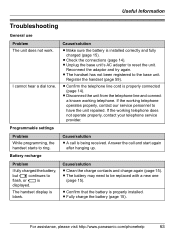
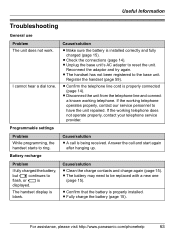
...settings
Cause/solution
L Make sure the battery is properly installed.
If the working telephone does not operate properly, contact your telephone service provider. If the working telephone operates properly, contact our service...Useful Information
Troubleshooting
General use
Problem The unit does not work.
I fully charged the battery, but 3 continues to have the unit repaired.
L The...
Panasonic KXTG5767 Reviews
Do you have an experience with the Panasonic KXTG5767 that you would like to share?
Earn 750 points for your review!
We have not received any reviews for Panasonic yet.
Earn 750 points for your review!
