Panasonic KXTG5583M - TG5571 +TGA551X3 Support and Manuals
Get Help and Manuals for this Panasonic item
This item is in your list!

View All Support Options Below
Free Panasonic KXTG5583M manuals!
Problems with Panasonic KXTG5583M?
Ask a Question
Free Panasonic KXTG5583M manuals!
Problems with Panasonic KXTG5583M?
Ask a Question
Popular Panasonic KXTG5583M Manual Pages
KXTG5583 User Guide - Page 1


... the unit and save for customers in the U.S.A. Please read these Operating Instructions before initial use this feature, you must subscribe to the appropriate service offered by your service provider. To use . or Puerto Rico. For assistance, visit our website: http://www.panasonic.com for future reference. KX-TG5583
This unit is compatible with Caller ID.
KXTG5583 User Guide - Page 2


...
Accessory information 5 Expanding your phone 6
Available accessory handsets 7 Important safety instructions 8 For best performance 10
Preparation
Connections 11 Battery installation 12 Battery charge 13 Battery replacement 14 Screen saver mode 15 Controls and displays 16
Controls 16 Displays 18 Setting the unit before use 20 Setting the dialing mode 20 Setting the date and time...
KXTG5583 User Guide - Page 3


... Wall mounting 76 Error messages 79 Troubleshooting 81 FCC and other information 87 openLCR service for the Caller IQ feature 89 Specifications 90 Warranty 91 Customer services 93
Index
Index 94
For KX-TGA550/KX- Table of Contents
Handset interrupt tone 53 Handset display language 53 Flash time 53 Line mode 54 Base unit settings 54 Canceling the handset registration . 55...
KXTG5583 User Guide - Page 6
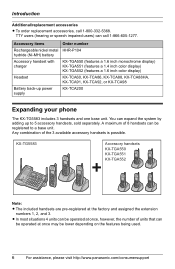
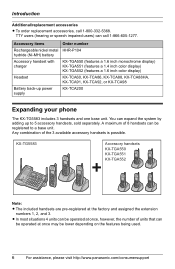
... up power supply
KX-TCA200
Expanding your phone
The KX-TG5583 includes 3 handsets and one base unit. KX-TG5583
Accessory handsets KX-TGA550 KX-TGA551 KX-TGA552
Note:
L The included handsets are pre-registered at once may be operated at the factory and assigned the extension numbers 1, 2, and 3. Introduction
Additional/replacement accessories
L To order replacement accessories, call...
KXTG5583 User Guide - Page 7


... the included "Installation Guide for GIGARANGE USB Utility" for the KX-TG5583. For information on using your PC.
*2 For information on ordering accessory handsets, see page 66 to the handset, as well as indicated in the table below. Introduction
Available accessory handsets
3 accessory handset models are available for details. r
r
r
-
For KX-TGA550 and KX-TGA552 operations, see...
KXTG5583 User Guide - Page 10


... personal computer or another cordless phone's base unit, noise may be heard. Routine care
L Wipe the outer surface of the unit. Do not use the handset near 5.8 GHz electrical appliances may... you use benzine, thinner or any abrasive powder.
10 For assistance, please visit http://www.panasonic.com/consumersupport
L If you leave the unit unused for a long period of time, unplug ...
KXTG5583 User Guide - Page 11
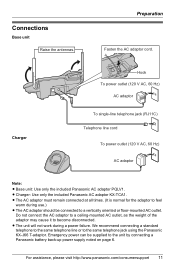
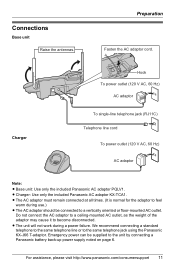
... times. (It is normal for the adaptor to feel
warm during a power failure. Emergency power can be connected to the same telephone jack using the Panasonic KX-J66 T-adaptor. L The unit will not work during use.) L The AC adaptor should be supplied to become disconnected.
Do not connect the AC adaptor to...
KXTG5583 User Guide - Page 20


... assistance, please visit http://www.panasonic.com/consumersupport Setting the date and time O
1 Press {MENU} (middle soft key). 2 Scroll to O, then press {SELECT}. 3 Scroll to select
the desired setting.
6 Press {SAVE}, then press {OFF}. L If the handset beeps 3 times, the date and time were not set the date and time
manually, Caller ID will automatically adjust...
KXTG5583 User Guide - Page 23


... Press {9}.
2 Press {PAUSE}, then dial the phone
number. Press repeatedly to join that call.
To ...or {CALL}. For assistance, please visit http://www.panasonic.com/consumersupport 23 L While this feature is turned...is only available for PBX/long distance service users) A pause is on or...handset. Making/Answering Calls
Clarity booster This feature can also turn this feature on or off manually...
KXTG5583 User Guide - Page 24


... call while on the base unit, simply lift the handset.
24 For assistance, please visit http://www.panasonic.com/consumersupport Temporary tone dialing (for rotary/ pulse service users) You can switch from the speaker phone to the handset: - L The SP-PHONE and IN USE indicators light.
2 Dial the phone number.
3 When the other party has difficulty hearing...
KXTG5583 User Guide - Page 50


...: L KX-TG5583, KX-TGA550, and KX- Playing back a song
1 Press {MENU} (middle soft key).
2 Scroll to K, then press {SELECT}.
3 Scroll to "Customize ring", then
press {SELECT}.
4 Scroll to "Playback", then press
{SELECT}.
5 Press {V} or {^} repeatedly to select
the desired ringer indicator color.
5 Press {SAVE}, then press {OFF}.
50 For assistance, please visit http://www.panasonic...
KXTG5583 User Guide - Page 66
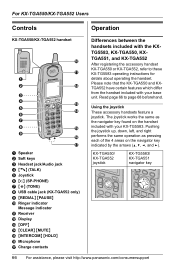
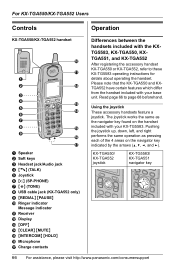
... page 66 to these KX-TG5583 operating instructions for details about operating the handset. KX-TGA550/ KX-TGA552 joystick
KX-TG5583/ KX-TGA551 navigator key
66 For assistance, please visit http://www.panasonic.com/consumersupport
Using the joystick
These accessory handsets feature a joystick. The joystick works the same as pressing each of the 4 areas on the handset included with your...
KXTG5583 User Guide - Page 75


... edge in the direction of the arrow (2).
2 1
Headset jack
L Model shown is KX-TCA86. Please use only a Panasonic headset. See page 6 for compatible headsets and ordering information. For assistance, please visit http://www.panasonic.com/consumersupport 75
Useful Information
Belt clip
You can hang the handset on your belt or pocket using the included belt...
KXTG5583 User Guide - Page 84


... is set to Caller ID service.
Turn it (page 27, 48). L The ring count for example, the long distance "1" or the area code is turned off . L The handset or base unit will not be available in the caller list.
L If your telephone company to a telephone line with this unit. Useful Information
Caller ID
Problem The handset...
KXTG5583 User Guide - Page 94


... talk: 26, 53
B Backlit display: 19 Backlit handset keypad: 19 Base unit location: 10 Battery Charge: 13 Installation: 12 Performance: 14 Replacement: 14 Strength: 13 Belt clip: 75 Booster (Clarity booster): 23
C Caller ID edit: 52 Caller ID number auto edit: 36, 52 Caller ID service: 33 Caller list Calling back: 35 Editing: 35...
Panasonic KXTG5583M Reviews
Do you have an experience with the Panasonic KXTG5583M that you would like to share?
Earn 750 points for your review!
We have not received any reviews for Panasonic yet.
Earn 750 points for your review!
