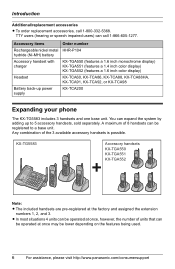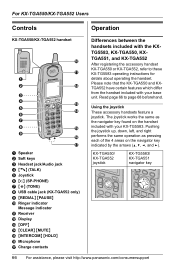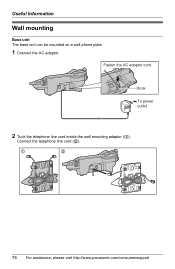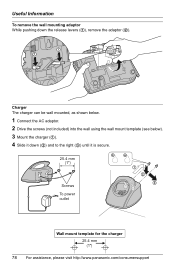Panasonic KXTG5583 - TG5571 +TGA551X3 Support and Manuals
Get Help and Manuals for this Panasonic item

View All Support Options Below
Free Panasonic KXTG5583 manuals!
Problems with Panasonic KXTG5583?
Ask a Question
Free Panasonic KXTG5583 manuals!
Problems with Panasonic KXTG5583?
Ask a Question
Most Recent Panasonic KXTG5583 Questions
Popular Panasonic KXTG5583 Manual Pages
Panasonic KXTG5583 Reviews
We have not received any reviews for Panasonic yet.