Panasonic KXTG5431W - 5.8G NXPD TOT 1 HS Support and Manuals
Get Help and Manuals for this Panasonic item
This item is in your list!

View All Support Options Below
Free Panasonic KXTG5431W manuals!
Problems with Panasonic KXTG5431W?
Ask a Question
Free Panasonic KXTG5431W manuals!
Problems with Panasonic KXTG5431W?
Ask a Question
Popular Panasonic KXTG5431W Manual Pages
5.8g Nxpd Tot 2 Hs - Page 1


... for customers in the U.S.A. KX-TG5431
5.8 GHz Digital Cordless Answering System with Three Handsets
Model No. For assistance, visit our website: http://www.panasonic.com for 6 hours before using the unit and save for future reference.
Operating Instructions
5.8 GHz Digital Cordless Answering System
Model No. KX-TG5432
5.8 GHz Digital Cordless Answering System with Dual Handsets...
5.8g Nxpd Tot 2 Hs - Page 2


... Editing a caller's phone number before calling back 28 Storing caller information into the phonebook 29 Erasing caller information 29
Intercom Features
Intercom 30 For KX-TG5431 users 30 For KX-TG5432 users 31 For KX-TG5433 users 32
Transferring a call (KX-TG5432 and KXTG5433 only 33 Conference calls (KX-TG5432 and KXTG5433 only 34
Programmable Settings
Guide to handset...
5.8g Nxpd Tot 2 Hs - Page 4


... is a U.S.
Your phone
KX-TG5431
KX-TG5432
KX-TG5433
L References in these operating instructions to the charger and multiple handsets are the trademarks of openLCR.com, Inc.
registered mark. We recommend keeping a record of purchase
Attach your purchase receipt here. Trademarks: openLCR, openLCR.com, and the openLCR logo are for purchasing a Panasonic cordless telephone. Energy...
5.8g Nxpd Tot 2 Hs - Page 8


...L Raising the antennas vertically. L If you use radio waves to communicate with each other cordless phone's base unit and closer to direct sunlight. Environment L Keep the unit away from power ... tunnels, undergrounds, near metal objects such as a TV, personal computer or another cordless phone's base unit, noise may be heard. Introduction
For best performance
Base unit location/noise ...
5.8g Nxpd Tot 2 Hs - Page 9
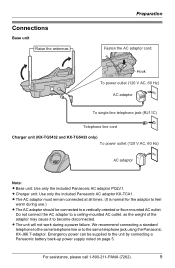
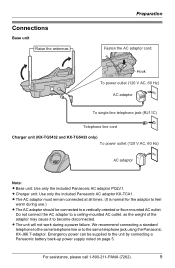
... a ceiling-mounted AC outlet, as the weight of the adaptor may cause it to the same telephone jack using the Panasonic KX-J66 T-adaptor. L Charger unit: Use only the included Panasonic AC adaptor KX-TCA1.
We recommend connecting a standard telephone to the same telephone line or to become disconnected. Hook To power outlet (120...
5.8g Nxpd Tot 2 Hs - Page 13


Preparation
Controls and displays
Controls
Base unit A
BC
DEF G H I JK L
MG
KX-TG5433 KX-TG5432 KX-TG5431
N
O P QR S T
A {SELECT} B {CALL} C {LOCATOR/INTERCOM 1} D {LOCATOR/INTERCOM 2} E {LOCATOR/INTERCOM} F CHARGE indicator G Antenna H Speaker I Display J {ANSWER ON}
ANSWER ON indicator
K {GREETING REC} (Recording) L {GREETING CHECK} M {ERASE} N ...
5.8g Nxpd Tot 2 Hs - Page 19


... user can also take the
call on hold " will be displayed on you will be disconnected. KX-TG5431: Press {HOLD} during a call
HOLD button
This feature allows you to put an outside call ...on the same line (page 9), you .
L If a call will flash rapidly.
L To return to another phone is kept on hold for more than 6 minutes, an alarm tone will be displayed. Example: Talk 00-00-30...
5.8g Nxpd Tot 2 Hs - Page 24


...service, you need to copy the item(s) later.
Phonebook
Chain dial feature
This feature allows you to dial phone... numbers from the phonebook while you are not copied (page 26).
3 Press {V} or {^} repeatedly to display
the desired item.
L If an outside call .
For KX...You will be displayed. L Ringer ID and light-up ID settings for the item by pressing
{V} or {^}, then press {>}.
4...
5.8g Nxpd Tot 2 Hs - Page 28


...the area code.) L KX-TG5432 and KX-TG5433 only: Each handset has its own caller list. Area code - The default setting is shown in the other incoming phone numbers ...code, so that caller's area code will be edited automatically. L In some cases, you may have already been viewed or answered on one of 3 patterns.
1 Local phone number
Example: 321-5555
2 Area code - Caller ID Service...
5.8g Nxpd Tot 2 Hs - Page 30


... the speaker volume.
For KX-TG5431 users
From the handset to...KX-TG5433 only). To switch back to the base unit
1 Handset:
Press {INTERCOM}.
Intercom Features
Intercom
Intercom calls can switch to the speaker by pressing {s}. L To stop paging, press {OFF}.
2 Base unit:
Press {LOCATOR/INTERCOM} to answer the page.
3 Handset:
When finished talking, press {OFF}. L If you receive a phone...
5.8g Nxpd Tot 2 Hs - Page 42


...KX-TG5431 base unit:
Press and hold {CALL}. L "www.panasonic.com/support"
will be automatically adjusted when caller information is displayed. Programmable Settings
1 Handset:
Press {MENU}.
2 Scroll to "Initial setting" by
pressing {V} or {^}, then press {>}.
3 Scroll to select
"Manual... support
The handset can download operating instructions for this feature, set the date and time
manually ...
5.8g Nxpd Tot 2 Hs - Page 57


...direction of the arrow (2).
2 1
Headset jack
L Model shown is KX-TCA86. For assistance, please call 1-800-211-PANA... (7262).
57 See page 5 for compatible headsets and ordering information.
To connect an optional headset to the speakerphone, press
{s}. Please use only a Panasonic headset. To return to the handset allows hands-free phone...
5.8g Nxpd Tot 2 Hs - Page 66


... not cause harmful interference, and (2) this phone. CAUTION: Any changes or modifications not expressly approved by the party responsible for help. Consult with the instructions, may not be ensured when using this device. Some cordless telephones operate at frequencies that interference will not occur in a particular installation.
The software contained in this equipment does...
5.8g Nxpd Tot 2 Hs - Page 71


..., Puerto Rico 00985 Phone (787)750-4300, Fax (787)768-2910
For assistance, please call 1-877-833-8855. Accessory Purchases
Purchase Parts, Accessories and Instruction Books online for all Panasonic Products by visiting our Web Site at:
http://www.pasc.panasonic.com
or, send your nearest Dealer or Servicenter; or make Customer Service and Literature requests...
5.8g Nxpd Tot 2 Hs - Page 72


...location: 8 Battery Charge: 11 Installation: 10 Performance: 12 Replacement: 12 Strength: 11 Belt clip: 57
C Caller ID edit: 39 Caller ID number auto edit: 28 Caller ID service: 26 Caller list Calling back:... Customer support: 42
D Date and time: 16 Dialing mode: 40 Display Base unit: 15 Handset: 15 Display language: 40
E Erasing all messages: 47, 48, 51 Erasing a message: 47, 48, 51 Error messages:...
Panasonic KXTG5431W Reviews
Do you have an experience with the Panasonic KXTG5431W that you would like to share?
Earn 750 points for your review!
We have not received any reviews for Panasonic yet.
Earn 750 points for your review!
