Panasonic KX-TS105BK Support and Manuals
Get Help and Manuals for this Panasonic item
This item is in your list!

View All Support Options Below
Free Panasonic KX-TS105BK manuals!
Problems with Panasonic KX-TS105BK?
Ask a Question
Free Panasonic KX-TS105BK manuals!
Problems with Panasonic KX-TS105BK?
Ask a Question
Popular Panasonic KX-TS105BK Manual Pages
Operating Instructions - Page 1


KX-TS105B KX-TS105W
Pulse-ortone dialing capability
.10
KX-TS105W
PLEASE READ BEFORE USE AND SAVE. Panasonic World Wide Web address: http://www.panasonic.com for customers in tho USA or Puerto Rico
uolleuvominpsn uone.tedo pootteAPV 4
Panasonic
Integrated Telephone System
Operating Instructions Model No.
Operating Instructions - Page 2


... orders, call 1-800-332-5368.
POJXC0301Z (Black) POJXC0102Z (White)
u Handset Cord (p. 5) Order No. Thank you for purchasing your future reference
Serial No. (found on page 27 before use. For your new Panasonic integrated telephone.
u Handset (p. 5) Order No.
Read and understand all instructions. POKL10038Y3 (Black) PQKL10038Y1 (White)
one
one
u Wall Mounting Adaptor (p. 9) Order...
Operating Instructions - Page 3


... Users) How to Use the PAUSE Button (For Analog PBX Line/Long Distance Service Users) Muting Your Conversation FLASH Button PIN Code Dial Lock Call Restriction
Useful Information
Optional Headset
Battery Replacement
Troubleshooting
Important Safety Instructions
FCC and Other Information
Index
For assistance, please call: 1-800-211-PANA(7262)J
4
5
-13
5
5 6
ni
7 O
8
8
9
10
11...
Operating Instructions - Page 5


... sure to install the batteries for the following features to check for the KX-TS105B or KX-TS105W. Handset
t ti
Single-Line Telephone Jack (RJ11C
O
Itl
ir Telephone Line Cord
Handset Cord
•Use only a Panasonic Handset for a dial tone. Install the batteries in the unit. •Install three high quality "AA" Alkaline or Manganese batteries.
Settings
•
Installing the...
Operating Instructions - Page 6


...; Settings
Connecting a Communication Device
If you connect a communication device (computer, modem, fax, answering machine, etc.) to the telephone line, you can connect it through this unit using this unit (making calls, storing phone numbers in use before using the DATA jack:
After connecting the handset and telephone line cord (p. 5), connect the communication device telephone line cord to...
Operating Instructions - Page 8


... sure that a call is used, set to 'Tone".
Your phone comes from the factory set to "Pulse". 0 Settings
Dialing Mode
You can select the ringer volume to HIGH, LOW or OFF.
If you have touch tone service, set to the standby mode. RINGER Selector: Set to HIGH, LOW or OFF. •When set to OFF, the
unit will...
Operating Instructions - Page 9


... down the handset hook until it locks, so the tab holds the handset.
2 Tuck the telephone line cord inside the wall mounting adaptor, and push it as shown here. Wall Mounting
The unit can be facing upward. Wall Phone Plate 0
0 0
For assistance, please call: 1-800-211-PANA(7262)j
9
To temporarily set the handset down .
Operating Instructions - Page 11


... ringer volume is set to the same phone
line. To put a call on hold
Press (HOLD) •The SP-PHONE/HEADSET indicator light flashes. •If using the speakerphone, press SP-PHONE/HEADSET •If another phone connected to OFF (p. 8), the unit will not ring. •The Ringer indicator will flash when
-a telephone number is being...
Operating Instructions - Page 18


... host PBX such as transferring an extension call or accessing special telephone services (optional) such as call , etc.).
Your phone comes from the factory set to (j). You can hear them. •To resume the ...you to use special features of your PBX installer for the correct setting.
18 Selecting the flash time
The flash time depends onyour telephone exchange or host PBX. Make sure that...
Operating Instructions - Page 21


....
m
•To change restricted digits from dialing phone numbers beginning with the restricted leading digits cannot be dialed out. O 0 Or>c0)0
C5)
4 Enter the PIN code (p. 19).
(MUTE) and Indicator
5 Press PROGRAM •If a wrong PIN code is entered, 3 beeps will return to enter a PIN code. To set ), there is no need to the standby...
Operating Instructions - Page 22
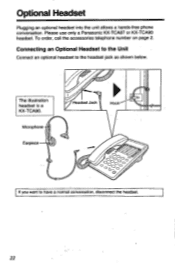
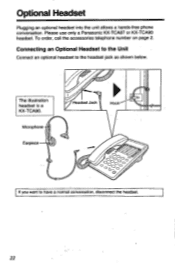
... the headset jack as shown below. To order, call the accessories telephone number on page 2.
Please use only a Panasonic KX-TCA87 or KX-TCA90 headset.
Optional Headset
Plugging an optional headset into the unit allows a hands-free phone conversation.
The illustration headset is a KX-TCA90. Connecting an Optional Headset to the Unit
Connect an optional headset...
Operating Instructions - Page 24


... with new ones using correct polarity (+, -), and
close the cover.
4 Connect the telephone line cord to keep the programmed settings.
1 Disconnect the telephone line cord from the unit.
2 Press down in the direction of the arrow and remove the cover.
Note: -Replace all the batteries once a half year in use of Alkaline batteries, or
misoperation may...
Operating Instructions - Page 27


...cord. Take the unit to an authorized servicenter when the following the operating •
instructions. Unplug this unit from the wall outlet and refer servicing to an authorized servicenter when service... all warnings and instructions marked on the unit. Install the unit where ...cord. Follow all instructions. 2. Important Safety Instructions
When using telephones except cordless types.
Operating Instructions - Page 29


... the problem with the rules and regulations
in FCC Rules
and Regulations Subpart E of Part 68.
In the event terminal equipment causes harm to the telephone network, the telephone company ...service.
In most, but not all of those devices ring when your telephone number is impractical, the company may temporarily cease
service providing that service may connect to your telephone...
Operating Instructions - Page 30
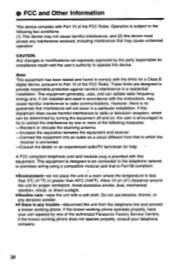
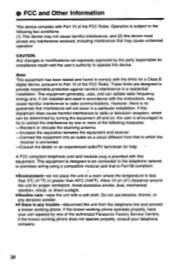
...;
A FCC compliant telephone cord and modular plug is no guarantee that to which can radiate radio frequency energy and, if not installed and used in a particular installation.
Do not use benzine, thinner, or
any abrasive powder.
•If there is any trouble-disconnect the unit from the telephone line and connect
a known working phone does not operate...
Panasonic KX-TS105BK Reviews
Do you have an experience with the Panasonic KX-TS105BK that you would like to share?
Earn 750 points for your review!
We have not received any reviews for Panasonic yet.
Earn 750 points for your review!
