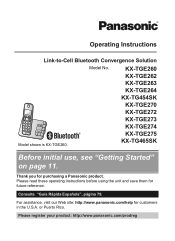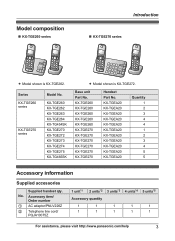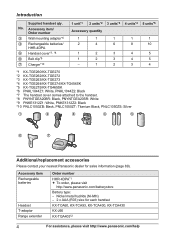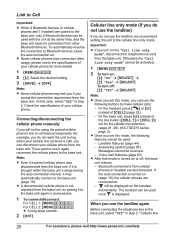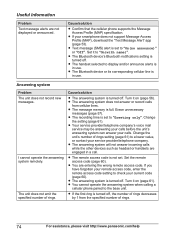Panasonic KX-TGE275S Support and Manuals
Get Help and Manuals for this Panasonic item

View All Support Options Below
Free Panasonic KX-TGE275S manuals!
Problems with Panasonic KX-TGE275S?
Ask a Question
Free Panasonic KX-TGE275S manuals!
Problems with Panasonic KX-TGE275S?
Ask a Question
Most Recent Panasonic KX-TGE275S Questions
Keep Blocked Call From Ringing
how do I keep a blocked caller from ringing my Panasonic cordless phone model KX-TGE 275 S
how do I keep a blocked caller from ringing my Panasonic cordless phone model KX-TGE 275 S
(Posted by armandvictor 8 years ago)
When A Caller Calls I Cannot Hear The Greeting.
When someone calls, I cannot hear the greeting. I have called the phone from another phone and know ...
When someone calls, I cannot hear the greeting. I have called the phone from another phone and know ...
(Posted by addiesoma 8 years ago)
Activating Message System
I have a panasonic phone KX-TGE275. I've made sure the answering button is turned to "on' on the bas...
I have a panasonic phone KX-TGE275. I've made sure the answering button is turned to "on' on the bas...
(Posted by harrydshaw 9 years ago)
Popular Panasonic KX-TGE275S Manual Pages
Panasonic KX-TGE275S Reviews
We have not received any reviews for Panasonic yet.