Panasonic KX-TG9348T Support and Manuals
Get Help and Manuals for this Panasonic item
This item is in your list!

View All Support Options Below
Free Panasonic KX-TG9348T manuals!
Problems with Panasonic KX-TG9348T?
Ask a Question
Free Panasonic KX-TG9348T manuals!
Problems with Panasonic KX-TG9348T?
Ask a Question
Popular Panasonic KX-TG9348T Manual Pages
Expandable Digital Cordless Ans Sys - Page 1


... with 2 Handsets
Model No. KX-TG9333 KX-TG9343
with 3 Handsets
Model No. Operating Instructions
Expandable Digital Cordless Answering System
Model No.
For assistance, visit our website: http://www.panasonic.com/help for future reference.
KX-TG9332 KX-TG9342
with 4 Handsets
Model No. You must subscribe to the appropriate service offered by your service provider/telephone company.
Expandable Digital Cordless Ans Sys - Page 4


... at the set time with base unit
- - - - r r r r
*1 Intercom calls can be made between the handsets. *2 Intercom calls can be made between the handsets by purchasing and registering
one or more optional handsets (page 6). page 29).
4
For assistance, please visit http://www.panasonic.com/help KX-TG9331 KX-TG9332 KX-TG9333 KX-TG9334 KX-TG9341 KX-TG9342 KX-TG9343 KX-TG9344...
Expandable Digital Cordless Ans Sys - Page 6


...a single base unit. KX-TGA630
- - -
This
model requires 2 AAA (R03) batteries for base unit PNKL1001Z2 (Pearl silver)
1
2
3
L Headset shown is KX-TCA86. HHR-4DPA). Sales and support information
L To order additional/replacement accessories, call 1-866-605-1277.
6
For assistance, please visit http://www.panasonic.com/help Replacement battery information: L Replace batteries only with...
Expandable Digital Cordless Ans Sys - Page 15


... system. For assistance, please visit http://www.panasonic.com/help
15 L Even after the handset is "English".
1 {MENU} i {#}{1}{1}{0} 2 {V}/{^}: Select the desired setting. 3 Press the right soft key to your telephone line service. "Pulse": For rotary/pulse dial service.
1 {MENU} i {#}{1}{2}{0} 2 {V}/{^}: Select the desired setting. Preparation
Operation
While using the clarity booster...
Expandable Digital Cordless Ans Sys - Page 22


...manually.
1 During an outside call . L Instead of pressing {MENU}, you
can be used, for example, to dial a calling card access number or bank account PIN that you have rotary/pulse service..., you need to press {*} before pressing {MENU} in step 1 to change the dialing mode temporarily to dial phone...(page 17). i {Next}
4 Edit the phone number if necessary
(32 digits max.). This feature...
Expandable Digital Cordless Ans Sys - Page 26
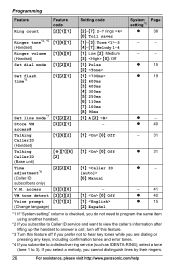
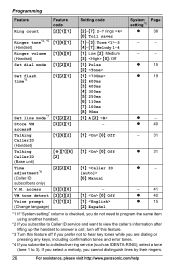
...Manual
- {1}: {0}: Off {1}: {2}: Español
System Page setting*1
r
38
-
-
-
-
Programming
Feature Ring count
Feature code
{2}{1}{1}
Ringer tone*4, *5 (Handset)
Ringer volume (Handset)
Set dial mode
{1}{6}{1} {1}{6}{0} {1}{2}{0}
Set flash time*6
{1}{2}{1}
Set... select a melody, you subscribe to a distinctive ring service (such as IDENTA-RING), select a tone (tone 1 to ...
Expandable Digital Cordless Ans Sys - Page 30
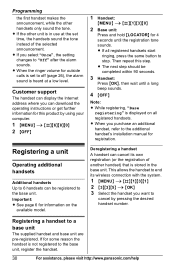
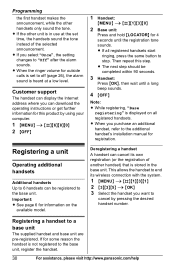
...", the setting changes to the base unit, register the handset.
30
For assistance, please visit http://www.panasonic.com/help Programming
the first handset makes the announcement, while the other unit is displayed on all registered handsets start
ringing, press the same button to the additional handset's installation manual for information on the
available model...
Expandable Digital Cordless Ans Sys - Page 47


...adaptor. Programmable settings
Problem I cannot hear a dial tone. Cause/solution L Change the display language (page 15). For assistance, please visit http://www.panasonic.com/help
47
If the working telephone. Listen to reset the
unit. L Unplug the base unit's AC adaptor to the new messages (page 36).
Useful Information
Troubleshooting
If you are installed correctly (page...
Expandable Digital Cordless Ans Sys - Page 48
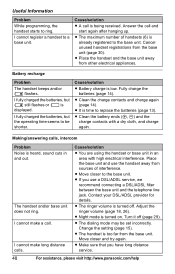
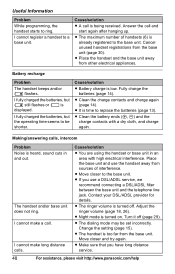
... http://www.panasonic.com/help
Turn it off . Cancel unused handset registrations from other electrical appliances.
Cause/solution
L You are using the handset or base unit in and out. Place the base unit and use a DSL/ADSL service, we
recommend connecting a DSL/ADSL filter between the base unit and the telephone line jack...
Expandable Digital Cordless Ans Sys - Page 49


...). L Move closer to any additional telephone equipment such as a Caller ID box or cordless telephone line jack, plug the unit directly into the wall jack. L If the base unit and another handset are not edited automatically. L You need to subscribe to Caller ID service. Contact your unit is set to activate Caller ID number auto...
Expandable Digital Cordless Ans Sys - Page 50


...), you must first contact your service provider/telephone company again to activate this specific service, even if you may need to contact your service provider/telephone company and subscribe to the desired service. Wait for the other user to finish.
Cause/solution
L The phone number you subscribe to "Greeting only".
Answering system
Problem The unit does not record new...
Expandable Digital Cordless Ans Sys - Page 52


... it is necessary. Connection to party line service is part of 0.3). Contact the state public utility commission, public service commission or corporation commission for the product is subject to the telephone company.
If your home has specially wired alarm equipment connected to the telephone line, ensure the installation of this equipment does not disable your right...
Expandable Digital Cordless Ans Sys - Page 53


... installation. When you hold the phone to your ear, noise might be placed near or on a circuit different from external RF (radio frequency) energy.
Connect the equipment into an outlet
on top of a TV or VCR. If
For assistance, please visit http://www.panasonic.com/help . This equipment is connected. - Consult with Part 15...
Expandable Digital Cordless Ans Sys - Page 54
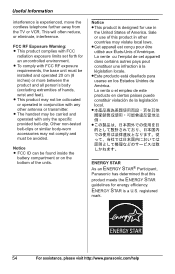
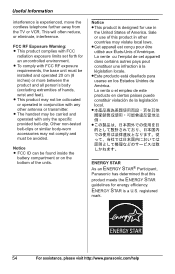
... limits set forth for energy efficiency. Notice L FCC ID can be installed and operated...Panasonic has determined that this
product meets the ENERGY STAR
guidelines for an uncontrolled environment. ENERGY STAR is experienced, move the cordless telephone...panasonic.com/help This will often reduce, or eliminate, interference. FCC RF Exposure Warning: L This product complies with only the specific...
Expandable Digital Cordless Ans Sys - Page 58
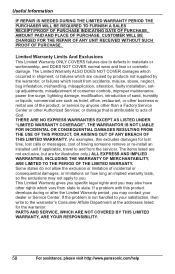
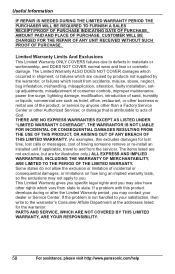
... due to the warrantor's Consumer Affairs Department at the addresses listed for the warrantor. PARTS AND SERVICE, WHICH ARE NOT COVERED BY THIS LIMITED WARRANTY, ARE YOUR RESPONSIBILITY.
58
For assistance, please visit http://www.panasonic.com/help If a problem with this excludes damages for illustration only.) ALL EXPRESS AND IMPLIED WARRANTIES, INCLUDING THE...
Panasonic KX-TG9348T Reviews
Do you have an experience with the Panasonic KX-TG9348T that you would like to share?
Earn 750 points for your review!
We have not received any reviews for Panasonic yet.
Earn 750 points for your review!
