Panasonic KX-PRL262B Support and Manuals
Get Help and Manuals for this Panasonic item
This item is in your list!

View All Support Options Below
Free Panasonic KX-PRL262B manuals!
Problems with Panasonic KX-PRL262B?
Ask a Question
Free Panasonic KX-PRL262B manuals!
Problems with Panasonic KX-PRL262B?
Ask a Question
Popular Panasonic KX-PRL262B Manual Pages
KX-PRL262B Owner's Manual - Page 2


... on/off .........51 Greeting message 51 Listening to messages 52 Advanced new message alerting features 53 Remote operation 54 Answering system settings 56
Useful Information
Voice mail service for landline 58 Error messages 60 Troubleshooting 61 FCC and other information 69
Guía Rápida Española
Guía Rápida Española...
KX-PRL262B Owner's Manual - Page 3


.../PNLC1054ZB F AC adaptor for each handset
KX-J66
KX-TGA405*2
For assistance, please visit http://www.panasonic.com/help
3 A
B
C
D
E
Quantity 1 1 4 2 1 1
F
Additional/replacement accessories
Please contact your nearest Panasonic dealer for sales information (page 82).
KX-PRL262 KX-PRD262
Base unit Part No. Model composition
Series
KX-PRL260 series KX-PRD260 series
Model No.
KX-PRL262B Owner's Manual - Page 16


...For tone dial service. Activate the handset display again by simply pressing this setting according to perform further operations, lift up the handset. pressing M...panasonic.com/help R To cancel a selected feature, press
MSELECTN again.
R If you can: - Getting Started
Other settings
Smart function key ( key)
The Smart function key ( key) is located on the bottom of inactivity if the handset...
KX-PRL262B Owner's Manual - Page 17


... of the procedure must support the Hands Free Profile (HFP) specification. Refer to
complete pairing. enjoy cordless cellular calls even if your cellular phone plugged in an area with your Bluetooth device's phone app depending on your Bluetooth device model, the devices connected to your Bluetooth device, and the apps installed on your Bluetooth device...
KX-PRL262B Owner's Manual - Page 35


...- On
Cellphone 1*5 Cellphone 2*5
-
-
- Handset*11
Interrupt tone - Start/End - Handset*3
Ringer volume - Code #280
Main menu: "Settings"
Sub-menu 1 Ring adjustments
Sub-menu 2
Ringer volume - Base unit*1, *3
Ringer tone*3, *8, *10 (Handset)
Interrupt tone - Select group
Code #160 #G160 #161 #201 #G201 #238
#237
#241
For assistance, please visit http://www.panasonic.com/help
18
20...
KX-PRL262B Owner's Manual - Page 38


...*1, *12
Settings
Code
-
#101
15
Once Daily Weekly
#720
39
#226
- "Tone 5" - If you are used with supplied key detectors, the display shows "1: Detector1". *14 If you program these menus are used with the following permission:
- Read the installation
manual for more key detectors.
38
For assistance, please visit http://www.panasonic.com/help Manual
*1 If...
KX-PRL262B Owner's Manual - Page 48


... to the instructions provided with your Bluetooth
48
For assistance, please visit http://www.panasonic.com/help R is displayed on the handset.
R While using the handset as a remote control, information such as your Bluetooth device's audio output device, change the setting. Depending on the handset.
2 Base unit:
Adjust the speaker volume by the handset, the handset may not...
KX-PRL262B Owner's Manual - Page 54


... (right soft key) #338 2 MbN: "Remote code" a MSELECTN 3 MbN: Select the desired setting. The unit's voice guidance prompts you can listen to...setting is "111".
54
For assistance, please visit http://www.panasonic.com/help a MOKN
5 Enter the desired number (24 digits
max.). This is set phone number
1 MMENUN (right soft key) #338 2 MbN: "Notification to the
message by a call , the handset...
KX-PRL262B Owner's Manual - Page 61


... registered to a Caller ID service. Activate the handset display again by: - For assistance, please visit http://www.panasonic.com/help
61
Display message
Requires subscription to reset the unit. R "LCD backlight" is blank or dark. General use
Problem The handset does not turn on charge. Register the handset (page 42). Change the setting (page 37). R Unplug the...
KX-PRL262B Owner's Manual - Page 62


...the unit repaired. Listen to the base unit manually (page ...contact our service personnel to the base unit. Useful Information
Problem I cannot...service provider/telephone company. R Disconnect the base unit from your cellular phone.
Cause/solution
R Depending on your cellular phone supports the hands-free profile (HFP) specification... http://www.panasonic.com/help I cannot hear a...
KX-PRL262B Owner's Manual - Page 64


...compatibility (page 4), you have long distance service. R The Bluetooth technology on the ... sure that you may not be set incorrectly. Refer to disconnect the call...code in use the cellular feature.
R The dialing mode may not support this feature. I cannot make long distance calls.
Store your system.
To change the selection, see page 18. Useful Information
Problem The handset...
KX-PRL262B Owner's Manual - Page 65
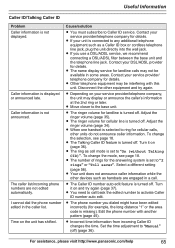
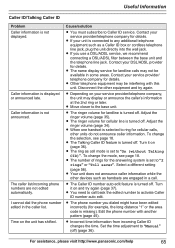
...setting (page 56).
For assistance, please visit http://www.panasonic.com/help
65 Caller information is set to any additional telephone equipment such as a Caller ID box or cordless ...it on your service provider/ telephone company for example, the long distance "1" or the area code is set to Caller ID service. Useful Information
Caller ID/Talking Caller ID
Problem Caller information ...
KX-PRL262B Owner's Manual - Page 66


...
R Confirm that the cellular phone supports the Message Access Profile (MAP) specification. Wait a few seconds and try again. Set it to "On(with Caller ID services (CWID). R Confirm that the cellular phone supports the Phone Book Access Profile (PBAP) or Object Push Profile (OPP) specification.
R Turn the cellular phone off .
R The handset selected to display and/or...
KX-PRL262B Owner's Manual - Page 67


... supports the Audio
Video Remote Control Profile (AVRCP) specification. I am not talking on a cellular call . R The answering system will not answer incoming calls while the other devices such as a remote control when playing music from your calls. R The remote access code is set .
For assistance, please visit http://www.panasonic.com/help
67
Answering system
Problem...
KX-PRL262B Owner's Manual - Page 69


...installation of the equipment. Consult with the applicable FCC Part 68 rules and requirements adopted by the ACTA.
Connection to an incoming call. If you disconnect the equipment until the problem...for repair or warranty information, please contact a Factory Service Center or other information, a product identifier in advance that may be connected to maintain uninterrupted service....
Panasonic KX-PRL262B Reviews
Do you have an experience with the Panasonic KX-PRL262B that you would like to share?
Earn 750 points for your review!
We have not received any reviews for Panasonic yet.
Earn 750 points for your review!
