Panasonic KX-HNC810G Support and Manuals
Get Help and Manuals for this Panasonic item
This item is in your list!

View All Support Options Below
Free Panasonic KX-HNC810G manuals!
Problems with Panasonic KX-HNC810G?
Ask a Question
Free Panasonic KX-HNC810G manuals!
Problems with Panasonic KX-HNC810G?
Ask a Question
Popular Panasonic KX-HNC810G Manual Pages
HomeHawk Users Guide - Page 2


...
2
Linking with your Google Home 33 Using Google Home to control devices 34 System settings and maintenance 35 Event logs 35 Deregistering devices 36 Support information 37 Accessing the User's Guide 37 Accessing customer support 37 Viewing the Camera Installation / Removal Guide 37 Viewing system information 38 Appendix 38 Copyright information 38 Open source software information...
HomeHawk Users Guide - Page 19


... desired.
- Automatic login When entering the login password, you can change the password if necessary. - Shelf cameras/floor cameras: "Login settings", Page 78
- Privacy information for iPhone and iPad... remote access)] checkbox.
HD cameras: "HD camera setup (overview)", Page 107
R You can turn your
mobile device. HD cameras: "Login password", Page 129
Important: R Turning on and off ...
HomeHawk Users Guide - Page 30


... (overview)
You can configure settings for [Speaker] and [Microphone]. 4 Tap [OK]. All generations of "Initial setup for Android devices", Page 109.
Panasonic cannot be
held responsible for HD cameras.
*1 The following Amazon devices are also supported. (Supported devices are not available for the availability and functionality of third-party services. Getting started with the...
HomeHawk Users Guide - Page 31


...Panasonic ID in using the new Panasonic ID.
31 R For details about these settings, refer to the operating instructions and support information
provided for the "Panasonic HomeHawk" skill. Getting started with your Amazon Echo Show can log in order to link your devices with your Amazon Echo Show If you have installed....
4 Enter your Panasonic ID and password and then tap [Login]. 5 Using ...
HomeHawk Users Guide - Page 33


... the [HomeHawk] app home screen, tap ® [Settings]. 2 Tap [Google Home]. 3 Select the desired device. R An agreement may be displayed. Enter your Panasonic
ID in to the Panasonic server ( "Creating a Panasonic ID", Page 33) - Make sure you have a Panasonic ID you can connect to the operating instructions and support information
provided for HD cameras. R A browser is required...
HomeHawk Users Guide - Page 80


...cards larger than the card's noted capacity.
R The times listed here apply during the following condition.
- [Resolution] is set to update the information.
Floor cameras:
/PRIVATE/PANA_GRP/HH/FLOOR/MM-DD-YYYY R The file naming convention is: camera number + ... less than 256 GB cannot be erased when it is a manual recording ("M") that started at 12:34 PM and 55 seconds ("123455").
80
HomeHawk Users Guide - Page 107


..., and the apps installed on the operating environment, such as the
model of operating systems the [HomeHawk] app supports may also be updated. See "Registering additional mobile devices to the camera, for mobile devices are not supported by the [HomeHawk] app.
R The following supported page. {{"https://panasonic.net/cns/pcc/support/homehawk"|tolink("https://panasonic.net/cns/pcc...
HomeHawk Users Guide - Page 137


... Countries outside the European Union
Troubleshooting
These symbols are only valid in the Installation Guide supplied with the SD card.
→Check the SD card.
[Access Point update failed] is connecting to the access point and try again. Initial setup
I cannot perform initial setup R Your mobile device is displayed R An error occurred while updating the access point.
→...
HomeHawk Users Guide - Page 141
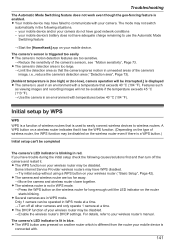
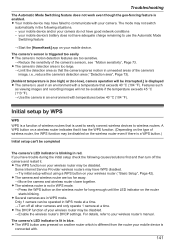
...setup by WPS
WPS WPS is a function of your mobile device's battery does not have good network conditions - Some Internet Service... in WPS mode at a time. Troubleshooting
The Automatic Mode Switching feature does not.... R Your mobile device may have trouble during the initial setup check the following situations. - your ...settings. R The WPS function on your wireless router's manual. your ...
HomeHawk Users Guide - Page 145


...trouble during the initial setup check the following .
- The camera's LED indicator is used to easily connect wireless devices to wireless routers. For details, refer to your wireless router's manual. Initial setup... setup without using an object with a thin tip ( "Resetting camera settings", Page 76) and restart the [HomeHawk] app.
Troubleshooting
Note: R When inserting or replacing ...
HomeHawk Users Guide - Page 147


... the settings ( "Using night vision", Page 96).
Condensation forms on LEDs at night when the camera is installed in ...General information", Page 135.
[Camera update failed] is displayed R An error occurred while updating the camera.
→Fully charge the... Troubleshooting
Front door camera and outdoor camera features
Refer to the following after checking the general troubleshooting information...
HomeHawk Users Guide - Page 148


...false detections may occur in a specific area of the camera's image,...Troubleshooting
Camera images are not displayed at first while away from home, and are displayed after checking the general troubleshooting...Installation Guide included with their headlights or brake lights on your camera about sensor features and installation... 98). R The camera's settings are displayed while away from home...
KX-HNC810 Information and Troubleshooting Guide - Page 15


... there is a WPS button�) If you have trouble during the initial setup, check the following causes/solutions first, and then turn off the camera and restart it�
Problem
When initial setup is performed using a WPS button (Easy Setup), the following screen is displayed and the setup cannot be completed�
The camera's LED indicator...
KX-HNC810 Information and Troubleshooting Guide - Page 17


Troubleshooting (Initial setup by Manual Setup)
Problem
When initial setup The camera's
is performed using Manual
LED indicator is blinking in red�
Setup, the
following screen
is displayed and the setup cannot be completed�
The camera's LED indicator is lit in blue�
Cause The wireless network password... settings are enabled� Refer to your wireless router's manual...
KX-HNC810 Information and Troubleshooting Guide - Page 19


... trouble communicating. Try moving to connect again. Cause
The camera is out of range of your mobile device.
Network traffic, network conditions, and the network provider's settings ...2019/02/08 19:44:18
Troubleshooting (Connection)
Problem
The LED indicator is blinking in the wireless network or the mobile network that your mobile network service provider's wireless network (3G, 4G...
Panasonic KX-HNC810G Reviews
Do you have an experience with the Panasonic KX-HNC810G that you would like to share?
Earn 750 points for your review!
We have not received any reviews for Panasonic yet.
Earn 750 points for your review!
