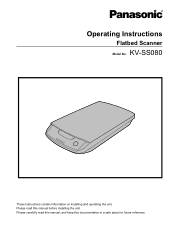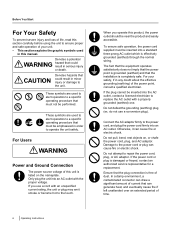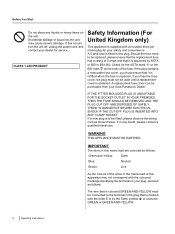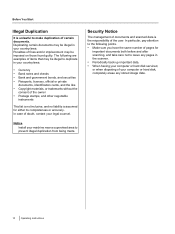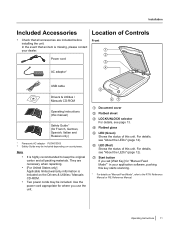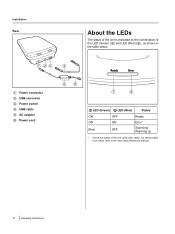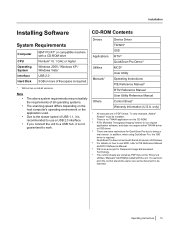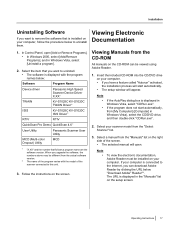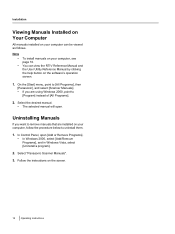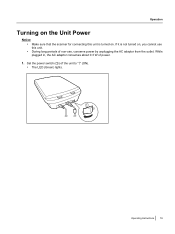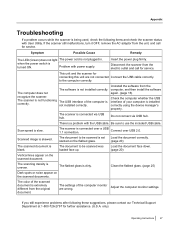Panasonic KV-SS080 Support and Manuals
Get Help and Manuals for this Panasonic item

View All Support Options Below
Free Panasonic KV-SS080 manuals!
Problems with Panasonic KV-SS080?
Ask a Question
Free Panasonic KV-SS080 manuals!
Problems with Panasonic KV-SS080?
Ask a Question
Panasonic KV-SS080 Videos
Popular Panasonic KV-SS080 Manual Pages
Panasonic KV-SS080 Reviews
We have not received any reviews for Panasonic yet.