Panasonic KV-S2045C Support and Manuals
Get Help and Manuals for this Panasonic item
This item is in your list!

View All Support Options Below
Free Panasonic KV-S2045C manuals!
Problems with Panasonic KV-S2045C?
Ask a Question
Free Panasonic KV-S2045C manuals!
Problems with Panasonic KV-S2045C?
Ask a Question
Popular Panasonic KV-S2045C Manual Pages
Service Manual - Page 2


... Troubleshooting -1 (with no error message on PC)
69
10.2. Rollers
12
5.3. POWER Board
93
12.3. ENDING SENSOR Board
94
12.7. Unit Components
41
8.4. Main Menu Indication for Service Utility
60
9.2. RELAY (FRONT) Board
95
12.8. Packing
124
15 REPLACEMENT PARTS LIST
128
15.1. Circuit Board Assemblies
54
9 SERVICE UTILITY & SELF TEST
60
9.1. KV-S2025C/S2045C Series...
Service Manual - Page 5
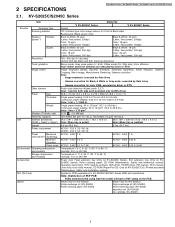
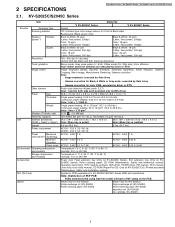
...: 10% to PCB assemblies for KV- S2045C Series), Roller cleaning paper, CD ROM (Maintenance, Safety and Installation manual, Operation instructions, RTIV Capture software, ISIS driver, TWAIN driver, PIE manual, RTIV manual,
User utility, User utility manual), CD ROM (Paper Port SE: Only for KV-S2025C/CU), Printed document
(Maintenance, Safety and Installation manual)
Applied to 80%RH
Power...
Service Manual - Page 15
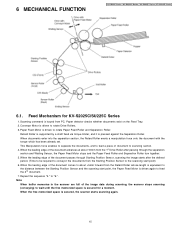
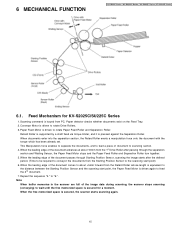
... 6. to scanning section. 4. 6 MECHANICAL FUNCTION
KV-S2025C Series / KV-SU225C Series / KV-S2045C Series / KV-SU245C Series
6.1. Scanning command is secured, the scanner starts scanning again.
15 When documents enter into the separation section, the Retard Roller exerts a manipulation force onto the document with the torque which has been already set. Note When buffer memories in the...
Service Manual - Page 20
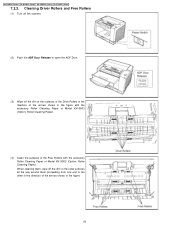
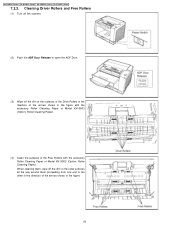
Cleaning Driver Rollers and Free Rollers
(1) Turn off the scanner.
(2) Push the ADF Door Release to open the ADF Door.
(3) Wipe off the dirt on the surfaces of the Drive Rollers in the direction of the Free Rollers with the accessory Roller Cleaning Paper or Model KV-SS03 (Option: Roller Cleaning Paper). KV-S2025C Series / KV-SU225C Series / KV-S2045C Series / KV-SU245C Series
7.2.2. When ...
Service Manual - Page 47
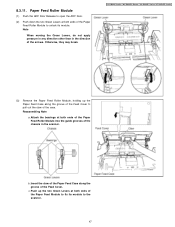
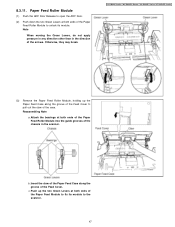
... the scanner.
Push up the Paper Feed Case along the groove of the case. Insert the claw of the Paper Feed Case along the groove of the Feed Cover to pull out the claw of the Feed Cover. 8.3.11. KV-S2025C Series / KV-SU225C Series / KV-S2045C Series / KV-SU245C Series
(3) Remove the Paper Feed Roller Module...
Service Manual - Page 61
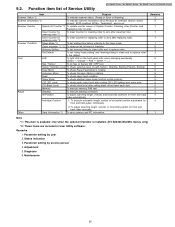
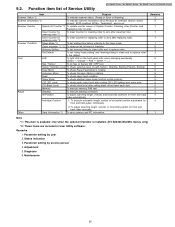
...installed. (KV-S2045C/SU245C Series only) *2: These items are included in User Utility software. Remarks 1.
Green -....)
Key / Sensor
To do Key or Sensor ON / OFF test.
Maintenance
61 Feed
To check paper feed condition. Status indication 3.
CIS LED Level
To check peak output level after replacing roller.
Parameter setting by service person 4.
To save scanner...
Service Manual - Page 62
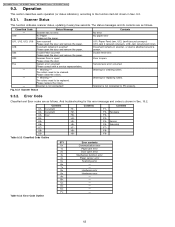
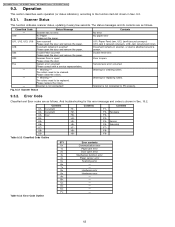
... open .
KV-S2025C Series / KV-SU225C Series / KV-S2045C Series / KV-SU245C Series
9.3. No Paper! Fig. 9.3.1 Scanner Status
No error No paper error
Contents
U11: Paper Feed Jam, U12: Jam1(around conveyor) U13: Jam 2 (around conveyor), U16: Jam (around a sensor.
And troubleshooting for this error message and codes is shown in scanner, or dust is attached around exit roller)
Document...
Service Manual - Page 63
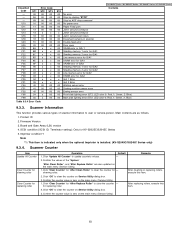
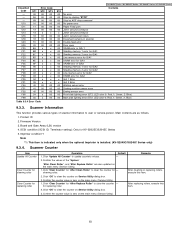
... main menu (Service Utility).
1. Confirm the counter value is installed. (KV-S2045C/SU245C Series only)
9.3.4. Main contents are also updated on the main menu (Service Utility).
1. Board and Gate Array (LSI) version 4. SCSI condition (SCSI ID, Terminator setting): Only for replacing roller
Operation 1. for G/A2 x G/A 1 Error x G/A 2 Error 00 Waiting sensor error 00 Starting position...
Service Manual - Page 64
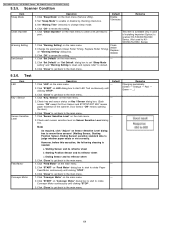
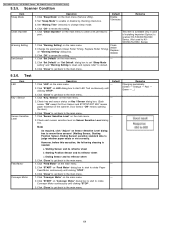
... enable or disable by checking check-box. Click "Warning Setting" on the main menu (Service Utility).
2.
Click "Key / Sensor" on Key / Sensor dialog box. (Each sensor "ON" except for Door Sensor and STOP/START KEY means paper existence in case of installing Imprinter (Option) to scanner KV-S2045C/SU245C Series. (Not used to the main menu. Check...
Service Manual - Page 67
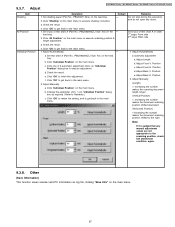
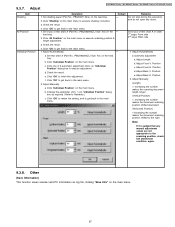
...
a. b. Adjust Manually. Position
2. Click "Shading" on the - Do not stop during this adjustment. Set 2 pcs of 5 automatic adjustment menu on the main menu. Set test chart A (Part No.: PBQX90095Z-J ...
4. Note
If it is judged that any doors.
3. Adjust
KV-S2025C Series / KV-SU225C Series / KV-S2045C Series / KV-SU245C Series
Item Shading All Position
Individual Position
Operation 1. Click ...
Service Manual - Page 68
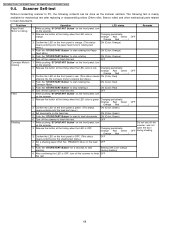
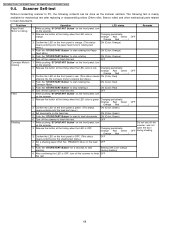
....
5 Push the "STOP/START Button" for mechanical test after replacing or reassembling rollers (Drive roller, Sensor roller) and other mechanical parts related to feed documents.
Orange Red ..........)
3 Confirm the LED on the feed tray. ON (Color: Orange)
6 Turn off the scanner to PC, the following test is OFF. ON (Color: Red)
5 Push the "STOP/START Button" to finish...
Service Manual - Page 69
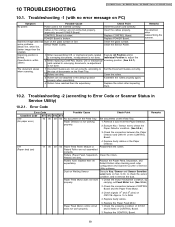
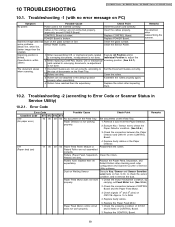
...Series / KV-S2045C Series / KV-SU245C Series
10.1. Troubleshooting -1 (with no error message on the Feed Tray. 1.
Power cord is broken. Cables in Service Utility)
10.2.1.
CONTROL Board is not inserted correctly.
Scanned image data has Dust on the Feed Tray.
The document skews when scanning.
1 Document Guides are dirty. the size of CIS
some problems.
Sensor Roller is...
Service Manual - Page 70


KV-S2025C Series / KV-SU225C Series / KV-S2045C Series / KV-SU245C Series
Error Code
Possible Cause
Check Point
Classified Code ST1 ST2 ST3 ST4
U12 (Jam1: around conveyor)
12 00 00 00 Document remains between CN805 (POWER Board) and CN1007 (CONTROL Board).
3. Check the surface of IC871 on the POWER Board and IC1035 on the CONTROL Board.
5. a. Replace the roller. Re...
Service Manual - Page 71
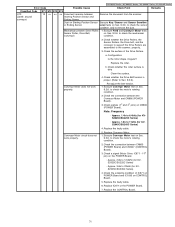
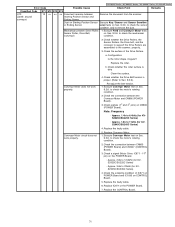
... condition.
2. Replace the roller. Check whether the roller surface is proper. (Refer to check the mechanical
Conveyor)
condition. to the scanner, properly.
3. Check the connection between the Conveyor Motor and CN806 (POWER Board).
3. Check the soldering condition of the Drive Rollers. KV-S2025C Series / KV-SU225C Series / KV-S2045C Series / KV-SU245C Series
Error Code
Possible...
Service Manual - Page 119
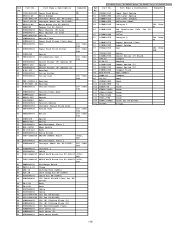
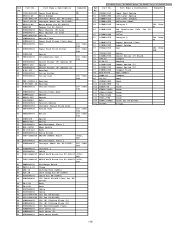
... Saddle
46 PLT-1M
Cord Clamp for KV-S2045C
47 PJJTB0017Z Cable for KV-S2045C
48 PJMCB0080Z
CIS Cable Shield Plate for KVS2045C
49 TB-1116
Bush
50 TB-2533
Bush
51 PJJTB0002Z Cable
52 PJJTB0003Z Cable
53 L2CC00000006 CIS for KV-S2025C
53 L2CC00000005 CIS for KV-S2045C E-ring
ISO Code: PC KV- No. 60 PBDSA0111Z 61 PJDSB0168Z 62...
Panasonic KV-S2045C Reviews
Do you have an experience with the Panasonic KV-S2045C that you would like to share?
Earn 750 points for your review!
We have not received any reviews for Panasonic yet.
Earn 750 points for your review!
