Panasonic HC-VX981K Support and Manuals
Get Help and Manuals for this Panasonic item
This item is in your list!

View All Support Options Below
Free Panasonic HC-VX981K manuals!
Problems with Panasonic HC-VX981K?
Ask a Question
Free Panasonic HC-VX981K manuals!
Problems with Panasonic HC-VX981K?
Ask a Question
Popular Panasonic HC-VX981K Manual Pages
Basic Operating Manual - Page 1
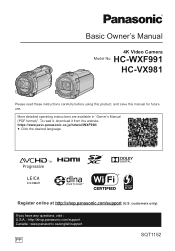
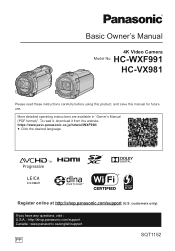
... : http://shop.panasonic.com/support Canada : www.panasonic.ca/english/support
SQT1152 More detailed operating instructions are available in "Owner's Manual (PDF format)". HC-WXF991 HC-VX981
Please read it, download it from the website. To read these instructions carefully before using this product, and save this manual for future use.
Basic Owner's Manual
4K Video Camera
Model No.
Basic Operating Manual - Page 39
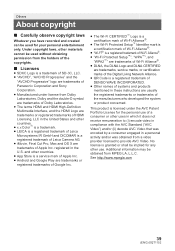
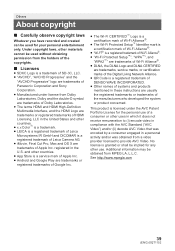
...instructions are usually the registered trademarks or trademarks of
Panasonic ... terms HDMI and HDMI High-Definition Multimedia Interface, and the HDMI Logo ...Setup™", "WPA™", and
"WPA2™" are trademarks of Wi-Fi Alliance®.
≥ DLNA, the DLNA Logo and DLNA CERTIFIED are trademarks, service marks, or certification marks of the Digital Living Network Alliance.
≥ QR Code...
Basic Operating Manual - Page 42


...)
Microphone: 5.1 channel surround microphone/ Zoom microphone/Focus microphone/ Stereo microphone
Minimum required illumination: Approx. 2 lx (1/30 with Low Light Mode in the Scene Mode) Approx. 1 lx with the Night Mode ([COLOR]) function 0 lx with battery (supplied)]: 65.0 mm (W)k73 mm (H)k141 mm (D) [2.559 q (W)k2.874 q (H)k5.551 q (D)] (including projecting parts)
42
SQT1152 (ENG)
Advanced Operating Manual - Page 50
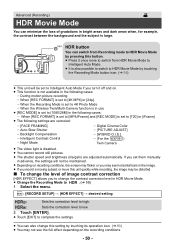
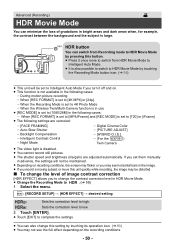
...[RECORD SETUP] # [HDR EFFECT] # desired setting
:
Sets the correction level to high.
:
Sets the correction level to low.
2 Touch [ENTER].
≥ Touch [EXIT] to complete the settings.
&#... Contrast Control
j Night Mode
j Digital Cinema Color j [PICTURE ADJUST] j [HYBRID O.I.S.] j (For the WXF991 )
Twin Camera
≥ The video light is set them manually
in advance, the settings will ...
Advanced Operating Manual - Page 60


... (appropriate for the condition) are detected and focused automatically, and the brightness is adjusted so it is recorded clearly. Mode Portrait
Scenery
*1 Spotlight *1 Low Light *2 Night Scenery *2 Macro *1 Normal *2 Normal
Effect
Faces are set just by pointing the unit to what you want to center of
certain sizes or at very close to record.
Advanced Operating Manual - Page 62


...touch
.
2 Touch / to . (l 59) Select the desired Creative Control Mode, then touch [Enter].
B side: Sets the balance to a bluish tone.
≥ Except for when adjusting the... silent films by recording one frame at each mode.
(Portrait)/
(Scenery)/
(Spotlight)*1/
(Low Light)*1/
(Night Scenery)*2/
(Macro)*2/
(Normal)*1/
(Normal)*2
*1 In Motion Picture Recording Mode only
*2 In...
Advanced Operating Manual - Page 94
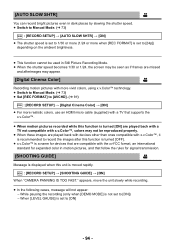
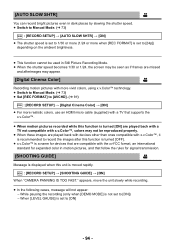
...pausing the recording (only when [DEMO MODE] is not set to [ON]) j When [LEVEL GAUGE] is moved rapidly. MENU : [RECORD SETUP] # [SHOOTING GUIDE] # [ON]
When "CAMERA PANNING IS TOO FAST...Manual Mode. (l 73) ≥ Set [REC FORMAT] to [AVCHD]. (l 91)
MENU : [RECORD SETUP] # [Digital Cinema Color] # [ON] ≥ For more realistic colors, use an HDMI micro cable (supplied) with a TV that supports...
Advanced Operating Manual - Page 158


...; When [Direct Connection Password] is set to [OFF] j Proceed to "When [Direct Connection Password] is set to [OFF]" in "Using [Link to Cell] with a
direct connection". (l 159) ≥ When [Direct Connection Password] is set to [ON] [HC-WXF991PP]/[HC-VX981PP]: Enter SSID and Password or scan QR code to connect. Check the [Direct Connection Password] setting in [Wi-Fi Setup]. (l 195) ≥ The...
Advanced Operating Manual - Page 185


... Password*
Transfer from the Wi-Fi setup of the smartphone,
start up the smartphone application "Image App". 4 Follow the on-screen instructions of the smartphone to set up a connection.
≥ When the settings is complete, the smartphone and this unit are connected directly, allowing you to use remote operations. Control this unit remotely with the smartphone. (l 161)
- 185 - Control...
Advanced Operating Manual - Page 186


... WPS
j If the wireless access point is compatible with WPS: Proceed to set the connection again.
- 186 - Touch [ENTER], and set up a connection" (l 187)
[WPS Connection]
1 Press Wi-Fi button on this unit. 2 Touch [Wi-Fi Setup]. 3 Touch [Wireless Settings]. 4 Touch the part with no display of a wireless
access point C. ≥ For information on how...
Advanced Operating Manual - Page 187
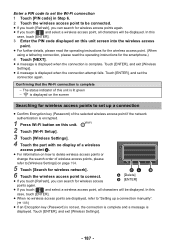
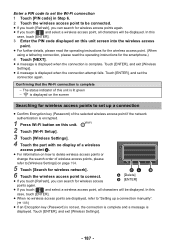
... PIN code displayed on this
case, touch [ENTER].
≥ When no wireless access points are displayed, refer to "Setting up a connection
≥ Confirm Encryption key (Password) of the selected wireless access point if the network
authentication is encrypted.
1 Press Wi-Fi button on this unit.
2 Touch [Wi-Fi Setup].
3 Touch [Wireless Settings].
4 Touch the part with...
Advanced Operating Manual - Page 188


...Settings]. 4 Touch the part with no setup of an encryption types. [TKIP]/[AES]
≥ When [WEP] is selected, proceed according to Step 9.
8 Touch the desired Encryption method.
≥ If you are
using.
1 Press Wi-Fi button on this unit is lit green j is displayed on the screen
Setting up a connection manually
≥ When connecting by [Manual Setting...key (Password)) Enter the Password. ...
Advanced Operating Manual - Page 195
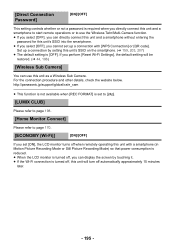
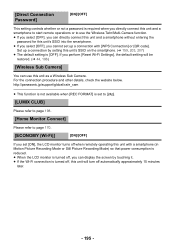
... smartphone. ≥ If you select [OFF], you cannot set [ON], the LCD monitor turns off when remotely operating this unit with [WPS Connection] or [QR code]. For the connection procedure and other details, check the website below. [Direct Connection Password]
[ON]/[OFF]
This setting controls whether or not a password is required when you directly connect this unit...
Advanced Operating Manual - Page 247


... to 77 oF), Recommended humidity: 40%RH to 60%RH) ≥ Extremely high temperatures or low temperatures will flash in a cupboard or
cabinet, it is completed depending on for . Flashing with ...after it is off for approx. 2 seconds, on the conditions of the AC adaptor and battery clean. About status indicator during charging
When the status indicator is very short even after starting use...
Advanced Operating Manual - Page 250
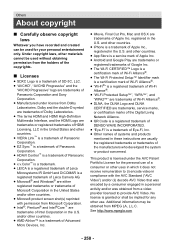
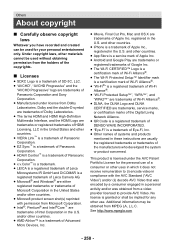
...≥ The terms HDMI and HDMI High-Definition Multimedia Interface, and the HDMI Logo are trademarks or registered trademarks of HDMI Licensing, LLC in the United States and other countries. ≥ VIERA Link™ is a trademark of Panasonic Corporation. ≥ EZ Sync™ is a trademark of Panasonic Corporation. ≥ HDAVI Control™ is a trademark of Panasonic Corporation. ≥...
Panasonic HC-VX981K Reviews
Do you have an experience with the Panasonic HC-VX981K that you would like to share?
Earn 750 points for your review!
We have not received any reviews for Panasonic yet.
Earn 750 points for your review!
