Panasonic HC-V10K Support and Manuals
Get Help and Manuals for this Panasonic item
This item is in your list!

View All Support Options Below
Free Panasonic HC-V10K manuals!
Problems with Panasonic HC-V10K?
Ask a Question
Free Panasonic HC-V10K manuals!
Problems with Panasonic HC-V10K?
Ask a Question
Popular Panasonic HC-V10K Manual Pages
HCV10 User Guide - Page 1
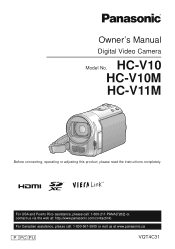
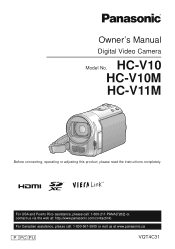
... or adjusting this product, please read the instructions completely. Owner's Manual
Digital Video Camera
HC-V10 Model No.
For USA and Puerto Rico assistance, please call: 1-800-211-PANA(7262) or, contact us via the web at: http://www.panasonic.com/contactinfo
For Canadian assistance, please call: 1-800-561-5505 or visit us at www.panasonic.ca
P PC PU
VQT4C31
HCV10 User Guide - Page 6


Please call 1-800-8-BATTERY for information on how to recycle this battery.
6
VQT4C31 ∫ Product Identification Marking
Product Digital Video Camera AC adaptor
Bottom Bottom
Location
U.S.A./CANADA CONSUMERS: ATTENTION:
A lithium ion battery that is recyclable powers the product you have purchased.
HCV10 User Guide - Page 9


... or 48 GB or more Memory Cards that do not have the SDXC logo are not based on SD Memory Card Specifications. ≥ Refer to page 25 for more details on SD cards.
∫ For the purposes of this
owner's manual
≥ SD Memory Card, SDHC Memory Card
and SDXC Memory Card are referred to page 104.
∫ Cards that can use
with models
,
and
.
HCV10 User Guide - Page 25


... is compatible with SD Memory Cards, SDHC Memory Cards and SDXC Memory Cards. Cards that can use with this unit
Use SD cards conforming to prevent swallowing.
32
25
VQT4C31 http://panasonic.jp/support/global/cs/e_cam (This website is the speed
e.g.:
standard regarding continuous writing. Card type
Capacity
SD Memory Card
512 MB/1 GB/2 GB
SDHC Memory Card
4 GB/6 GB/8 GB/12 GB/16...
HCV10 User Guide - Page 56


...by slowing the shutter speed. ≥ Switch to Manual Mode. (l 59)
: [RECORD SETUP] # [AUTO SLOW SHTR] # [ON] ≥ The shutter speed is set to 1/30 or more depending on the surrounding brightness...Prioritized face framing is only displayed with frames.
: [RECORD SETUP] # [FACE FRAMING] # desired setting
[PRIMARY]: Only the prioritized face framing is displayed. [ALL]: All face detection framings are...
HCV10 User Guide - Page 57
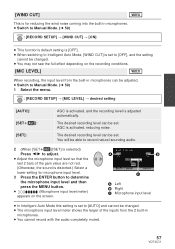
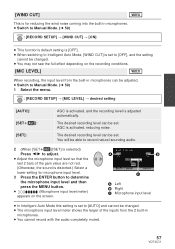
... the wind noise coming into the built-in microphones. ≥ Switch to Manual Mode. (l 59)
: [RECORD SETUP] # [WIND CUT] # [ON]
≥ This function's default setting is [OFF]. ≥ When switching to Intelligent Auto Mode, [WIND CUT] is set to [OFF], and the setting
cannot be changed . ≥ The microphone input level meter shows the larger...
HCV10 User Guide - Page 74
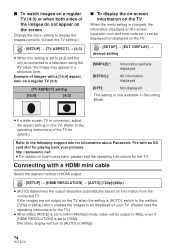
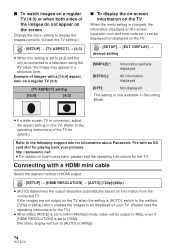
....)
Refer to the following support site for information about Panasonic TVs with an SD card slot for playing back your TV. (Please read the operating instructions for the TV.)
≥ When [REC MODE] is set to [640k480/60p] mode, video will turn to be displayed/not displayed on the TV.
: [SETUP] # [EXT. http://panasonic.net/ ≥ For details...
HCV10 User Guide - Page 81


...Panasonic Video Camera sold previously, use the HD Writer supplied with the unit.
≥ When motion picture data is written to and read from the SD card, correct operation of the
unit cannot be guaranteed if software other than that supplied with the unit is impossible to write data to the built-in memory... about using an SDXC Memory Card, check the following support site. Close
any other...
HCV10 User Guide - Page 88


... to a PC using an SDXC Memory Card, check the following support site. With a PC
Connecting to a PC
≥ Connect this unit to the PC after about 5 seconds. Disconnect the USB cable, before turning this unit to other equipment, the AC adaptor cannot be
used. Please ensure that the battery is sufficiently charged.
1 Turn on...
HCV10 User Guide - Page 98


... off and then back on again.
(Setting on other products
Check points
≥ Please read the operating instructions of your TV and select the channel that matches the input used for details.
(Setting on this unit) ≥ Connect with the capacity or type of SD card (SD Memory Card/SDHC Memory Card/ SDXC Memory Card) that if a media is inserted...
HCV10 User Guide - Page 99
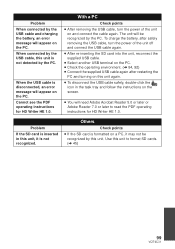
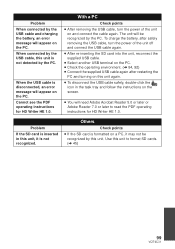
... USB cable and charging the battery, an error message will appear on the PC. When the USB cable is not recognized. Problem
If the SD card is inserted in the task tray and follow the instructions on the screen.
≥ You will be recognized by this unit to read the PDF operating instructions for HD Writer HE 1.0.
HCV10 User Guide - Page 108
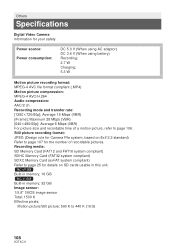
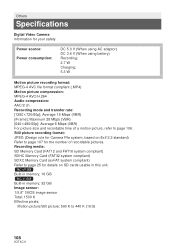
...and transfer rate: [1280k720/60p];
Built-in memory; 16 GB
Built-in this unit. Others
Specifications
Digital Video Camera Information for the number of a motion picture, refer to page 106. Average 15 Mbps (VBR) [iFrame]; Recording media: SD Memory Card (FAT12 and FAT16 system compliant) SDHC Memory Card (FAT32 system compliant) SDXC Memory Card (exFAT system compliant) Refer to page 25...
HCV10 User Guide - Page 114
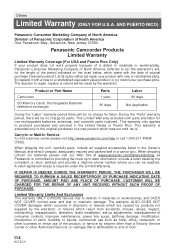
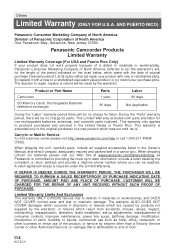
Product or Part Name
Camcorder
SD Memory Cards, Rechargeable Batteries (defective exchange)
Parts 1 year
90 days
Labor 90 days
Not Applicable
During the "Labor" warranty period there will be no charge for the length of the period indicated on the chart below, which starts with the date of original purchase ("warranty period"), at www.panasonic.com/BatteryHandling as...
HCV10 User Guide - Page 118


...memory to SD card . . . 77 Creating still picture from motion picture 64
∫D
Date and time display 42 Date and time setting 29 Delete 68 Demo mode 47 Digital zoom 55 Display 41 Dividing a scene to partially delete . . . . 70
∫E
Economy (AC adaptor 43 Economy (Battery...set 44 Limited Warranty (Canada 116 Limited Warranty (USA and Puerto Rico 114
∫M
Manual focus 62 Manual ...
HCV10 User Guide - Page 119


SD Speed Class Rating 25 SDHC Memory Card 25 SDXC Memory Card 25 Self-recording 30 Shutter sound 58 Shutter speed 61 Slide show 38, 67 Slow-motion playback 63 Soft skin mode 52 Still picture ...74
∫U
Useful Information (Latin American Countries 117
∫V
VIERA Link 75 Volume adjustment 38
∫W
White balance 59 Wind cut 57 World time setting 41
∫Z
Zoom 48
119
VQT4C31
Panasonic HC-V10K Reviews
Do you have an experience with the Panasonic HC-V10K that you would like to share?
Earn 750 points for your review!
We have not received any reviews for Panasonic yet.
Earn 750 points for your review!
