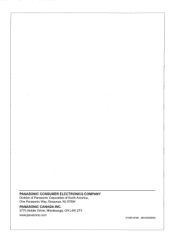Panasonic FV05VQ3 Support and Manuals
Get Help and Manuals for this Panasonic item
This item is in your list!

View All Support Options Below
Free Panasonic FV05VQ3 manuals!
Problems with Panasonic FV05VQ3?
Ask a Question
Free Panasonic FV05VQ3 manuals!
Problems with Panasonic FV05VQ3?
Ask a Question
Popular Panasonic FV05VQ3 Manual Pages
Installation Instructions - Page 1


... to install, operate or service the Panasonic Ventilating Fan. Please read these instructions carefully before attempting to comply with instructions could result in personal injury and/or property damage. Please retain this booklet for future reference.
Table of Contents
Supplied Accessories Description Wiring diagram Dimensions Specifications Unpacking General Safety Information Installation...
Installation Instructions - Page 2
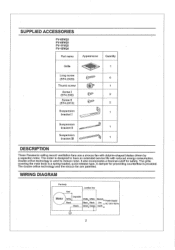
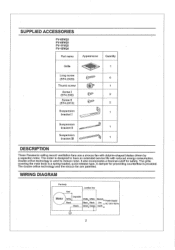
...
Suspension
bracket II -- - '
1
Suspension bracket III
1
DESCRIPTION
These Panasonic ceiling mount ventilation fans use a sirocco fan with reduced energy consumption. It also incorporates a thermal-cutoff for preventing counterflow is designed to reduce noise. The grille covering the main body is used to have an extended service life with dolphin-shaped blades driven by a capacitor...
Installation Instructions - Page 3
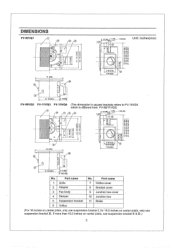
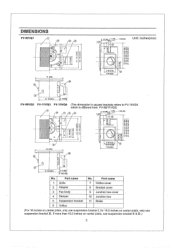
DIMENSIONS
FV-05VQ3
11
R'. ,0 . .
Part name
1 Grille
2 Adaptor
3 Fan body
4 Damper
5 Suspension bracket
6 Orifice
No. 7 8 9
' 10 11
Part name Orifice cover Bracket cover Junction box cover Junction box Blade
(For 16 inches on center joists, only use suspension bracket II &
3
v
NVN
co
NOJN
1....
Installation Instructions - Page 4
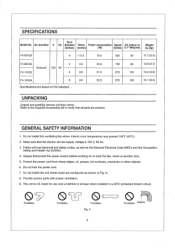
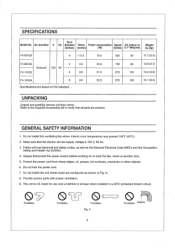
SPECIFICATIONS
Duct
Model No. Air direction V Hz diameter Noise Power consumption Speed Air deliver at
(inches) (sones)
(W)
(tr/min) 0.1" WG(cfm)
Weight lb.(kg)
FV-05VQ3
4
Installation Instructions - Page 5
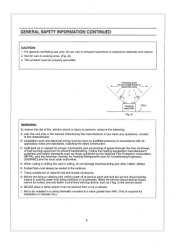
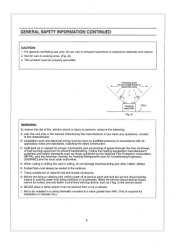
.... These models are UL...installed in cooking area. (Fig .B) 3. When the service disconnecting means cannot be reached from being switched on accidentally.
Before servicing or cleaning unit, switch power off at service panel and lock the service disconnecting means to a value greater than R40. (This is needed for Heating Refrigeration and Air Conditioning Engineers (ASHRAE) and the local code...
Installation Instructions - Page 6
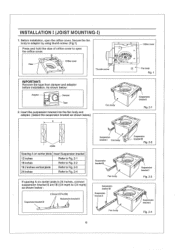
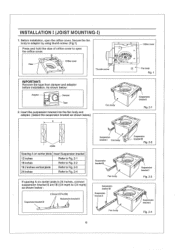
... - - Claw
-../
.,, lk Orifice cover
oClifNi 0
104. 1
Thumb screw
IMPORTANT: Remove the tape from damper and adaptor before installation. Insert the suspension bracket into the fan body and adaptor. (Select the suspension bracket as shown below)
A
.1
a
Fan body a
CI F
I~
Joists
Spacing A on center joists Insert Suspension bracket
12 inches
Refer to Fig. 2-1
16 inches...
Installation Instructions - Page 7
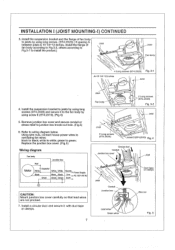
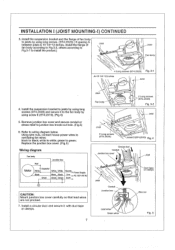
Refer to junction box knock-out hole. (Fig.5)
6. Install a circular duct and secure it to the fan body by using screw II (ST4.2X10). (Fig.4)
5. Remove junction box cover and secure conduit or stress relief to wiring diagram below. Replace the junction box cover. (Fig.5)
Wiring diagram
Fan body Red
Junction box
Motor
Capacitor
White...
Installation Instructions - Page 8
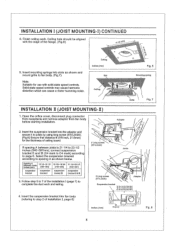
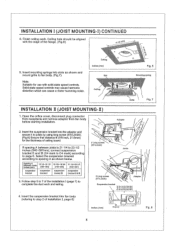
... can cause a motor humming noise.
0 /
Ceiling inches (mm)
Slot
Ceiling
Fig. 6
Mounting spring
Grille
Fig. 7
INSTALLATION II (JOIST MOUNTING-II)
1. Open the orifice cover, disconnect plug connector from receptacle and remove adaptor from fan body before starting installation.
2. If spacing A between joists is
inches (nmm)
13 1/4-151/2 (336-394)
suspension bracket
suspension bracket...
Installation Instructions - Page 9
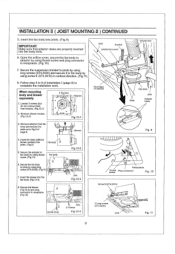
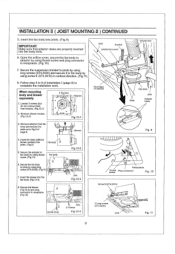
...
Screw II (ST4.2X10)
Ai
Screw driver
3 Screws joist Fig.12-4
2 Long screws (ST4.2X20)
Joist
Fig. 11
9 Insert fan body (without
blower section) into the fan body. (Fig.12-3)
8. Secure the adaptor to fan body by using thumb screw. (Fig.10)
Fan body
0
6, Secure the fan body to complete the installation work. Remove blower section. (Fig...
Installation Instructions - Page 10


....1 of page 6)
2. Insert the suspension bracket into the bracket cover of
•
adaptor side and the back of installation I (page 7 - Secure the fan body to adaptor by checking I -joist size and fix the screw to fan body. (Fig.13) (Select the hole by using thumb screw. (Fig.1 of I -joist.
1.
page 8) to the I -joist...
Installation Instructions - Page 11
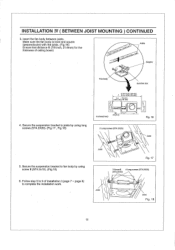
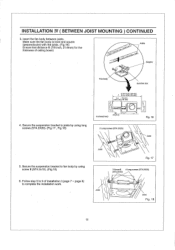
...
Junction box
13 1/4-15 3/4 (336-400) A 16 1/2-16 3/4 (419-4B0)
3-5 ( 76-126 ) 5 4/5-7 4/5 148-198)
4. Follow step 5 to complete the installation work. INSTALLATION IV ( BETWEEN JOIST MOUNTING ) CONTINUED
3.
Secure the suspension bracket to fan body by using screw II (ST4.2x10). (Fig.18)
6. Secure the suspension bracket to joists by using long screws (ST4...
Installation Instructions - Page 12
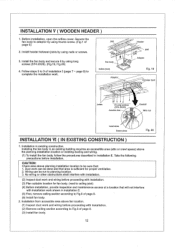
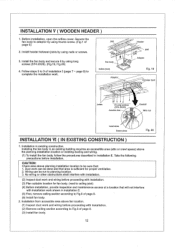
... 5 to Fig.6 of page 8. (3) Install fan body.
12 Installation from accessible area above fan location. (1) Inspect duct work and wiring before proceeding with installation work and wiring before installation. INSTALLATION V ( WOODEN HEADER
1. Install the fan body and secure it by using nails or screws.
3. Installing the fan body in installation II.
(5) First, remove ceiling section...
Installation Instructions - Page 13
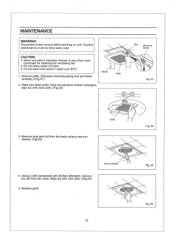
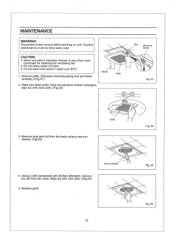
...mounting spring and pull down carefully.) (Fig.21)
Gloves
Grille
2.
Do not soak resin parts in water over 60°C.
1. Wipe dry with new cloth.) (Fig.22)
Slot
... ventilating fan. 2. Remove dust and dirt from fan body.
MAINTENANCE
WARNING: Disconnect power source before working on unit. Replace grille. CAUTION: 1, Never use petrol, benzene, thinner or any dirt from fan body...
Installation Instructions - Page 14
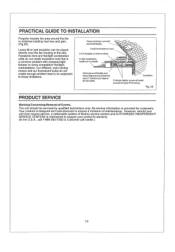
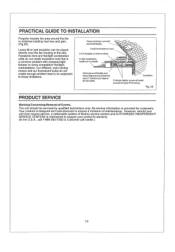
... elbow. However, should be serviced by qualified technicians only. Panasonic fans and fan/light combination units do not create enough ambient heat to be placed directly over the fan housing in the attic. Dryer-hood type vent with recessed light fixtures or some competitors' fan/light combinations. Your product is a common problem with backdraft flap(s),
Caulk termination...
Panasonic FV05VQ3 Reviews
Do you have an experience with the Panasonic FV05VQ3 that you would like to share?
Earn 750 points for your review!
We have not received any reviews for Panasonic yet.
Earn 750 points for your review!