Panasonic EW3039S Support and Manuals
Get Help and Manuals for this Panasonic item
This item is in your list!

View All Support Options Below
Free Panasonic EW3039S manuals!
Problems with Panasonic EW3039S?
Ask a Question
Free Panasonic EW3039S manuals!
Problems with Panasonic EW3039S?
Ask a Question
Popular Panasonic EW3039S Manual Pages
Operating Instructions - Page 2
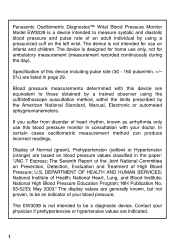
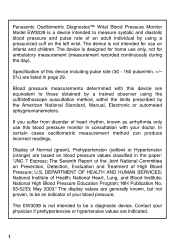
...produce incorrect readings. U.S. May 2003." Specification of this device are based on the left wrist. DEPARTMENT OF HEALTH AND HUMAN SERVICES; The display values are indicated.
...the American National Standard, Manual, Electronic or automated sphygmomanometers.
Contact your blood pressure. Panasonic Oscillometric DiagnostecTM Wrist Blood Pressure Monitor Model EW3039 is a device ...
Operating Instructions - Page 3


...
20
Irregular pulse function
21
Storing blood pressure readings
22
Calling up readings from memory
23
Comparing AM and PM average systolic blood pressure 25
Setting (checking) the measurement notification time
26
Storing the Monitor
29
Specifications
29
Care and Maintenance
30
Troubleshooting
31
Product and part specifications are subject to change without notice.
2
Operating Instructions - Page 4
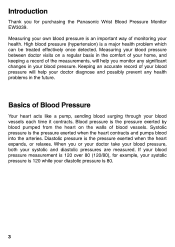
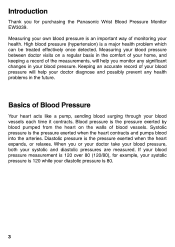
... your own blood pressure is the pressure exerted when the heart expands, or relaxes. When you monitor any health problems in your blood vessels each time it contracts.
Systolic pressure is a major health problem which can be treated effectively once detected. Measuring your health. Keeping an accurate record of your blood pressure...
Operating Instructions - Page 5


...is familiar with your medical history.
2. Different values may result in a clinical setting can change a prescribed medication without first consulting with cardiac pacemakers or a weak ...important.
4. Because blood pressure measurements taken in a temporarily elevated reading. Important Instructions Before Use
1. If you have become active. Try to their blood pressure themselves...
Operating Instructions - Page 9


... an armrest. Batteries • Panasonic alkaline batteries (LR03/AAA/Micro) can be taken with a set of Each Product Part
Fig. 1
Main Body
Blood pressure indicator LED
On/Off and Start button
,
Battery :we
Z...are not guaranteed for approxi-
Use only alkaline batteries. • Please replace both batteries at 170 mmHg for a wrist circumference of 17 cm (6-3/4"). (The batteries included are ...
Operating Instructions - Page 11


...
3. Finally, synchronizing with the correct time and date. (If you attempt to take measurements without first setting the time and date then "-" will be displayed.)
Fig. 4-a
nl
Fig. 4-b
1. Fig. ... the Adjust button "2" to complete the procedure (Fig. 4-f).
7. Adjust the minutes. (1) Press the Set button "1" and the number for minutes will flash on and off the unit.
10
Press the On/...
Operating Instructions - Page 12


Press the Set button "1" on the side of the time and date Turn off the unit. NOTE: When replacing flat batteries, no data will be lost even when the
batteries have been removed.
11 Correction of the unit. Then correct the time and date as described above. • Please take care to reset the date during a leap year, as the 29th of
February will be displayed as the 1st of March.
Operating Instructions - Page 18


...part of heartbeats recorded during the measurement.
4. Press the On/Off and Start button (Fig. 7-a). • Everything on pages 14-16.)
2. n„3
Ar2)4
V
Fig. 7-e
On/Off
• The or mark will be lit up when the reminder alarm is set. (See page 26 for instructions... the unit off, it will flash (for information on setting and checking reminder-alarm times.)
3.
Fig. 7-c
•...
Operating Instructions - Page 23


... approx. • The memory number, measurement date, and two seconds.) time are taken and no date has been set, the date and time will be recorded over the memory capacity will be recorded as"-- --".
1. A ... Memory...to 90 readings each can be stored in the memory for r> and of the error mark E for blood pressure
readings). Recorded in M/R 2. After measurement has been completed, the
mark will be lit...
Operating Instructions - Page 26


...-11:OOAM PM... 6:OOPM-2:59AM • The average systolic blood pressure recorded during the time periods shown above will do so automatically after readings have set up. A
Fig. 13-c
2. Press the Ng. " will be displayed.
Use of User 1 and User 2 is turned off the unit. Press the An button again (Fig...
Operating Instructions - Page 27


...on will blink (Fig. 14-c).
3.
ionji
4. (1) Press the Set button. Press the Set button again. • The A and oFF will light. Setting (checking) the measurement notification time
Fig. 14-a
nl
Fig. 14... at the same time every day, 3 times per day can be set the desired hour.
_ I
Fi . 14-e
on
_
26 Press the Set button on the top surface of the blood pressure monitor (Fig. 14...
Operating Instructions - Page 28


... the Adjust button repeatedly to set the desired minute.
• To set only Notification Time 1, press the On/Off and Start button to complete the setting.
• To set for Notification Times 1 to set the desired notification time.
7. When setting of Notification Time 3 has been completed, press the Set button. Press the Set button. Fig. 14-f
an
A is...
Operating Instructions - Page 29
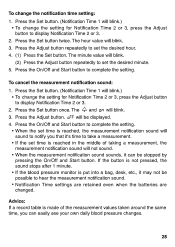
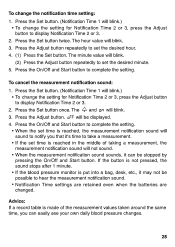
...own daily blood pressure changes.
28 To cancel the measurement notification sound: 1. Press the Set button twice. Press the Set button once.The 4 , and on will blink.
(2) Press the Adjust button repeatedly ...to hear the measurement notification sound.
• Notification Time settings are retained even when the batteries are changed. If the button is not pressed,...
Operating Instructions - Page 31
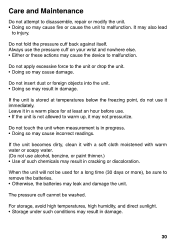
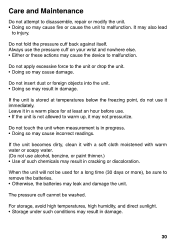
... cause damage. If the unit is stored at least an hour before use it may not pressurize.
Care and Maintenance
Do not attempt to disassemble, repair or modify the unit. • Doing so may cause fire or cause the unit to remove the batteries. • Otherwise, the batteries may leak and...
Operating Instructions - Page 34
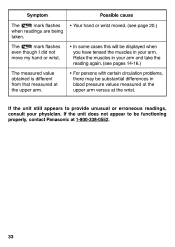
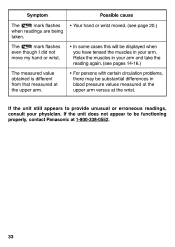
... wrist moved. (see pages 14-16.)
The measured value obtained is different from that measured at the upper arm.
• For persons with certain circulation problems, there may be functioning properly, contact Panasonic at the wrist. The Ozzl mark flashes even though I did not move my hand or wrist.
• In...
Panasonic EW3039S Reviews
Do you have an experience with the Panasonic EW3039S that you would like to share?
Earn 750 points for your review!
We have not received any reviews for Panasonic yet.
Earn 750 points for your review!
