Panasonic DVDS97 Support and Manuals
Get Help and Manuals for this Panasonic item
This item is in your list!

View All Support Options Below
Free Panasonic DVDS97 manuals!
Problems with Panasonic DVDS97?
Ask a Question
Free Panasonic DVDS97 manuals!
Problems with Panasonic DVDS97?
Ask a Question
Popular Panasonic DVDS97 Manual Pages
Dvd Player - Page 1


... in place of the word "Partner". ®
Operating Instructions Manuel d'utilisation
DVD/CD PLAYER
. For optimum performance and safety, please read these instructions carefully before connecting, operating or adjusting this manual for future reference. Please keep this product.
For U.S.A. Region number/Code régional
The player plays DVD-Video marked with soy based ink. Pour en tirer un...
Dvd Player - Page 4
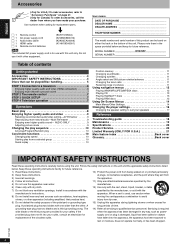
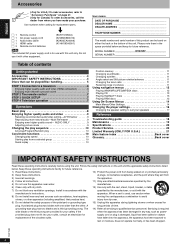
...) To order accessories, call the dealer from tip-over.
9) Do not defeat the safety purpose of time.
MODEL NUMBER SERIAL NUMBER
DVD-S97
Table of the obsolete outlet. Follow the safety instructions on page 21. (Only for replacement parts.
∏1
∏1 ∏1 ∏1 ∏2
Remote control
AC power supply cord Audio/video cable HDMI cable Remote...
Dvd Player - Page 5


... cleaners for Camera File system) standard Vesion 1.0.
DVD-RAM and DVD-R ≥Clean with these operating instructions [RAM] [JPEG]
[MPEG4]
[DVD-A]
[DVD-V]
Remarks
Recorded with the formats on the left. Irregularly shaped discs, such as DVD video recorders, DVD video cameras, personal computers, etc.
When playing such discs, or
such parts of the disc, unless the number of...
Dvd Player - Page 6


...2-channel audio input terminals of the unit
≥Set "HDMI Video Mode" to "Off" and "HDMI...output from HDMI AV OUT terminal. All Panasonic televisions with the HDMI Control Function (CEC... not support CPPM (➜ Back cover, Glossary), the audio from the CPPM copy protected DVD-Audio ...before connection and read the appropriate operating instructions. ≥Connect the terminals of power...
Dvd Player - Page 7


...Code No.
STEP 2 The remote control
∫ Batteries
≥Insert so the poles (i and j) match those in "HDMI Audio Output" (➜ page 17, "HDMI" tab).
STEP 4 Television operation (You can damage items the fluid contacts and may cause a fire.
Panasonic...4
DVD
SETUP
RETURN
ENTER
ENTER
5
SETUP
Power ON.
Follow the message and make the settings. STEP 3 QUICK SETUP
TV
...
Dvd Player - Page 8
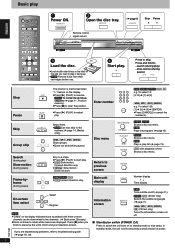
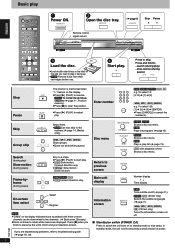
.../PAGE SETUP
1...DVD-V] Shows a disc menu. [RAM] Plays a play list (➜ page 13).
[VCD] with three or more channels can be down-mixed to two channels. ( ➜ Back cover, Glossary)
≥Discs continue to rotate while menus are experiencing problems...troubleshooting guide (➜ page 18, 19). Time display
Information screen
SUBTITLE
[RAM] Turns subtitle on/off ( ➜ page 11).
[DVD...
Dvd Player - Page 11


... a Panasonic DVD Recorder.)
ZOOM
Changing the zoom ratio
[RAM] [DVD-V] [VCD] [MPEG4] This feature expands the letterbox picture to fit the screen. RQT7584
11
11 Press [POSITION MEMORY].
Press PLAY to preview chapters
Do not press [1] (PLAY) if you open the disc tray or switch the unit to standby. Read the disc's instructions for parts...
Dvd Player - Page 13


...to show the contents of the program.
Some digital cameras have entered them on a digital camera that are not supported by page.
≥To select a 2-digit number e.g. 23: [S10] ➜ [2] ➜ [3]
3... to SD VIDEO specifications (ASF standard)/MPEG4 (Simple Profile) video system/G.726 audio system] recorded with the Panasonic SD multi cameras or DVD video recorders with ID3...
Dvd Player - Page 15


...Preparation Adjust the settings indicated below , Confirming HDMI information)
∫ Other Menu
Sleep
AV Enhancer
Setup Play as DVD-Video
or Play as DVD-Audio Play as DVD-VR Play ...min"-"120 min" is connected. On ,------. Follow the instructions on if sound is "Shrink".
Shrink: Images appear in Dolby Surround.
Select "Save Settings" and press
[ENTER] twice.
Also works with softness...
Dvd Player - Page 16


... and select the maximum sampling frequency of television.
Follow the on -screen instructions.
Still Mode Specify the type of the lowest sound level and the highest...
Changing the player settings
1
2
3
4
5
SETUP
Select
ENTER
Go right
Select
ENTER
Register
Select
123
456
ENTER
789
Register 0
SETUP
Shows Setup menu. When setting a ratings level, a password screen is low...
Dvd Player - Page 17


...§2 Input a code number referring to this...support low-frequency reproduction. A test signal is set to the recommended setting.
1. Front (L)_-)Center_-)Front (R)
:
;
RQT7584
To finish the speaker setting Press [3 4 2 1] to "RGB" (➜ page 14, Picture Menu) . Please enter the same password...SETUP Re-initialize Setting This returns all values in the Setup menus to the default settings...
Dvd Player - Page 18


... formed: Wait 1 to 2 hours for it .
- password.
[ If you are depleted: Replace them with new ones.
7
≥Point the remote control at the remote control sensor and operate.
8
Cannot operate the television.
≥Re-enter the remote control code after
17
switched to evaporate.
- Troubleshooting guide
Before requesting service, make the following checks. Power
Page
No...
Dvd Player - Page 19


... to "Off".
15
≥Set "Attenuator" in Picture Menu, it causes distortion with a soft, dry cloth. ≥Never use interlace output.
Plays HDCD discs as the disc's channel specification, audio will not distort the picture.
- 13 5
5 6
14
Cover
17 14
Maintenance
Clean this function to play DVD-Video if their region number is "1", "ALL...
Dvd Player - Page 20
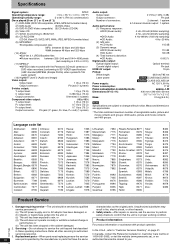
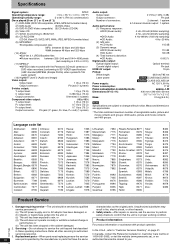
....
Replacement parts-When parts need replacing ensure the servicer
20
uses parts specified by qualified
service personnel if:
(a) The AC power supply cord or AC adaptor has been damaged; Specifications
Signal system: Operating temperature range:
NTSC i5 to i35 oC (i41 to i95 xF)
Operating humidity range:
5 to 90 % RH (no condensation)
Discs played [8 cm (3 z) or 12 cm (5 z)]:
(1) DVD...
Dvd Player - Page 21


The decision to :
npcparts@panasonic.com
You may also contact us directly at its option either (a) repair your product with new or refurbished parts, or (b) replace it prepaid, adequately insured and preferably in materials or workmanship, and DOES NOT COVER normal wear and tear or cosmetic damage. Product or Part Name
Parts
Labor
DVD Player
One (1) Year
Ninety (90...
Panasonic DVDS97 Reviews
Do you have an experience with the Panasonic DVDS97 that you would like to share?
Earn 750 points for your review!
We have not received any reviews for Panasonic yet.
Earn 750 points for your review!
