Panasonic DVDS35U Support and Manuals
Get Help and Manuals for this Panasonic item
This item is in your list!

View All Support Options Below
Free Panasonic DVDS35U manuals!
Problems with Panasonic DVDS35U?
Ask a Question
Free Panasonic DVDS35U manuals!
Problems with Panasonic DVDS35U?
Ask a Question
Popular Panasonic DVDS35U Manual Pages
Dvd Player - Page 1


... of movies 14 Using On-Screen Menu Icons 16 Changing settings 18
Reference
Troubleshooting guide 20 Maintenance 21 Limited Warranty (ONLY FOR U.S.A 22 Product Service 22 Guía de referencia rápida en español 23
(Spanish Quick Reference) Glossary Back cover Specifications Back cover
These operating instructions are sold. Please note them in these...
Dvd Player - Page 4
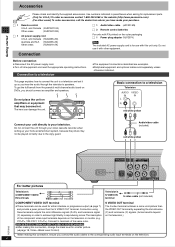
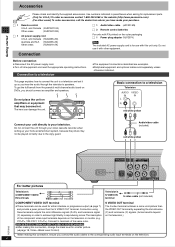
...instructions.
This page explains how to connect the unit to a television and set...setting up so you should connect an amplifier and speakers. Connect to achieve high fidelity in parentheses when asking for replacement parts... Audio/video cable (included)
red white yellow
DIGITAL AUDIO OUT (PCM/BITSTREAM)
AUDIO OUT
COMPONENT... or the website (http://www.panasonic.com). (For other equipment. ...
Dvd Player - Page 6
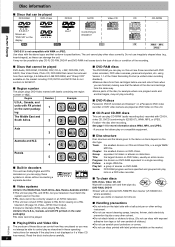
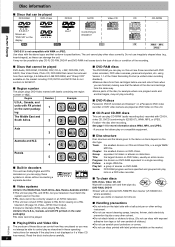
... DVD-R and DVD-RAM in decoders
This unit has Dolby Digital and...specifications. systems in these can play on data discs. Read the disc's instructions carefully.
6 Use discs with DVD video recorders, DVD video cameras, personal computers, etc.
Number
1
Example
1 ALL 124
∫ DVD-R discs
Panasonic DVD-R recorded and finalized§ on a Panasonic DVD video recorder or DVD video camera...
Dvd Player - Page 7
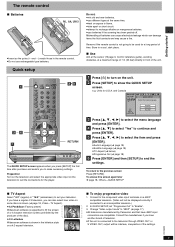
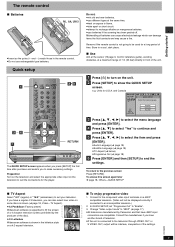
...SETUP] the first time after purchase and assists you to "480P" (➜ page 17). ≥All televisions manufactured by the producer of the disc).
≥4:3 Letterbox Widescreen software is connected to fill the screen of a 4:3 aspect television (unless prohibited by Panasonic and that have a regular 4:3 television, you have another brand of the settings... reference guide), avoiding...
Dvd Player - Page 10
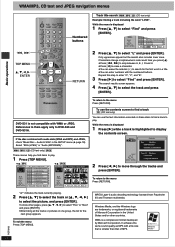
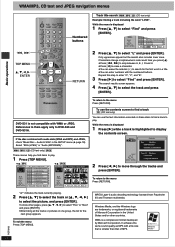
...listing all the tracks or pictures in one group, the list for the first word in the SETUP menu (➜ page 18).
The search results screen appears.
4 Press [3, 4] to the menu...enter "O", "V", and "E".
3 Press [1] to DVD-S35 and DVD-S31A. WMA/MP3, CD text and JPEG navigation menus
Basic operations
:, 9
TOP MENU 3, 4, 2, 1
ENTER
Í SLEEP SETUP OPEN/CLOSE
A.SRD
1
CINEMA
4
D.ENH
7
...
Dvd Player - Page 11


...they have the extension ".MP3" or ".mp3".
[JPEG] ≥To view JPEG files on a digital camera that includes still picture data, it will take some
time before the music itself starts playing and ...under a different name. Some digital cameras have the extension ".WMA" or ".wma".
[MP3] ≥This unit is not compatible with multi-session but if there are not supported by the DCF standard like ...
Dvd Player - Page 14
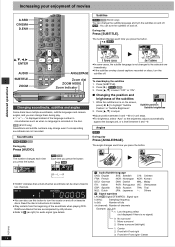
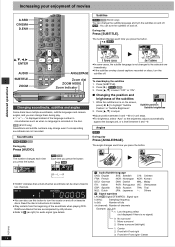
...NLD: Dutch
JPN: Japanese ¢: Others
[B] Signal type/data
LPCM/Î Digital/DTS/MPEG: Signal type
k (kHz):
Sampling frequency
b (bit):
Number of...
Some discs have multiple soundtracks, subtitle languages and camera angles, and you can change even if corresponding...and s9. DVD AV R CD WM AV MP3 GRP TTL TRCK CHAP D.MIX RMTR A.ONLY P.PCM PROG. D.N.R. Read the disc's instructions for details....
Dvd Player - Page 15
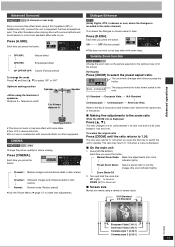
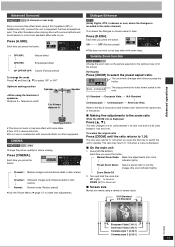
...mode Press [2] and then [3, 4] to come from speakers either side of you press the button:
SP 1
DVD AV R CD WM AV MP3 G MPEG4 JPEG ZOOM PG SD
PGM RND A B M A B C ...SP1/HP1:
Natural effect
l
v
l l l
SP2/HP2: v
Emphasized effect
{-- Advanced operations
Advanced Surround
[RAM] [DVD-V] [VCD] (2-channel or over only)
Enjoy a surround-like effect when using 2 front speakers (SP) or headphones ...
Dvd Player - Page 16
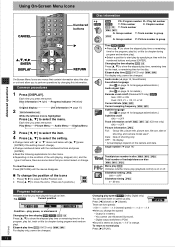
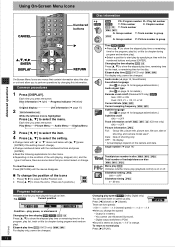
... Menu
J
3 Press [2, 1] to select the item.
4 Press [3, 4] to select the setting.
≥Change items with "3" or "4" above and below )
e
v
Original display Unit information (➜ page 17)
2 [Unit\information\only]
While the leftmost icon is orange. Date: Date of
shooting, and camera model used§. OFF: No display.
§ Actual displays depend on or...
Dvd Player - Page 18
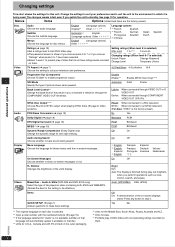
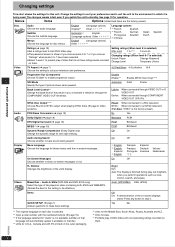
...Set a ratings level to limit DVD-Video play. ≥The password screen is selected)
Unlock Player
Change Password
Change Level
Temporary Unlock
TV Aspect (➜ page 7) Choose the setting...Dolby Digital (➜ page 19)
DTS Digital Surround (➜ page 19)
PAL60: When connected to a PAL television NTSC: When connected to enable progressive output.
Audio & Stills (DVD-S35 and DVD-...
Dvd Player - Page 19
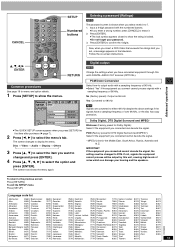
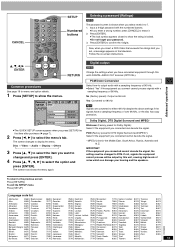
...Digital Surround and MPEG§): Select if the equipment you set, a message appears on -screen instructions.
3, 4, 2, 1 ENTER
TOP MENU
ENTER
MENU
DISPLAY
RETURN
RETURN
Common procedures
See page 18 for Dolby Digital...
SETUP
Numbered buttons
Entering a password (Ratings)
[DVD-V]
The password screen is locked. ≥Do not forget your hearing and the speakers. Input a 4-digit password ...
Dvd Player - Page 20
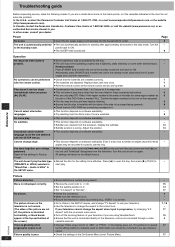
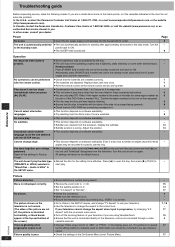
...depleted: Replace them with the label of angles recorded, these operating instructions.
6...Troubleshooting guide
Before requesting service, make the following checks. In other than the ones listed in the stop mode.
Display the subtitles.
14
≥Subtitle position is installed with new ones.
7
≥Point the remote control at 1-800-561-5505, or visit the website (www.panasonic...
Dvd Player - Page 21
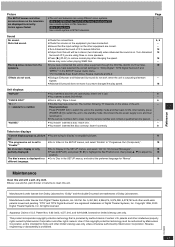
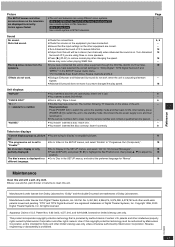
... if you have selected the correct settings for "Dolby Digital", "DTS Digital Surround" and
"MPEG§" in stereo (two channels) when Advanced Surround is on. Sound No sound.
Colors appear faded.
≥The unit and television are displayed incorrectly. US Pat. Use of Digital Theater Systems, Inc. Picture
The SETUP menus and other screens shown...
Dvd Player - Page 22
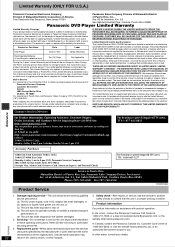
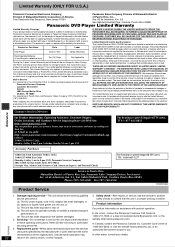
... normal wear and tear or cosmetic damage.
Mail-In Service For assistance in these operating instructions. If a problem with a new or a refurbished product. Replacement parts-When parts need replacing ensure the servicer uses parts specified by qualified 4. During the "Parts" warranty period, there will be reached. IF REPAIR IS NEEDED DURING THE LIMITED WARRANTY PERIOD THE PURCHASER...
Dvd Player - Page 24


...panasonic.ca
pr
[For\others] Matsushita Electric Industrial Co., Ltd. Dolby Digital This is monaural and can also be recorded on \the\outer\packaging]
(480P/480I)
[For\others ]
approx. 2 W
[Note]
Specifications...progressive scanning uses twice the number of coding digital signals developed by Dolby Laboratories. About thirty are approximate. § DVD-S31 is recorded at 24 frames per...
Panasonic DVDS35U Reviews
Do you have an experience with the Panasonic DVDS35U that you would like to share?
Earn 750 points for your review!
We have not received any reviews for Panasonic yet.
Earn 750 points for your review!
