Panasonic DVDS31A Support and Manuals
Get Help and Manuals for this Panasonic item
This item is in your list!

View All Support Options Below
Free Panasonic DVDS31A manuals!
Problems with Panasonic DVDS31A?
Ask a Question
Free Panasonic DVDS31A manuals!
Problems with Panasonic DVDS31A?
Ask a Question
Popular Panasonic DVDS31A Manual Pages
Dvd Player - Page 1


... DVD players and software according to models DVD-S35, DVD-S31A and DVD-S31 for a variety of regions. This manual was printed with soy based ink. [For\U.S.A.]
The model number and serial number of this product can be found on either the back or the bottom of movies 14 Using On-Screen Menu Icons 16 Changing settings 18
Reference
Troubleshooting guide...
Dvd Player - Page 4
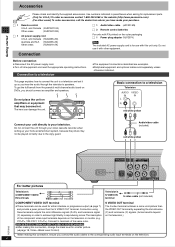
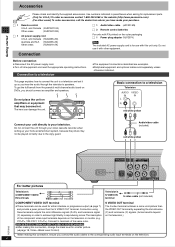
...instructions... television and set it with ... printed on DVDs, you connect...panasonic.com). (For other equipment. The heat can be played correctly due to achieve high fidelity in parentheses when asking for replacement parts.... (Only for use it up your television. Do not connect the unit through the television's speakers. Audio/video cable (included)
red white yellow
DIGITAL...
Dvd Player - Page 5


...VIDEO OUT S VIDEO OUT
∫ Recording output Digital recording ➜ Connection [A] to digital recording
equipment
≥With DVD, the following settings. Conserving power
This unit consumes a small amount of...
Optical digital audio cable Do not bend sharply when connecting. Enjoying more speakers for a long time, unplug it still doesn't fit, contact an electrical parts distributor ...
Dvd Player - Page 6
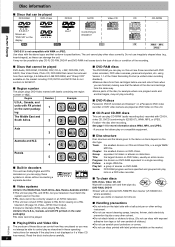
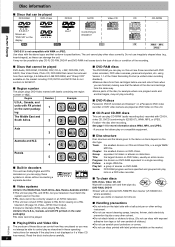
...the disc's instructions carefully.
6 Use discs with CD-DA, video CD, SVCD (conforming to IEC62107
[RAM]
[DVD-V]
[VCD]
[CD]
[WMA]§ [MP3]
[JPEG]§
§DVD-S31 is ... DVD-RAM program sections specified and grouped into play smoothly. Number
1
Example
1 ALL 124
∫ DVD-R discs
Panasonic DVD-R recorded and finalized§ on a Panasonic DVD video recorder or DVD video camera...
Dvd Player - Page 7
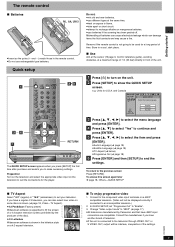
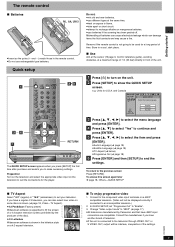
...television.
∫ To enjoy progressive video
1.
In QUICK SETUP, set "Progressive Out" to the previous screen Press [RETURN].
Store in ...
Aim at the sensor (➜ page 3, Control reference guide), avoiding obstacles, at the same time. ≥heat ...the screen of a 4:3 aspect television (unless prohibited by Panasonic and that have a regular 4:3 television, you have 480P...
Dvd Player - Page 10
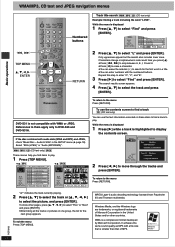
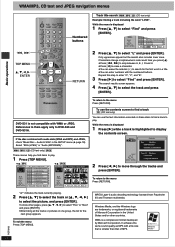
... achieves the same sound quality as MP3 with a file size that of Microsoft Corporation in the SETUP menu (➜ page 18). While the menu is smaller than that is displayed
1 Press [3,... menu Press [RETURN].
To return to DVD-S35 and DVD-S31A.
WMA/MP3, CD text and JPEG navigation menus
Basic operations
:, 9
TOP MENU 3, 4, 2, 1
ENTER
Í SLEEP SETUP OPEN/CLOSE
A.SRD
1
CINEMA
4
D....
Dvd Player - Page 11


... during this unit:
sTake them on a digital camera that includes still picture data, it takes more time for Camera File system) standard.
Some digital cameras have the extension ".MP3" or ".mp3"....WMA] [MP3]
Press [1] while a track is compatible with multi-session but if there are not supported by the DCF standard like automatic picture rotation which may not work at times). MENU
G
8
T...
Dvd Player - Page 14
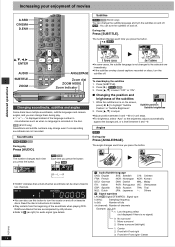
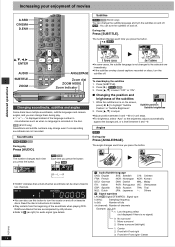
...subtitles 1. Read the disc's instructions for audio signal type details.
D.N.R.
During play
Press [AUDIO].
[DVD-V] The number changes each ... discs have multiple soundtracks, subtitle languages and camera angles, and you
Je t'aime
≥In...Dutch
JPN: Japanese ¢: Others
[B] Signal type/data
LPCM/Î Digital/DTS/MPEG: Signal type
k (kHz):
Sampling frequency
b (bit):...
Dvd Player - Page 15
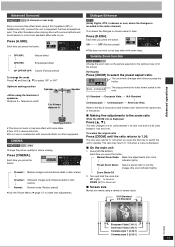
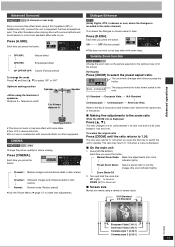
...jack).
Press [A.SRD].
Optimum seating position
Speaker
A Each time you . Advanced operations
Advanced Surround
[RAM] [DVD-V] [VCD] (2-channel or over only)
Enjoy a surround-like effect when using 2 front speakers (SP) ...and sound seems to come from speakers either side of you press the button:
SP 1
DVD AV R CD WM AV MP3 G MPEG4 JPEG ZOOM PG SD
PGM RND A B M A B C D ...
Dvd Player - Page 16
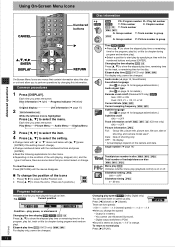
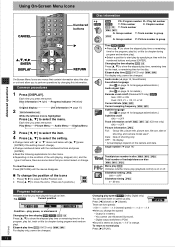
...
RQT6933
Changing play speed [DVD-V] (Dolby Digital only) You can slow down...highlighted
Press [3, 4] to select the menu.
Slideshow setting [JPEG] ON()OFF
Slideshow timing [JPEG] 0 -..., and camera model used§. play, pause, or slow/search Changing the time display [RAM] [DVD-V] [VCD...
Advanced operations
Using On-Screen Menu Icons
SLEEP SETUP OPEN/CLOSE
CANCEL
A.SRD
1
CINEMA
4
D.ENH...
Dvd Player - Page 18
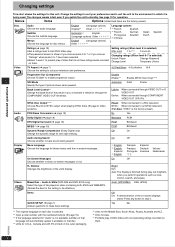
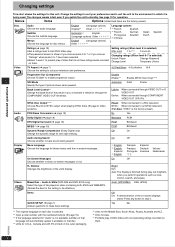
... connected through the COMPONENT VIDEO OUT terminals.
Audio & Stills (DVD-S35 and DVD-S31A only) Select the type of the on -screen messages or not. Press any button to 7 have ratings levels recorded
on them . RQT6933
18 Advanced operations
Changing settings
This chart shows the settings for disc menus. Subtitle Choose the subtitle language.
Bright...
Dvd Player - Page 19
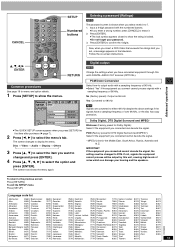
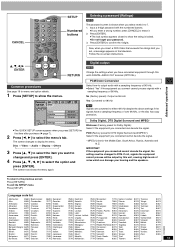
... Digital Surround and MPEG§
Bitstream (Factory preset for the Middle East, South Africa, Russia, Australia and N.Z. Now, when you insert a DVD-Video that exceeds the ratings limit you set, a message appears on -screen instructions.
3, 4, 2, 1 ENTER
TOP MENU
ENTER
MENU
DISPLAY
RETURN
RETURN
Common procedures
See page 18 for menu and option details.
1 Press [SETUP...
Dvd Player - Page 20
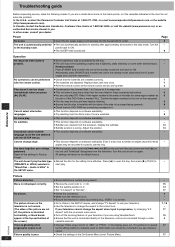
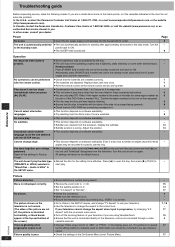
... for specific scenes only...problem: In the U.S.A., contact the Panasonic Customer Call Center at 1-800-561-5505, or visit the website (www.panasonic...DVD-Video is available.
8
No menu play discs other external factor.
- Display the subtitles.
14
≥Subtitle position is installed with the SETUP menus. You have forgotten your dealer. Troubleshooting guide
Before requesting service...
Dvd Player - Page 21
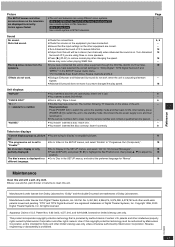
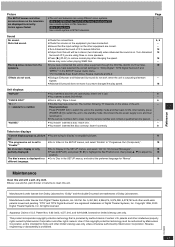
...settings for "Dolby Digital", "DTS Digital Surround" and
"MPEG§" in the SETUP...service number and contact a qualified service ...Digital Theater Systems, Inc.
US Pat. All rights reserved.
This product incorporates copyright protection technology that the input settings on .
insert one .
-
≥You haven't inserted the disc correctly: Insert it clean.
6
≥Trouble...
Dvd Player - Page 22
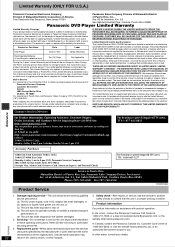
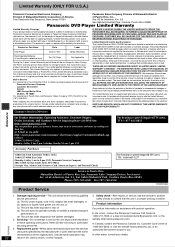
... servicing to authorized servicing personnel. 3.
Safety check-After repairs or service, ask the servicer to perform
service personnel if:
safety checks to confirm that is attributable to acts of God. Replacement parts-When parts need replacing ensure the servicer uses parts specified by visiting our Web Site or E-mail us via web: http://www.panasonic.com/consumer_electronics/support...
Panasonic DVDS31A Reviews
Do you have an experience with the Panasonic DVDS31A that you would like to share?
Earn 750 points for your review!
We have not received any reviews for Panasonic yet.
Earn 750 points for your review!
