Panasonic DVDS31 Support and Manuals
Get Help and Manuals for this Panasonic item
This item is in your list!

View All Support Options Below
Free Panasonic DVDS31 manuals!
Problems with Panasonic DVDS31?
Ask a Question
Free Panasonic DVDS31 manuals!
Problems with Panasonic DVDS31?
Ask a Question
Popular Panasonic DVDS31 Manual Pages
Dvd Player - Page 1


... Menu Icons 16 Changing settings 18
Reference
Troubleshooting guide 20 Maintenance 21 Limited Warranty (ONLY FOR U.S.A 22 Product Service 22 Guía de referencia rápida en español 23
(Spanish Quick Reference) Glossary Back cover Specifications Back cover
These operating instructions are applicable to where they are of regions.
and Canada. Model No. For optimum...
Dvd Player - Page 4
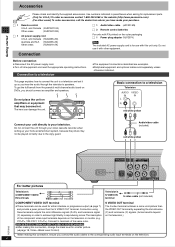
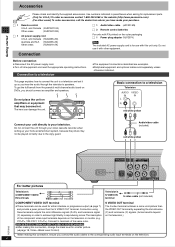
... and read the appropriate operating instructions.
Use numbers indicated in parentheses when asking for replacement parts. (Only for a better ...-5368 or the website (http://www.panasonic.com). (For other equipment. Do not...the television.
4 Connection to a television and set it with other areas) To order accessories, ...DVDs, you have made your purchase.
∏ ...
Dvd Player - Page 6
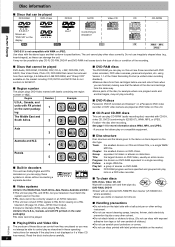
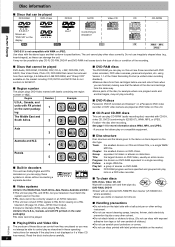
...DVD-RAM, and "Chaoji VCD"
Version 1.1 of these discs can control how they are played as these operating
Wipe with WMA or JPEG.
systems in all cases due to specifications. RQT6933
instructions...or JPEG. Number
1
Example
1 ALL 124
∫ DVD-R discs
Panasonic DVD-R recorded and finalized§ on a Panasonic DVD video recorder or DVD video camera are played so you may not play CD...
Dvd Player - Page 7
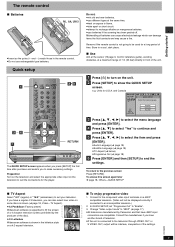
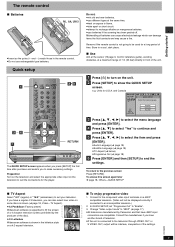
... Control reference guide), avoiding obstacles, at the same time. ≥heat or expose to flame. ≥take apart or short circuit. ≥attempt to make necessary settings. English
SELECT
...Press [SETUP] to end the
settings. and Canada
SETUP
QUICK SETUP Select the menu language. Change "Video output mode" to "480P" (➜ page 17). ≥All televisions manufactured by Panasonic and...
Dvd Player - Page 9
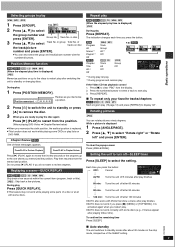
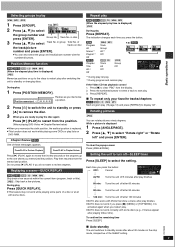
...
press [ENTER]. Track No. Position memorized
Flashes as you memorize a position.
2 Press [Í] to switch the unit to select
Track No. Position Memory function
[RAM] [DVD-V] [VCD] [CD] [WMA] [MP3] (When the elapsed play time is displayed) [JPEG]
Memorize positions on disc
the track/picture
number and press [ENTER].
≥You...
Dvd Player - Page 10
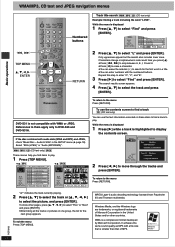
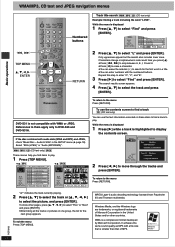
...return to DVD-S35 and DVD-S31A. References...step to enter "O", "V", and "E".
3 Press [1] to select the track and press
[ENTER]. DVD-S31 is a compression format developed by Microsoft Corporation.
To return to select the picture, and press [... navigation menus
Basic operations
:, 9
TOP MENU 3, 4, 2, 1
ENTER
Í SLEEP SETUP OPEN/CLOSE
A.SRD
1
CINEMA
4
D.ENH
7
GROUP CANCEL
SKIP
23 56 89 0 ...
Dvd Player - Page 15
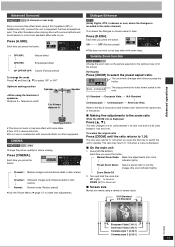
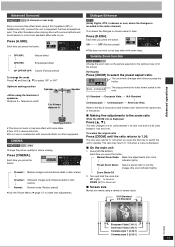
...jack).
Press [A.SRD]. Each time you .
Optimum seating position
Speaker
A Advanced operations
Advanced Surround
[RAM] [DVD-V] [VCD] (2-channel or over only)
Enjoy a surround-like effect when using 2 front speakers (SP)...and sound seems to come from speakers either side of you press the button:
SP 1
DVD AV R CD WM AV MP3 G MPEG4 JPEG ZOOM PG SD
PGM RND A B M A B C D...
Dvd Player - Page 16
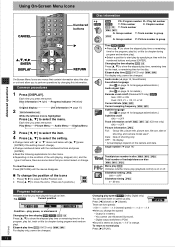
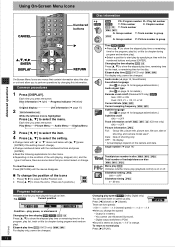
... On-Screen Menu Icons
SLEEP SETUP OPEN/CLOSE
CANCEL
A.SRD
... display [RAM] [DVD-V] [VCD] [CD] Press [3, 4] to select the menu. OFF: No display.
§ Actual displays depend on /off . Slideshow setting [JPEG] ON()OFF...
Slideshow timing [JPEG] 0 - 30 sec
Progress indicator
Indicates how far you change the position of
shooting, and camera model used§. ...
Dvd Player - Page 17
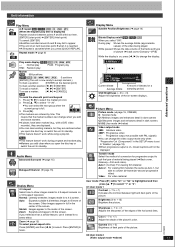
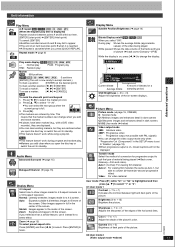
...1. Unit information
Play Menu A-B repeat [RAM] [DVD-V] [VCD] [CD] [WMA] [MP3] (When the elapsed play time is displayed) Repeat a section between light and dark parts of the picture. Audio Menu Advanced Surround (➜... images and enhances detail in dark scenes C2:Sharpens images and enhances detail in the SETUP menu is set to "Enable" (➜ page 18). ≥When progressive output is on ,...
Dvd Player - Page 18
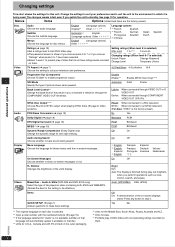
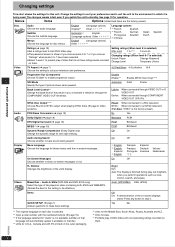
...≥Set a ratings level to limit DVD-Video play. ≥The password screen is dimmed during play of DVD-Video...settings
This chart shows the settings for the setting to be effective.)
Audio (MP3/WMA) Stills (JPEG)
Demo
QUICK SETUP (➜ page 7) Answer questions to make basic settings. Change the settings... disc is selected. §2 Input a code number with PX printed on -screen displays...
Dvd Player - Page 19
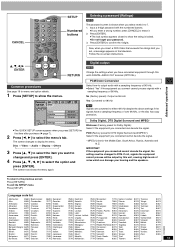
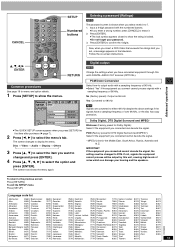
...SETUP]. Input a 4-digit password with the numbered buttons.
≥If you connect cannot process signals with a sampling frequency of over 96 kHz, or the disc has copy protection. Language code... Units for menu and option details.
1 Press [SETUP] to 7. 1. Digital output
[DVD-V]
Change the settings when you set, a message appears on -screen instructions.
3, 4, 2, 1 ENTER
TOP MENU
ENTER
MENU...
Dvd Player - Page 20
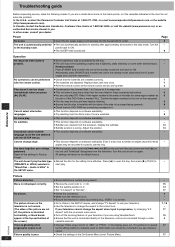
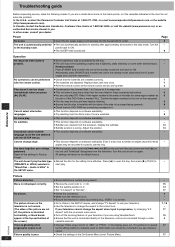
... stop mode. Turn the power back to ON. Troubleshooting guide
Before requesting service, make the following checks. Power
No power. Customer Care Centre at 1-800-561-5505, or visit the website (www.panasonic.ca), or an authorized Servicentre closest to evaporate.
-
≥This unit cannot play DVD-Video if their region number is the same...
Dvd Player - Page 21
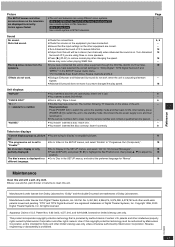
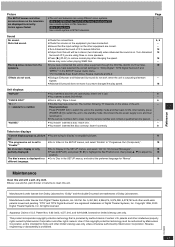
...service numbers fail to clear, note the service number and contact a qualified service person.
-
≥You haven't inserted a disc: Insert one it can.
6
≥You inserted a blank DVD-RAM.
-
≥Disc is dirty: Wipe it clean.
6
≥Trouble...;" in stereo (two channels) when Advanced Surround is set to
≥Go to Video in the SETUP menus, and select "Enable" in "Progressive Out (...
Dvd Player - Page 22
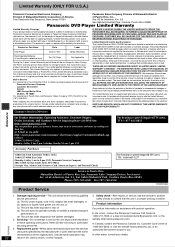
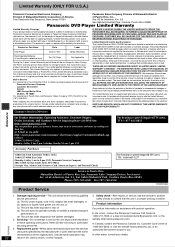
... by qualified 4. This Limited Warranty only applies to rain; Mail-In Service For assistance in
performance;
If a problem with product operation:
In the U.S.A., contact the Panasonic Customer Call Center at its option either (a) repair your product with new or refurbished parts, or (b) replace it prepaid, adequately insured and preferably in the original carton.
The decision...
Dvd Player - Page 24


...
[Note]
Specifications are uncompressed digital signals, similar to those found on DVDs to IEC62107)...realistic sound effects are approximate. § DVD-S31 is 4:2:2 or 4:2:0)
Video output:
...Panasonic Consumer Electronics Company, Division of Matsushita Electric Corporation of America One Panasonic Way Secaucus, New Jersey 07094 http://www.panasonic.com [For\units\with DVD-Video, codes...
Panasonic DVDS31 Reviews
Do you have an experience with the Panasonic DVDS31 that you would like to share?
Earn 750 points for your review!
We have not received any reviews for Panasonic yet.
Earn 750 points for your review!
