Panasonic DVDS27U Support and Manuals
Get Help and Manuals for this Panasonic item
This item is in your list!

View All Support Options Below
Free Panasonic DVDS27U manuals!
Problems with Panasonic DVDS27U?
Ask a Question
Free Panasonic DVDS27U manuals!
Problems with Panasonic DVDS27U?
Ask a Question
Popular Panasonic DVDS27U Manual Pages
DVDS24 User Guide - Page 1


... settings 10
Reference
Specifications 11 Troubleshooting guide 12 Product Service/Maintenance 13 Limited Warranty (ONLY FOR U.S.A 14
Referencia rápida en español (Spanish Quick Reference 15
Main feature index Back cover
Unless otherwise indicated, illustrations in these instructions carefully before connecting, operating or adjusting this product.
RQT7240-1P
DVD-S27/DVD-S27U...
DVDS24 User Guide - Page 2
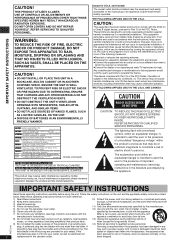
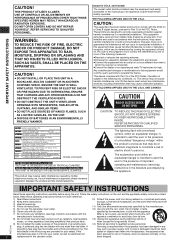
...instructions.
11) Only...INSTRUCTIONS
CAUTION! REFER SERVICING... installation. NO USER-SERVICEABLE PARTS ...replacement of important operating and maintenance (servicing) instructions in a residential installation.
These limits are provided for U.S.A.
Keep these instructions... be installed near... instructions ... instructions on... INSTRUCTIONS
Read these instructions... instructions carefully...
DVDS24 User Guide - Page 3
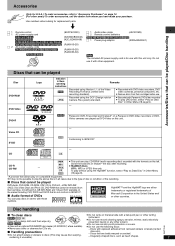
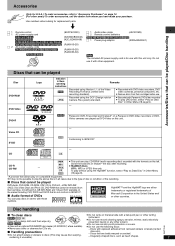
... these operating instructions
[RAM]
[JPEG]
Remarks
Recorded using the DCF (Design rule for Camera File system) standard.
-
≥ Recorded with DVD video recorders, DVD video cameras,...replacement parts. Accessories
(Only for U.S.A.) To order accessories, refer to discs (This may not be removed from their cartridge, 2.6-GB and 5.2-GB DVD-RAM, and "Chaoji VCD" available on a Panasonic DVD...
DVDS24 User Guide - Page 4
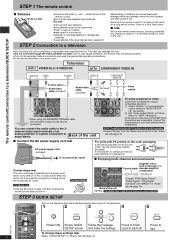
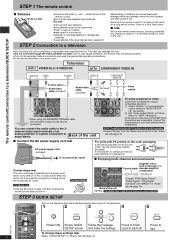
...connection and read the appropriate operating instructions. ≥ Connect the terminals... doesn't fit, contact an electrical parts distributor for the area you have ...settings. Do not:
≥ mix old and new batteries. ≥ use batteries if the covering has been peeled off.
All Panasonic... in the progressive
output setting in QUICK SETUP (➜ see below). 2 Set "Video Output Mode" in Picture...
DVDS24 User Guide - Page 5
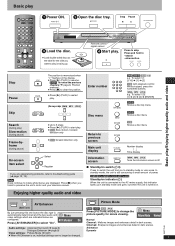
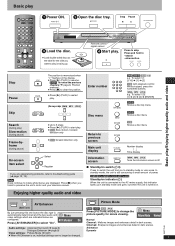
...problems, refer to troubleshooting guide (➜ page 12, 13).
[Note] Discs continue to rotate while menus are
Menu
[RAM] [DVD...DVD-V] Shows a disc top menu
[DVD-V] Shows a disc menu
[VCD] Shows a disc menu
Return to skip.
RQT7240
Audio settings: Advanced Surround (➜ page 6)
Animation
Dialogue Enhancer (➜ page 9)
Dynamic
Video settings... AUDIO ANGLE/PAGE SETUP
1 Power ON....
DVDS24 User Guide - Page 6
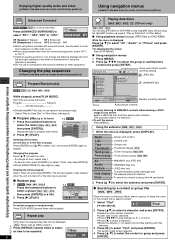
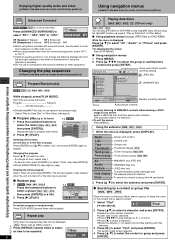
...HP (Headphone) 1 Natural HP 2 Enhanced Off
≥ When using discs recorded with surround sound, sound seems to come from the connected equipment, select "HP 1" or "HP 2".
≥...[WMA] [MP3] [JPEG] [CD] (CD-text only)
[RAM] [DVD-V] [VCD] (2 or more channels)
Press [ADVANCED SURROUND] to select the ...guide messages and the elapsed play sequences
(➜ Refer to program other equipment.
DVDS24 User Guide - Page 7
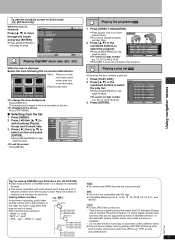
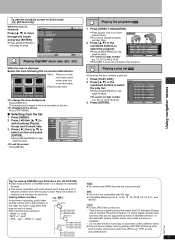
... or the
numbered buttons to select the play
RQT7240
001 track.mp3
associated sound.
002 track.mp3
003 track.mp3
7
Formura one recorded on this ....; This unit is not compatible with multi-session but if there are not supported by page. Soccer
5. New Playlist Item Long Name Display Te PAGE 1/3
...instructions.
City Penguin
3. Cartoons
8.
viewable.
-
Playlist
No.
DVDS24 User Guide - Page 8
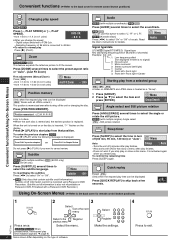
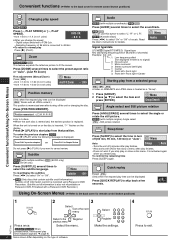
...
-Turns the unit off (60 min, 90 min, 120 min) or "Auto".
Make the settings.
(\DVD-S27/DVD-S27U\ When pressed twice, the elapsed play time indicator appears. ➜ page 9)
8
Items shown differ depending on Panasonic DVD-R finalized with a Panasonic DVD Recorder.)
AUDIO
Audio
[DVD-V] (with multiple angles)-Angle select [JPEG] -Still picture rotation
SLEEP
Sleep timer
Press [SLEEP...
DVDS24 User Guide - Page 9
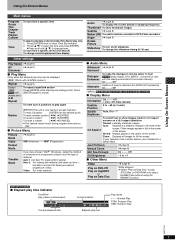
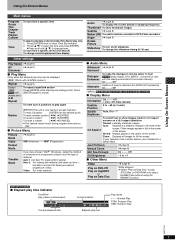
...DVD-RAM or to play a HighMAT disc without using the HighMAT function.
\DVD-S27/DVD-S27U\
∫ Elapsed play
JPEG files on if sound...
Other settings
Play... [JPEG] [RAM] (still
picture part)
A-B
Repeat
To repeat a specified...Manual Zoom GUI See-through
(➜ page 8) On ,------. play, pause or slow/search
Current playback item
Current position Elapsed play only) 1. To start from a specific...
DVDS24 User Guide - Page 10
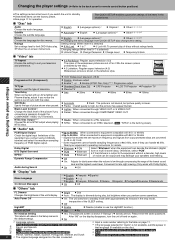
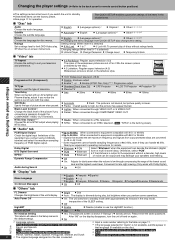
...sound
level and the highest sound level. Still Mode Specify the type of sync with \PX\printed\on -screen instructions....
§3 Input a code number referring to the table...Setup menus to the default settings.
≥ Yes: The password screen is selected) ≥ Unlock Player ≥ Change Password ≥ Change Level ≥ Temporary Unlock
∫ "Video" tab
TV Aspect Choose the setting...
DVDS24 User Guide - Page 11
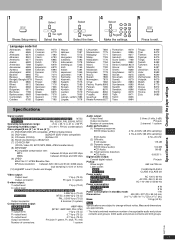
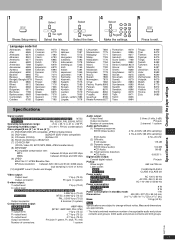
...
456
ENTER
789
Register 0 10
Make the settings.
5
SETUP
Press to IEC62107)
(7) CD-R/CD-RW
(...8590 8673 8679 6789 8779 8872 7473 8979 9085
Specifications
Signal system:
[U.S.A.,\Canada[and\units\with\PX\... DVD-RAM (DVD-VR compatible, JPEG formatted discs)
(2) DVD-Video
(3)DVD-R (DVD-Video compatible)
(4) CD-Audio (CD-DA)
(5)Video CD
(6) SVCD (Conforming to exit. Language code list...
DVDS24 User Guide - Page 12
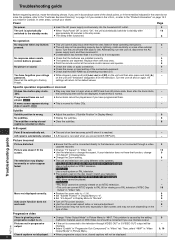
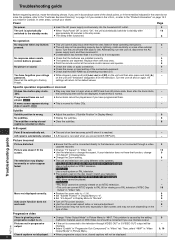
...the batteries are installed correctly.
4
control buttons pressed.
≥ The batteries are in Canada. No response when remote
≥ Check that the DVD-RAM has something...sound.
≥ Check the video or audio connection.
4
≥ Check the power or input setting of the check points, or if the remedies indicated in the chart do not solve the problem, refer to the "Customer Services...
DVDS24 User Guide - Page 13
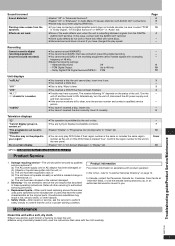
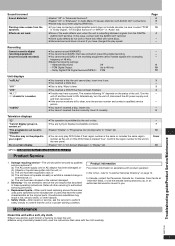
... the same or includes the same region number as the original parts. Replacement parts-When parts need replacing ensure the servicer uses parts specified by the unit or disc. ≥ You are trying to confirm that described in proper working condition. Safety check-After repairs or service, ask the servicer to perform safety checks to display incompatible contents.
≥ Select...
DVDS24 User Guide - Page 14
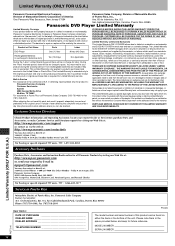
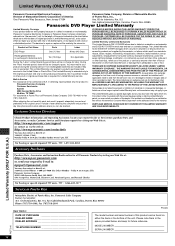
... . If the problem is extended only to repair or replace will be reached. purchase Parts and Accessories; IF REPAIR IS NEEDED DURING THE...Service and Literature requests by E-mail to:
npcparts@panasonic.com
You may also have other business), rental use (such as new. Product or Part Name
Parts
Labor
DVD Player
One (1) Year
Ninety (90) Days
Rechargeable Batteries (in obtaining repairs...
DVDS24 User Guide - Page 16
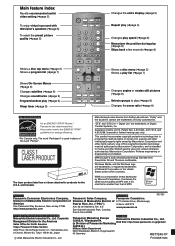
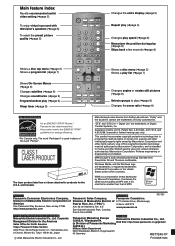
...sound quality as MP3 with a file size that is prohibited. Wiesbaden N. (a Division of 5770 Ambler Drive, Mississauga,
America One Panasonic Way Secaucus, New Jersey 07094 http://www.panasonic...panasonic.ca
Puerto Rico 00985
pr
\For\units\with\PX\printed\on\the\outer\packaging] Matsushita Electric Industrial Co., Ltd.
Main feature index
Recalls recommended audio/ video setting... SETUP ...
Panasonic DVDS27U Reviews
Do you have an experience with the Panasonic DVDS27U that you would like to share?
Earn 750 points for your review!
We have not received any reviews for Panasonic yet.
Earn 750 points for your review!
