Panasonic DVDS23 Support and Manuals
Get Help and Manuals for this Panasonic item
This item is in your list!

View All Support Options Below
Free Panasonic DVDS23 manuals!
Problems with Panasonic DVDS23?
Ask a Question
Free Panasonic DVDS23 manuals!
Problems with Panasonic DVDS23?
Ask a Question
Popular Panasonic DVDS23 Manual Pages
DVDS23 User Guide - Page 1


... On-Screen Menu Icons 10 Changing the player settings 12 Home Theater 14
Reference
Specifications 15 Maintenance 15 Troubleshooting guide 16 Limited Warranty (ONLY FOR U.S.A 18 Product Service 18
Referencia rápida en español 19
RQT7135-P and Canada.
®
DVD/CD PLAYER
Operating Instructions
Model No. DVD-S25/DVD-S23
Dear customer
Thank you for future reference. Region...
DVDS23 User Guide - Page 3
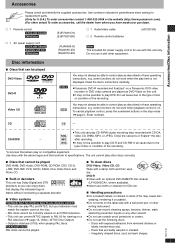
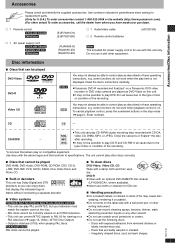
Read the disc's instructions carefully.
≥Panasonic DVD-R recorded and finalized§ on a
PAL television (➜ page 12, Video-NTSC Disc Output). -
CD-R/RW
≥This unit can convert NTSC signals to PAL 60 for viewing on a Panasonic DVD video recorder or DVD video camera are badly warped or cracked. - PAL discs cannot be able to specifications. Discs with...
DVDS23 User Guide - Page 4
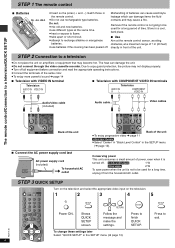
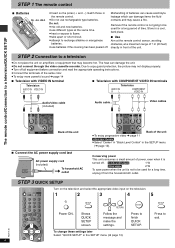
...SETUP
STEP 1 The remote control
∫ Batteries
R6, AA, UM-3
≥Insert so the poles (i and j) match those in
the remote control...equipment before connection and read the appropriate operating instructions. ≥Connect the terminals of the ...DIGITAL AUDIO OUT (PCM/BITSTREAM)
COMPONENT VIDEO OUT (480P/480I)
L
COAXIAL Y
PB
AUDIO OUT
DIGITAL...message and make the settings.
Do not: ...
DVDS23 User Guide - Page 5


... screen. POWER Í/ I
OPEN/CLOSE
Stop. OPEN/CLOSE
Remote control signal sensor
POWER Í/ I
2
Open the disc tray.
Basic play
Stop Pause
The position is memorized
[DVD-V] [VCD] [CD]
when "!" To select 12:
display....facing up in the SETUP menu (➜ page 13) if the disc includes both WMA/MP3 and JPEG. versa.
Basic play
Í SLEEP SETUP OPEN/CLOSE
A.SRD...
DVDS23 User Guide - Page 7


...Swedish CHI: Chinese
LPCM/Î Digital/DTS/MPEG: Signal type
FRA:... leftiFront right
3: Front leftiFront rightiCenter
7 Í SLEEP SETUP OPEN/CLOSE
A.SRD
1
PICTURE MODE
4
FL SELECT
...the disc. Audio
[DVD-V] (with DVDs that position. Read the disc's instructions for detail.
Press...DVD-V] Press [1] (PLAY) while the following message is
replaced.
Press [1] (PLAY) to cancel review.
DVDS23 User Guide - Page 9
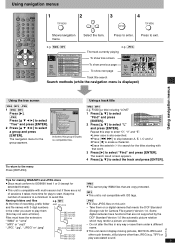
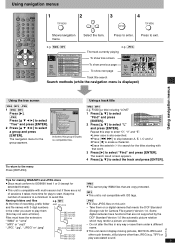
...sessions it takes more time for the group appears. Some digital cameras have the extension:
e.g. [MP3] root 001 group
...is not compatible with multi-session but if there are not supported by the DCF Standard Version 1.0 like automatic picture rotation
".WMA... ID3 tags. Select the item.
Using navigation menus
Í SLEEP SETUP OPEN/CLOSE
A.SRD
1
PICTURE MODE
4
FL SELECT
7
GROUP CANCEL...
DVDS23 User Guide - Page 10
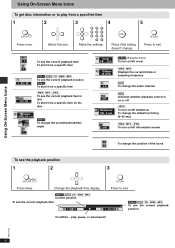
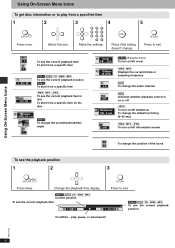
....
3
123 456
ENTER
789 0 S10
Make the settings.
4
ENTER
Press if the setting doesn't change the position of the icons
To see the current playback position
Condition -
play from a specific item on the disc
Digital 1 ENG 3/2.1 ch
ON 1 ENG
[DVD-V] To change the soundtrack/subtitle/ angle
1
Vocal 1 OFF
[DVD-V] (Karaoke discs) To turn on/off vocal...
DVDS23 User Guide - Page 11
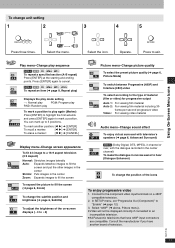
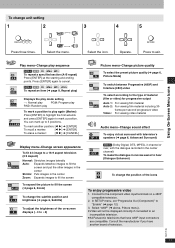
...the icons
To enjoy progressive video
1. In SETUP menu, set "Progressive Out (Component)" to the component...speakers (➜ page 6, Advanced Surround)
[DVD-V] (Dolby Digital, DTS, MPEG, 3-channel or
over, with...;Video will not be displayed correctly if connected to an
incompatible television. ≥All Panasonic televisions that have another position: [2 1] ➜ [ENTER]
To recall a marker...
DVDS23 User Guide - Page 12


...Password ≥ Change Level ≥ Temporary Unlock
Changing the player settings
"Video" tab - Select the tab.
3
ENTER
Select the item.
4
ENTER
Press to enter
5
123
456
ENTER
7 8 9 RETURN
0 S10
Make the settings.
6
SETUP... ≥ Other¢¢¢¢§3
Ratings
Set a ratings level to limit DVD-Video play. ≥The password screen is selected)
≥ 8 No Limit ≥...
DVDS23 User Guide - Page 13
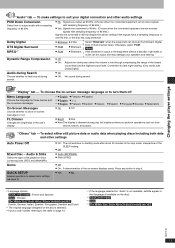
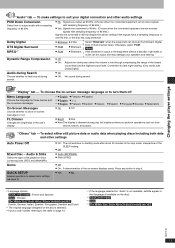
...and Dutch §2 The original language designed on the disc is selected. §3 Input a code number referring to the table on page 15.
§4 If the language selected for clarity even ...hearing. "Display" tab -
Demo
QUICK SETUP
Answer questions to make settings to the equipment without a decoder, high levels of noise can decode the bitstream (digital form of the lowest sound level and ...
DVDS23 User Guide - Page 15
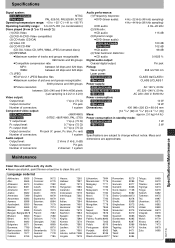
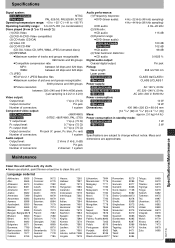
...
RQT7135
15 Mass and dimensions are subject to change without notice. Language code list
Abkhazian: 6566
Afar:
6565
Afrikaans: 6570
Albanian:
8381
Ameharic: 6577
Arabic:
6582
Armenian: 7289
Assamese: 6583
Aymara:
6588
Azerbaijani: 6590
Bashkir:
6665
Basque:
6985
Bengali;
Specifications
Signal system:
[U.S.A.\and\Canada]
NTSC
[Other\areas]
PAL 625/50, PAL525/60...
DVDS23 User Guide - Page 16


... ON. Troubleshooting guide
Before requesting service, make the following checks. Page 4 13
7
No operation No response when any buttons pressed. You have forgotten your ratings password.
Alternatively, turn the unit off and then back to evaporate.
≥Check that the batteries are installed correctly. ≥The batteries are in the SETUP menu. Reset all the settings to...
DVDS23 User Guide - Page 17


...;You inserted a DVD-R that have protection preventing digital recording.
-
(Incorrect sound recorded.) ≥You cannot record DVDs if the recording equipment cannot handle signals with
- some discs. PCM Down Conversion:
Yes
13
-
Then, select "480P" in the SETUP menu.
recording equipment.
≥You cannot record DVDs that has not been finalized.
3
≥Trouble may not...
DVDS23 User Guide - Page 18
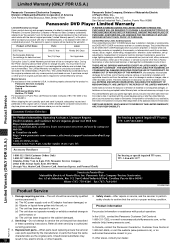
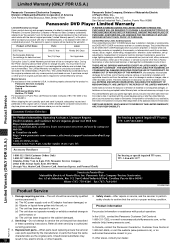
... REPAIR OF ANY UNIT RECEIVED WITHOUT SUCH PROOF OF PURCHASE.
Mail-In Service For assistance in the original carton. Include a letter detailing the complaint and provide a day time phone and/or email address where you may also have other Authorized Servicer, or damage that described in these operating instructions. If a problem with new or refurbished parts, or (b) replace...
DVDS23 User Guide - Page 20
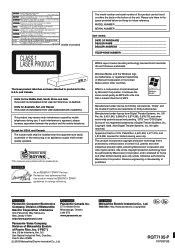
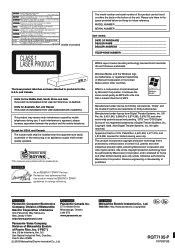
..., and is smaller than that
this copyright protection technology must be installed near the equipment and easily accessible or the mains plug or an appliance coupler shall remain readily operable.
This manual was printed with a file size that is prohibited.
[For\U.S.A.]
Panasonic Consumer Electronics Company, Division of Matsushita Electric Corporation of America One...
Panasonic DVDS23 Reviews
Do you have an experience with the Panasonic DVDS23 that you would like to share?
Earn 750 points for your review!
We have not received any reviews for Panasonic yet.
Earn 750 points for your review!
