Panasonic DVDF86 Support and Manuals
Get Help and Manuals for this Panasonic item
This item is in your list!

View All Support Options Below
Free Panasonic DVDF86 manuals!
Problems with Panasonic DVDF86?
Ask a Question
Free Panasonic DVDF86 manuals!
Problems with Panasonic DVDF86?
Ask a Question
Most Recent Panasonic DVDF86 Questions
Popular Panasonic DVDF86 Manual Pages
DVDF84 User Guide - Page 1
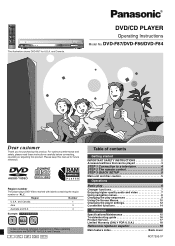
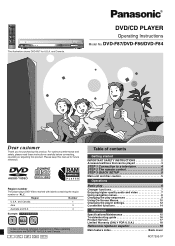
... play sequences 9 Using On-Screen Menus 10 Changing the player settings 12 Convenient functions 14
Reference
Specifications/Maintenance 15 Troubleshooting guide 16 Product Service 17 Limited Warranty (ONLY FOR U.S.A 18
Referencia rápida en español 19
Main feature index Back cover
RQT7292-1P DVD-F87/DVD-F86/DVD-F84
Dear customer
Thank you for future reference. Region
Number...
DVDF84 User Guide - Page 3
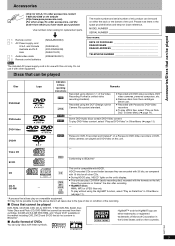
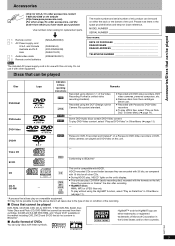
... from their cartridge, 2.6-GB and 5.2-GB DVD-RAM, and "Chaoji VCD" available on a Panasonic DVD-Video recorders or DVDVideo cameras are played as Data
Disc" in the space provided below and keep for replacement parts.
∏1 ∏1
Remote control
AC Power supply cord U.S.A.
To play discs with these operating instructions
[RAM]
[JPEG]
[DVD-A] [DVD-V]
Remarks
Recorded using the DCF...
DVDF84 User Guide - Page 4


...turned off all equipment before connection and read the appropriate operating instructions. ≥ Connect the terminals of an analog
[U.S.A.[and\...DVD-F87]
Select "Enable" in the progressive output setting in QUICK SETUP (➜ page 5). ]DVD-F86/DVD-F84] Press [PROGRESSIVE OUT] on amplifiers or equipment that may not display properly. ≥ Turn off (approx. 0.7 W).
All Panasonic...
DVDF84 User Guide - Page 6
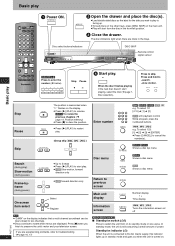
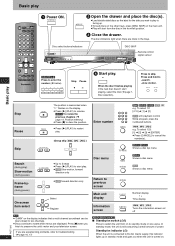
...
PLAY LIST MENU
RETURN
SUBTITLE AUDIO ANGLE/PAGE SETUP PLAY MODE SLEEP ZOOM GROUP
1 Power ON. The disc indicators light when there are displayed.
Remote control signal sensor
[DVD-F87]only] Press to previous screen Main unit display
Information screen
MENU RETURN
[DVD-V] Shows a disc menu
[VCD] Shows a disc menu
RETURN
FL SELECT SUBTITLE
Number display :; When...
DVDF84 User Guide - Page 7


... time you press the button, the carousel moves clockwise by one tray.
Skipping to show the Disc information menu.
Disc information
1 DVD-Video 2 CD 3 Unchecked 4 DVD-Audio 5 No Disc
Not yet read Empty
2 Press the numbered buttons ([DISC1] - [DISC5]).
Changer functions
Enjoying higher quality audio and video
Changer functions/Enjoying higher quality audio and ...
DVDF84 User Guide - Page 8


...
JPEG files only
Help display
To switch between guide messages and the elapsed play time indicator
Find
To...JPEG files on DVD-RAM or play HighMAT discs without using the HighMAT function (➜ page 11, "Play as Data Disc" in any...discs (For CD-R/CD-RW)
≥ Discs must conform to avoid this may not work at times).
001 group 001
Files must have functions that are not supported...
DVDF84 User Guide - Page 10
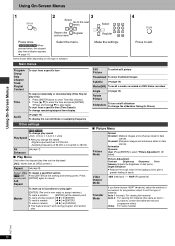
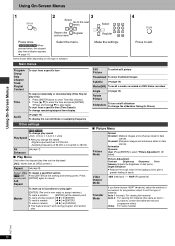
...456
ENTER
789
Register 0 10
RETURN
Press once.
(]DVD-F87/DVD-F86] When pressed twice, the elapsed play .
Auto ... Sharpness Color
Gamma (Adjusts the brightness of dark parts.)
Depth Enhancer
≥ Reduce the rough noise in...specific time (Time Search) To change remaining/elapsed time display
(➜ page 14)
To display the current bitrate or sampling frequency
Other settings
[RAM] [DVD...
DVDF84 User Guide - Page 11
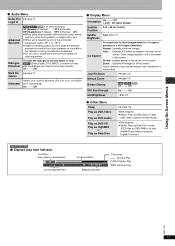
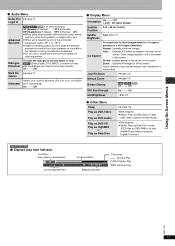
...10140; page 14)
Manual Zoom
(➜ page 14)
Bitrate Display GUI See-through
]RAM\ [DVD-V] [VCD] On ,------. While stopped ≥ Select "Play as DVD-Video" to play ...discs recorded with surround sound, sound
seems to 4 times the distance
between the front left and right speakers or the width of you. ≥ When using the HighMAT function.
]DVD-F87/DVD-F86]
∫ Elapsed play
DVD...
DVDF84 User Guide - Page 12
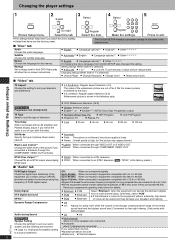
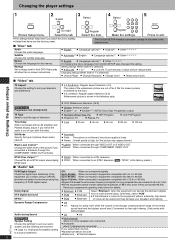
... level to 7
≥ 0 Lock All: To prevent play . ≥ Follow the on-screen instructions.
Setting ratings (When level 8 is shown in the shaded area.
∫ "Disc" tab
Audio Choose the audio language. Changing the player settings
[DVD-F87]only]\ Progressive Out (Component)
TV Type Select to suit your speakers and hearing. Still Mode Specify the type of...
DVDF84 User Guide - Page 13
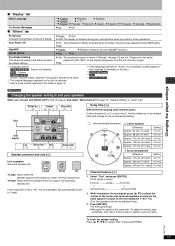
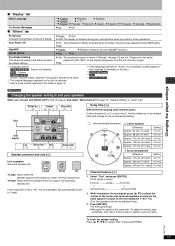
..., Italian, Spanish, Portuguese, Swedish and Dutch §2 The original language designed on the disc is selected. §3 Input a code number referring to the table on the disc). §5 [U.S.A.[and\Canada[ §6 [Asia] §7 \Australia\and\N.Z.]
[DVD-F87]only]
Changing the speaker setting to suit your taste. Surround - (RS)
a c
b
c a
Subwoofer c a
Speaker presence and size (a)
Icon...
DVDF84 User Guide - Page 15
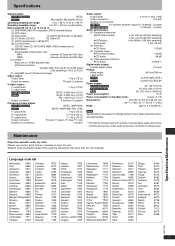
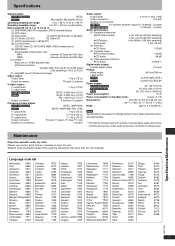
...
Audio output:
Output level:
2 Vrms (1 kHz, 0 dB)
Output connector:
Pin jack
Number of connectors:
[DVD-F87]
5.1-channel discrete output (5.1 channel): 1 system
]DVD-F86/DVD-F84]
2 channel: 1 system
Audio performance:
(1) Frequency response: ≥DVD (linear audio):
4 Hz-22 kHz (48 kHz sampling)
≥DVD-Audio: ≥CD Audio:
4 Hz-44 kHz (96 kHz sampling) 4 Hz-88 kHz (192...
DVDF84 User Guide - Page 16
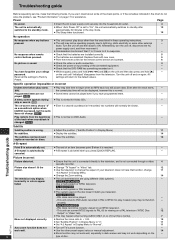
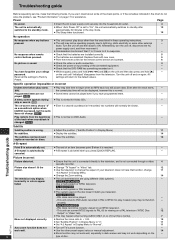
... is automatically
≥ When "Auto Power Off" is set to "On", the unit automatically switches to standby after
13
switched to ON.
Troubleshooting guide
Before requesting service, make the following checks.
You have forgotten your ratings ≥ While stopped, press and hold [ If you are depleted: Replace them with new ones.
5
≥ Point the remote...
DVDF84 User Guide - Page 17
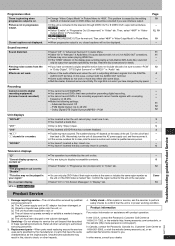
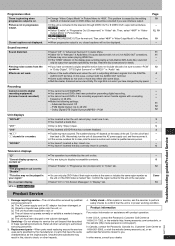
...disc the unit cannot play DVD-Video if their region number is the same or includes the same region number as the original parts. then back to "480I". RQT7292
servicing personnel. Replacement parts-When parts need replacing ensure the servicer 1-800-561-5505, or visit the website (www.panasonic.ca), or an
uses parts... 13
Troubleshooting guide/Product Service
Product Service
1. Unauthorized...
DVDF84 User Guide - Page 18
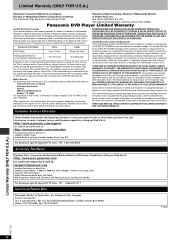
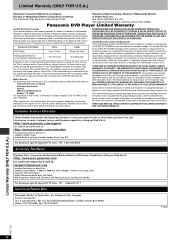
... which result from accidents, misuse, abuse, neglect, mishandling, misapplication, alteration, faulty installation, set-up adjustments, misadjustment of consumer controls, improper maintenance, power line surge, lightning damage, modification, or commercial use of the product, or service by visiting our Web Site at:
http://www.panasonic.com/support
or, contact us via the web at:
http://www...
DVDF84 User Guide - Page 20
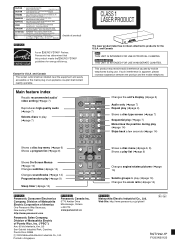
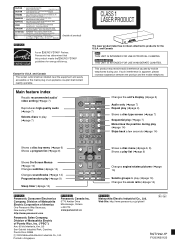
...socket outlet shall be installed near the equipment ...MENU
RETURN
SUBTITLE AUDIO ANGLE/PAGE SETUP PLAYMODE SLEEP ZOOM GROUP
Shows a disc menu (➜page 6, 8) Shows...AU FAISCEAU.
-
- Web Site: http://www.panasonic.co.jp/global/
pr
RQT7292-1P
F1203NS1123 LASER ...setting (➜page 7)
Reproduces high quality audio (➜page 7)
Selects discs to play (➜page 7) Memorizes the...
Panasonic DVDF86 Reviews
Do you have an experience with the Panasonic DVDF86 that you would like to share?
Earn 750 points for your review!
We have not received any reviews for Panasonic yet.
Earn 750 points for your review!
