Panasonic DVDF84 Support and Manuals
Get Help and Manuals for this Panasonic item
This item is in your list!

View All Support Options Below
Free Panasonic DVDF84 manuals!
Problems with Panasonic DVDF84?
Ask a Question
Free Panasonic DVDF84 manuals!
Problems with Panasonic DVDF84?
Ask a Question
Popular Panasonic DVDF84 Manual Pages
DVDF84 User Guide - Page 1
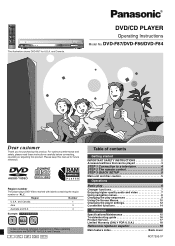
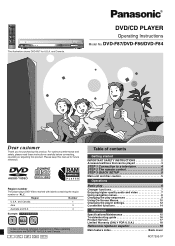
... On-Screen Menus 10 Changing the player settings 12 Convenient functions 14
Reference
Specifications/Maintenance 15 Troubleshooting guide 16 Product Service 17 Limited Warranty (ONLY FOR U.S.A 18
Referencia rápida en español 19
Main feature index Back cover
RQT7292-1P
Region number The player plays DVD-Video marked with labels containing the region number...
DVDF84 User Guide - Page 3
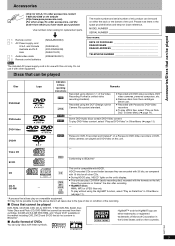
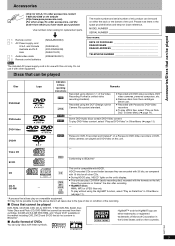
...; and the HighMAT logo are encoded with Panasonic DVD-Video
Camera File system) standard. To play discs with these operating instructions
[RAM]
[JPEG]
[DVD-A] [DVD-V]
Remarks
Recorded using the DCF (Design rule for ≥ Recorded with 20 bits, as Data
Disc" in the space provided below and keep for replacement parts.
∏1 ∏1
Remote control
AC Power...
DVDF84 User Guide - Page 4


...television. 1 ]DVD-F87]
Select "Enable" in the progressive output setting in QUICK SETUP (➜ page 5). ]DVD-F86/DVD-F84] Press [...all equipment before connection and read the appropriate operating instructions. ≥ Connect the terminals of an analog... be connected. All Panasonic televisions with a built-in decoder or a decoder-amplifier combination
Amplifier
[DVD-F87]only[
WITH...
DVDF84 User Guide - Page 5
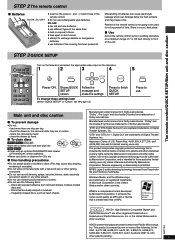
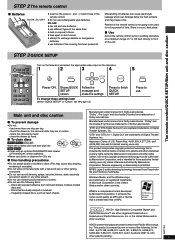
...cause a fire. It achieves the same sound quality as heart shapes. Discs with an optional DVD-RAM/PD disc cleaner
(LF-K200DCA1, where available). ≥ Never use record cleaning sprays... must be used for home and other patents pending.
5 WMA is prohibited.
To change these settings later Select "QUICK SETUP" in the
remote control. ≥ Do not use the following : In the
USA : ...
DVDF84 User Guide - Page 6
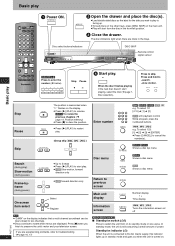
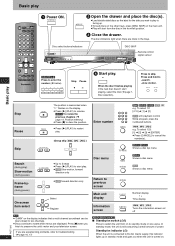
...trays. The disc indicators light when there are experiencing problems, refer to troubleshooting (➜ page 16, 17)
6
Standby/on...TOP MENU
ENTER DISPLAY
PLAY LIST MENU
RETURN
SUBTITLE AUDIO ANGLE/PAGE SETUP PLAY MODE SLEEP ZOOM GROUP
1 Power ON. Time display
[WMA... on the display. ≥ Press [1] (PLAY) to resume.
[DVD-V] To review the previous chapters (➜ page 14, Position memory)...
DVDF84 User Guide - Page 10
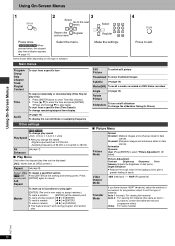
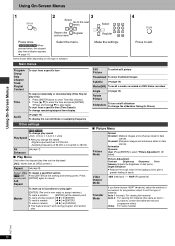
... of dark parts.)
Depth Enhancer
≥ Reduce the rough noise in dark
scenes. Items shown differ depending on /off slideshow To change play speed -from a specific item
Time ...To start from a specific time (Time Search) To change remaining/elapsed time display
(➜ page 14)
To display the current bitrate or sampling frequency
Other settings
[RAM] [DVD-V]
To change the slideshow...
DVDF84 User Guide - Page 11
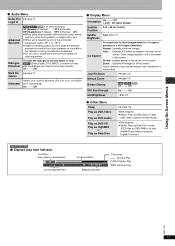
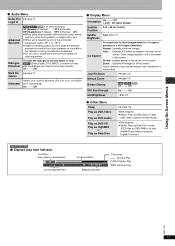
... ch AUDIO
OUT connections) On ,------. Just Fit Zoom
(➜ page 14)
Manual Zoom
(➜ page 14)
Bitrate Display GUI See-through
]RAM\ [DVD-V] [VCD] On ,------. Off
∫ Display Menu
Information
On ,------. Off ...images. play, pause or slow/search
Current playback item
Current position Elapsed play
DVD-Video contents on a 16:9 aspect television. Off
Multi Re- (➜ ...
DVDF84 User Guide - Page 12
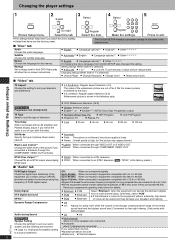
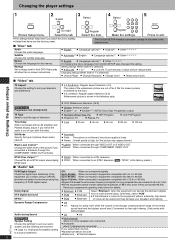
...the speaker setting to 7
≥ 0 Lock All: To prevent play . ≥ Follow the on-screen instructions. The QUICK SETUP enables successive settings of the items in the letterbox style.
Setting ratings (... and the listening environment
when 2 speakers are the factory preset.
Changing the player settings
[DVD-F87]only]\ Progressive Out (Component)
TV Type Select to 48 or 44.1 kHz...
DVDF84 User Guide - Page 13
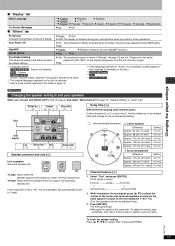
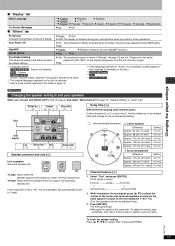
... §3 Input a code number referring to "Large". ...DVD-F87]only]
Changing the speaker setting...setting Press [3 4 2 1] to "No", the front speakers will automatically be adjusted here.)
3.
Please enter the same
password...support low-frequency reproduction. Press [ENTER]. The test signal stops. ≥No signal is set to select "Exit" and press [ENTER].
Changing the player settings...
DVDF84 User Guide - Page 14
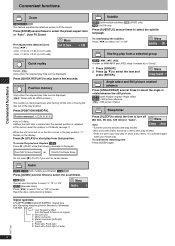
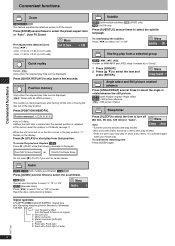
.... When the unit is replaced. ≥ You cannot recall the position in 0.02 units)
Menu Just Fit Zoom
˜1.00
SUBTITLE Subtitle
[DVD-V] (with DVDs that position. Press [SLEEP] to select the time to select "On" or "Off". To confirm the remaining time
Press [SLEEP] again. Read the discs instructions for details.
Press [1] (PLAY...
DVDF84 User Guide - Page 15
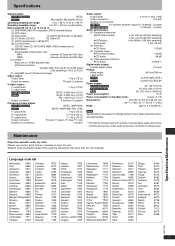
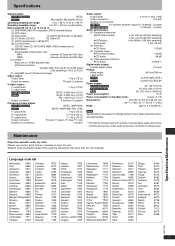
...DVD-F87]
5.1-channel discrete output (5.1 channel): 1 system
]DVD-F86/DVD-F84]
2 channel: 1 system
Audio performance:
(1) Frequency response: ≥DVD (linear audio):
4 Hz-22 kHz (48 kHz sampling)
≥DVD... 4.0 kg (8.9 lb.)
[Note] Specifications are subject to clean this unit. ≥ Before using chemically treated cloth, read the instructions that came with the cloth carefully.
...
DVDF84 User Guide - Page 16
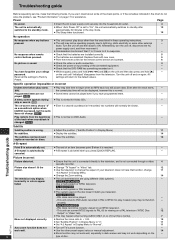
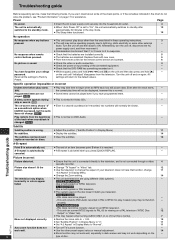
...setting of the connected equipment.
-
≥ Check that the batteries are installed correctly.
5
control buttons pressed.
≥ The batteries are in doubt about some of the check points, or if the remedies indicated in these operating instructions...[;] on it to 2 hours for assistance. Troubleshooting guide
Before requesting service, make the following checks.
factor. Power
Page...
DVDF84 User Guide - Page 17
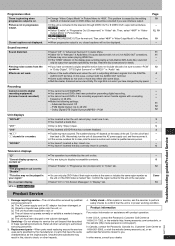
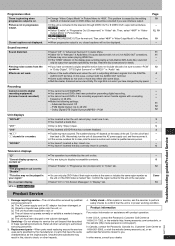
... of the unit. Cover 13
Troubleshooting guide/Product Service
Product Service
1. Safety check-After repairs or service, ask the servicer to perform
service personnel if:
safety checks to confirm that have the same authorized Servicentre closest to "Disable"" "This disc may have gotten into the unit; Replacement parts-When parts need replacing ensure the servicer 1-800-561-5505, or visit...
DVDF84 User Guide - Page 18
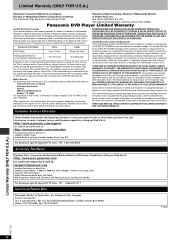
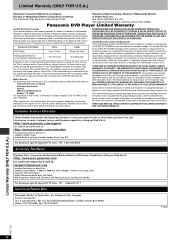
...:
npcparts@panasonic.com
You may contact your product with the date of or damage to repair or replace will be reached. or make Customer Service and Literature requests by the warrantor. The decision to media or images, data or other rights which result from accidents, misuse, abuse, neglect, mishandling, misapplication, alteration, faulty installation, set-up adjustments...
DVDF84 User Guide - Page 20
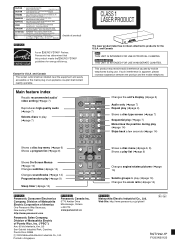
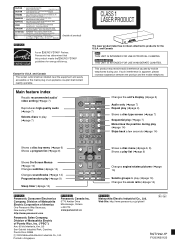
...SUBTITLE AUDIO ANGLE/PAGE SETUP PLAYMODE SLEEP ZOOM ...Panasonic has determined that
this product meets the ENERGY STAR®
guidelines for U.S.A.
LASER RADIATION WHEN OPEN.
IEC60825-1 / Class 3b
VARNING - ADVARSEL - SICHTBARE UND UNSICHTBARE LASERSTRAHLUNG, WENN
ABDECKUNG GEÖFFNET.
and Canada The socket outlet shall be installed... audio/ video setting (➜page ...
Panasonic DVDF84 Reviews
Do you have an experience with the Panasonic DVDF84 that you would like to share?
Earn 750 points for your review!
We have not received any reviews for Panasonic yet.
Earn 750 points for your review!
