Panasonic DMRE95HPS - DVD VIDEO RECORDER Support and Manuals
Get Help and Manuals for this Panasonic item
This item is in your list!

View All Support Options Below
Free Panasonic DMRE95HPS manuals!
Problems with Panasonic DMRE95HPS?
Ask a Question
Free Panasonic DMRE95HPS manuals!
Problems with Panasonic DMRE95HPS?
Ask a Question
Popular Panasonic DMRE95HPS Manual Pages
DMRE95 User Guide - Page 1
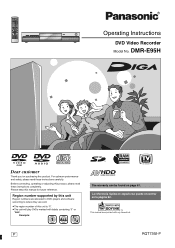
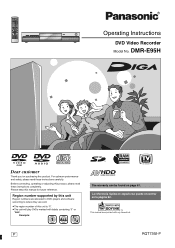
... purchasing this unit is "1".
≥The unit will play DVDs marked with soy based ink.
For optimum performance and safety, please read these instructions carefully.
Example:
1 ALL 124
P
The warranty can be found on page 61. DMR-E95H
Dear customer
Thank you for future reference. This manual was printed with labels containing "1" or
"ALL".
DMRE95 User Guide - Page 3


...
Entering text 46 Changing the unit's settings 47
Common procedures 47 Summary of settings 47
Channel/Clock settings when TV Guide On ScreenTM system is not used 50
Auto channel/clock settings 50 Channel captions 51
Reference
Specifications 52 Glossary 53 Frequently asked questions 54 Error messages 55 Troubleshooting guide 56 Product Service 59 Maintenance/HDD, disc and card handling...
DMRE95 User Guide - Page 10


...code
Please enter the 5-digit ZIP code where your DVD Recorder is displayed in ?
Even if you have cable service connected to this DVD Recorder?
Yes No
When "No" is selected ➡ right, "The set...DIRECT NAVIGATOR
FUNCTIONS
TOP MENU SUB MENU
ENTER
RETURN
PROG/CHECK DISPLAY TIME SLIP TV GUIDE SETUP ERASE REC MODE REC Info DUBBING CHAPTER STATUS
3,4,2,1 ENTER
2 Following the on-...
DMRE95 User Guide - Page 14


...instructions with 1k-3k recording speed discs. ≥You can transfer (dub) up to 24 k recording speed by using a high speed recording
compatible disc (➡ page 37).
≥We recommend using a high speed recording
compatible disc (➡ page 37). ≥You can play and transfer (dub) still pictures taken on a digital camera...instructions. however, the title is set... digital ...
DMRE95 User Guide - Page 15
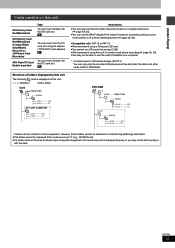
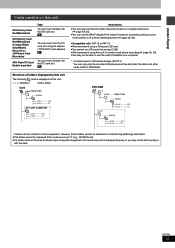
...
You can insert directly into the PC card slot. [PC]
Instructions
≥You can play or
edit the data. However, these...digital camera etc. (➡ page 28, 42).
≥You can set the DPOF (Digital Print Order Format) for automatic printing on your home printer or at a photo developing store (➡ page 36, 53).
≥Compatible with: FAT 12 or FAT 16 ≥We recommend using a Panasonic...
DMRE95 User Guide - Page 22
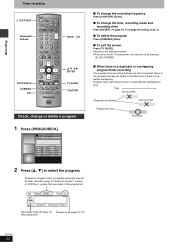
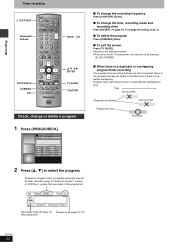
... PAUSE PLAY/x1.3
DIRECT NAVIGATOR
FUNCTIONS
TOP MENU SUB MENU
ENTER
RETURN
PROG/CHECK DISPLAY TIME SLIP TV GUIDE SETUP ERASE REC MODE REC Info DUBBING CHAPTER STATUS
PAGE X CH W
3 4 2 1 ENTER TV GUIDE CHAPTER
Check, change the setting, step 4)
∫ To delete the program
Press [DUBBING] (Blue).
∫ To exit the screen
Press [TV...
DMRE95 User Guide - Page 28
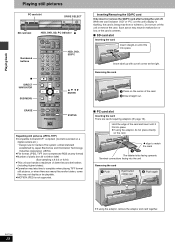
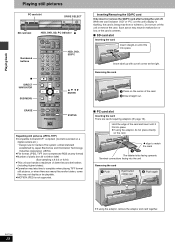
...together. Such action may not display or be playable. ≥MOTION JPEG is not supported. PC CARD
EJECT
Insert label up with cut-off the unit or remove the ... TV GUIDE SETUP ERASE REC MODE REC Info DUBBING CHAPTER STATUS
STATUS
Regarding still pictures (JPEG, TIFF) ≥Compatible formats:DCF§ compliant (Content recorded on a
digital camera etc.) § Design rule for Camera File ...
DMRE95 User Guide - Page 48


...8805;SAP
You cannot select this setting with the numbered buttons when the password screen is necessary to turn the... tape. Range Compression [DVD-V] (Dolby Digital only) Change the dynamic range for any video input. Enter a 4-digit password with some DVDAudio.
DVD-R High-Speed ... (➡ right). Select audio on -screen instructions. Follow the on the other equipment. Play DVD...
DMRE95 User Guide - Page 52
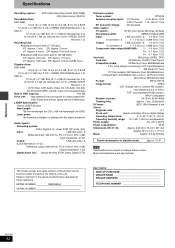
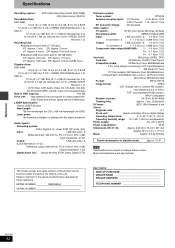
...MODEL NUMBER
DMR-E95H
SERIAL NUMBER
User memo:
DATE OF PURCHASE DEALER NAME DEALER ADDRESS TELEPHONE NUMBER
Reference
RQT7392
52 Mass and dimensions are subject to 4 times speed with
DVD-R disc and 3 times speed with DVD-RAM disc)
LASER Specification... Standard, 4 pin
Others
Regional code:
, 1
Clock unit:
Quartz-controlled 12-hour digital display
Operating temperature:
5 oC-40...
DMRE95 User Guide - Page 53


... This unit can no blurring. Frames and fields Frames refer to those found on digital cameras and other devices. LPCM (Linear PCM) These are recorded using this unit. Two...you can be compatible to 1/10-1/100 of coding digital signals developed by setting writing protection or erasure protection.
DTS (Digital Theater Systems) This surround system is brought in...problem.
DMRE95 User Guide - Page 54
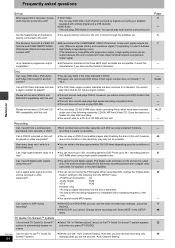
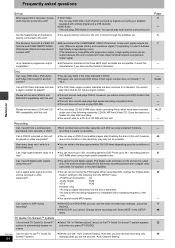
...Panasonic televisions that you can set the unit with this unit.
≥This unit plays CD-R/CD-RW discs (audio recording discs) which have been recorded under one of use TV Guide On ScreenTM system.
≥Set the unit with a Dolby Digital...the following from the SETUP menu.
-PCM Down Conversion On
-Dolby Digital
PCM
-DTS
PCM
However, only
-As long as digital recording from the disc...
DMRE95 User Guide - Page 56
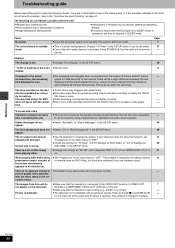
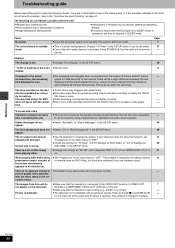
... -
Compared to respond in the SETUP menu, if you use interlace output.
do not add up . "Progressive" in the on page 61.
on . The setting will be solved by the editing method
31
progressive output, one part of video.
- Troubleshooting guide
Before requesting service, make the following do not indicate a problem with this unit do ≥Make...
DMRE95 User Guide - Page 57
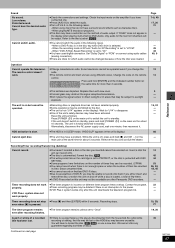
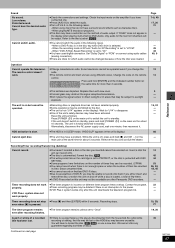
...-
60 -
even when [∫] is slow.
A part or whole of audio output.
Wait for which audio cannot ...code.
The unit is unformatted. Erase unwanted titles. ≥You cannot record on other Panasonic DVD recorders. Set "Dolby Digital" to record onto them with DISC
SETTING... a problem.
VCR Plusr system does not work properly.
≥The timer program is set to ...
DMRE95 User Guide - Page 58


... of blank listings. You can only set timer recording manually after you try to DVD-R titles longer than 6 hours when using other than Dolby Digital.
-
≥This does not work when audio is not available in the SETUP
R disc using a cable TV box. ≥Television program list is other
Panasonic DVD recorders that have
-
been...
DMRE95 User Guide - Page 61


...
You may also contact us directly at its option either (a) repair your nearest Dealer or Servicenter; This warranty gives you specific legal rights and you may contact your satisfaction, then write to acts of God. Friday 9 am to 8 pm, EST.) Panasonic Services Company 20421 84th Avenue South, Kent, WA 98032 (We Accept Visa, MasterCard...
Panasonic DMRE95HPS Reviews
Do you have an experience with the Panasonic DMRE95HPS that you would like to share?
Earn 750 points for your review!
We have not received any reviews for Panasonic yet.
Earn 750 points for your review!
