Panasonic DMP-BD70VK Support and Manuals
Get Help and Manuals for this Panasonic item
This item is in your list!

View All Support Options Below
Free Panasonic DMP-BD70VK manuals!
Problems with Panasonic DMP-BD70VK?
Ask a Question
Free Panasonic DMP-BD70VK manuals!
Problems with Panasonic DMP-BD70VK?
Ask a Question
Popular Panasonic DMP-BD70VK Manual Pages
Blu-ray/vhs Player - Multi Language - Page 1


... labels containing the region number "1" or "ALL". Operating Instructions
Blu-ray Disc Player Model No. DMP-BD70V
Dear customer
Thank you have any questions contact
[U.S.A.[and[Puerto[Rico]:1-800-211-PANA(7262)
[Canada]:1-800-561-5505
[Only[for future reference.
Example:
1
ALL 124
As an ENERGY STAR® Partner, Panasonic has determined that this product meets the ENERGY STAR...
Blu-ray/vhs Player - Multi Language - Page 2
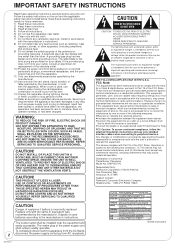
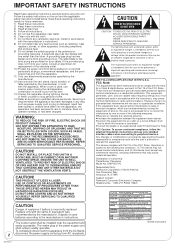
... receptacles, and the point where they exit from
that may cause undesired operation. Declaration of Conformity Trade Name: Panasonic Model No.: DMP-BD70V Responsible Party: Panasonic Corporation of North America One Panasonic Way Secaucus, NJ 07094 Support Contact: Panasonic Consumer Electronics Company Telephone No.: 1-800-211-PANA (7262)
(Inside of the FCC Rules.
TO PREVENT RISK OF...
Blu-ray/vhs Player - Multi Language - Page 4


... Table of contents
Getting started
IMPORTANT SAFETY INSTRUCTIONS 2
Unit and media care 3 Accessory information 5 Media (Disc/Card/USB device/
Video cassette) information 6 Audio and video information 8 Connections 10 Remote control and unit
reference guide 14 Setting 15 Broadband network connection.......16 Firmware updates 16 Network settings 17 Inserting or removing media 19
Playback...
Blu-ray/vhs Player - Multi Language - Page 16
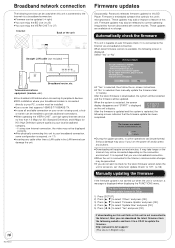
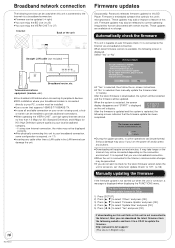
...
RQT9412
Firmware updates
Occasionally, Panasonic releases firmware updates for the latest firmware version when the unit is turned on, set "Automatic Update Check" to "Off". (> 36)
Manually updating the firmware
If the firmware update is not carried out when the unit is turned on, a message is connected
directly to your PC, a router must be installed. ≥Use a router that supports 10BASE...
Blu-ray/vhs Player - Multi Language - Page 21
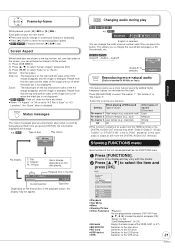
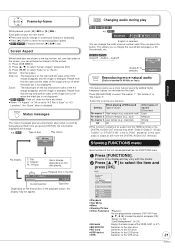
... signals not recorded on the track. When playing LPCM sound Setting Type of music
Other types of this case,
audio is disabled. Zoom: The black bars on the top and bottom sides of the image are shown at 48 kHz or less)
Playback
This feature gives you press the button. e.g.,
Blu-ray Disc Player FUNCTIONS
DVD...
Blu-ray/vhs Player - Multi Language - Page 23


... you experience any problems, first, try ...disc (> 19).
≥For operation method, refer to the instructions on the disc and/or visit their website.
Follow the screen display or instruction manual of free space (SD Speed Class Rating 2 or higher) needs to be connected to the Internet and set...set
up (> 17) to access the BD-Live content. Some BD-Live content available on the Blu-ray discs...
Blu-ray/vhs Player - Multi Language - Page 27


... specific countries and may be inappropriate for illustration purposes, message may be presented in your Player/Recorder. To exit from the VIERA CAST Home screen and add your favorite videos or albums to screen size by their
respective service providers, and service may be used . Press [3, 4] to change without notice.
Play starts on your Operating Instructions...
Blu-ray/vhs Player - Multi Language - Page 29


...refer to the operating instructions of this unit ...Setup menu to "Off". (> 34)
29
RQT9412
Rotate the still picture. When not using "HDAVI Control"
Set...Blu-ray Disc Player FUNCTIONS
DVD-Video
Top Menu Menu
Other Functions
Network SD Card USB device VHS...supports "HDAVI Control 2" or later with this unit if you cannot operate this unit using buttons on the remote control.
2 Select the player...
Blu-ray/vhs Player - Multi Language - Page 30


...VHS])
On-screen menu operations
1 Press [DISPLAY].
Some items may be some items that contain subtitle on/off information) ≥Turn the subtitle on the disc specific...Settings settings with the on-screen menu
Menus
Items
Settings and details
Disc
Signal Type
[BD-V]
≥Primary Video
Video:
The original video recording...MPEG-2 and used for Blu-ray Discs, etc.
30
RQT9412...
Blu-ray/vhs Player - Multi Language - Page 32


...254 year(s) is selected)
≥Unlock Player
≥Change Password
≥Change Level
≥Temporary Unlock
≥English
≥French
≥Spanish
≥Original: The original language of DVD-Video with corresponding
ratings recorded on them .
"Disc"
DVD-Video Ratings
Set a ratings level to standby. Enter a 4-digit password with the numbered buttons when you select...
Blu-ray/vhs Player - Multi Language - Page 35
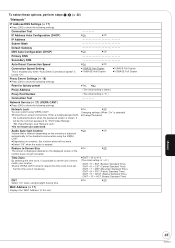
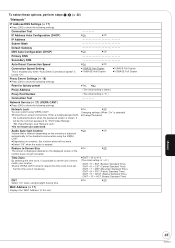
... instructions. DST
Select "On" when using VIERA CAST. ≥Follow the on contents, this unit.
- - - -
≥On
≥Off
Changing settings (When "On" is selected) ≥Change Password
...Address
(The initial setting is blank.)
Proxy Port Number
(The initial setting is "0".)
Connection Test Network Service (> 27) (VIERA CAST)
≥Press [OK] to r12 (The initial setting is "s5".)
...
Blu-ray/vhs Player - Multi Language - Page 42


... or broadband router is in the Setup menu to the settings. ≥Are the broadband router settings correct?
Cannot play.
≥Tapes recorded under a TV system other than ...Troubleshooting guide
Card
The capacity of the USB
≥Remove the USB device from the USB port and then insert again. USB
The contents of the SD card decreased.
than VHS. Page 23
7
7 -
solve the problem...
Blu-ray/vhs Player - Multi Language - Page 46


... also contact us directly at its option either (a) repair your product with new or refurbished parts, or (b) replace it prepaid, adequately insured and preferably in shipment, or failures which vary from the servicer, loss of North America One Panasonic Way, Secaucus, New Jersey 07094
Panasonic Blu-ray Disc Player Limited Warranty
Limited Warranty Coverage (For U.S.A. A purchase receipt...
Blu-ray/vhs Player - Multi Language - Page 48


...under copyright law and are trademarks of HDMI Licensing LLC. Use of Sun Microsystems, Inc. HDAVI Control™ is a trademark of Blu-ray Disc Association. "x.v.ColorTM" is prohibited. "BONUSVIEW" is a trademark of Panasonic Corporation. Manufactured under license under the AVC patent portfolio license and VC-1 patent portfolio license for the personal and non-commercial...
Blu-ray/vhs Player - Multi Language - Page 51


... recorded to a USB device by PC or other equipment, or JPEG in an aspect ratio of 16:9. VIERA CAST An information service unique to Panasonic where specific ...Panasonic digital camera or similar connected via USB connection cable is possible with no hassle.
SQPB (S-VHS Quasi Playback) This is a function to playback 3 cassettes recorded in S-VHS format in motion pictures, and that supports...
Panasonic DMP-BD70VK Reviews
Do you have an experience with the Panasonic DMP-BD70VK that you would like to share?
Earn 750 points for your review!
We have not received any reviews for Panasonic yet.
Earn 750 points for your review!
