Panasonic DMCFX8 - DIGITAL STILL CAM/NON USA Support and Manuals
Get Help and Manuals for this Panasonic item
This item is in your list!

View All Support Options Below
Free Panasonic DMCFX8 manuals!
Problems with Panasonic DMCFX8?
Ask a Question
Free Panasonic DMCFX8 manuals!
Problems with Panasonic DMCFX8?
Ask a Question
Popular Panasonic DMCFX8 Manual Pages
Digital Still Cam/non Usa - Page 3


... Name:
Panasonic
Model No.:
DMC-FX8
Responsible party: Panasonic
Corporation of
North America
One Panasonic
Way, Secaucus, NJ
07094
Support Contact: Panasonic
Consumer
Electronics
Company
1-800-272-7033
This device complies with the limits for a Class B digital device, pursuant to provide reasonable protection against harmful interference in accordance with the instructions, may...
Digital Still Cam/non Usa - Page 7


... Card 16 About the Card 17 Approximate number
of the Components 10 Quick Guide 12 Charging the Battery with the Self-timer ......... 40 Compensating the Exposure... Your Safety 2 About These Operating Instructions ......... 6
Preparation
Standard Accessories 9 Names of recordable pictures and the size ..... 18 Setting Date/Time (Clock Set 19 About the Setup Menu 20 About the LCD Monitor ...
Digital Still Cam/non Usa - Page 8


...the Picture [ROTATE] ........ 75 • Setting the Picture to be Printed and the ...Troubleshooting 99 Specifications 103 Digital Camera Accessory System ....... 105 Digital Camera Accessory Order Form
(For USA Customers 106 Request for Service Notice
(For USA Only 107 Limited Warranty (For USA Only) ......... 108 Customer Services Directory
(For USA Only 110 Index 111 Spanish Quick Use Guide...
Digital Still Cam/non Usa - Page 19


..., select [CLOCK SET] in page 2/3 of the [SETUP] menu (P20) and set the clock in the camera) for more than 24 hours, the clock setting is not charged ...service, if the date is not set in the camera, it will be lost. Turn the camera on , the following screen appears.
2 Select [M/D/Y], [D/M/Y] or [Y/M/D]. Preparation
Setting Date/Time (Clock Set)
∫ Initial setting The clock is not set...
Digital Still Cam/non Usa - Page 23


...
mistake, select [ ] from the menu icons
to the language on the [REC] or the [SETUP] menu are reset to the initial settings. • The birthday setting for [BABY] in the
scene mode (P54) is also reset when the settings in the [SETUP] menu are reset. [ROTATE DISP.] (P74) in the [PLAY] mode menu is also...
Digital Still Cam/non Usa - Page 53


... played back on equipment which does not support these settings.
• In motion image mode [ ], you set [MODE2] on the optical image stabilizer function.
• Please note that the bundled software includes Quicktime to [30fpsVGA], we recommend using Panasonic's SD Memory Card. (Use only genuine SD cards with an SD Logo.)
• When motion images recorded with...
Digital Still Cam/non Usa - Page 54


... following functions cannot be forwarded or reversed.
• If you press the [MENU] button while the scene menu is displayed, you can set the [REC] mode menu (P62) and the [SETUP] menu (P20).
: [SELF PORTRAIT] (P61)
• When you press 1, the screen returns to the scene menu.)
• When rotating the zoom...
Digital Still Cam/non Usa - Page 58


..., month and day) using 2/1, and set using the software [LUMIX Simple Viewer] in the CD-ROM (supplied). (For details of printing, refer to the separate operating instructions for about 5 seconds at the bottom ...if you do not want to display the age, set birthday
in advance, a message is fixed to [AUTO]. • After turning on the camera in the [SETUP] menu (P20).
• If you want to...
Digital Still Cam/non Usa - Page 64


... the desired hue by the white object
only and then press 1. Recording Menu Settings
∫ Setting the White Balance manually
(White set
)
Use this mode when you want to set the value independently for
each of the modes in white balance.
• The setting on the screen
turns red or blue.
• You can adjust the...
Digital Still Cam/non Usa - Page 84
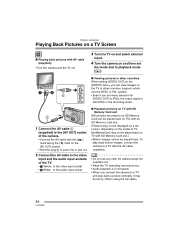
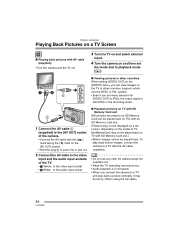
...in other countries
When setting [VIDEO OUT] on the
AV OUT
[SETUP] menu, you can view images on
the TV in other AV cables except the supplied one.
• Read the TV operating instructions too. • ... TV with SD Memory Card slot
Still pictures recorded to an SD Memory Card can be played back on TVs with SD Memory Card slot.) • Motion images cannot be played back on the model of TV...
Digital Still Cam/non Usa - Page 85


... the PC or the Printer
[ : USB MODE]
Select the USB communication system before connecting the camera to a printer supporting PictBridge, select [PictBridge (PTP)]. (P88)
85
VQT0R26 Set the items on [USB MODE] in the [SETUP] menu. (P20)
1 Select [USB MODE].
• When [PC] is selected, the camera is connected via USB Mass Storage...
Digital Still Cam/non Usa - Page 86
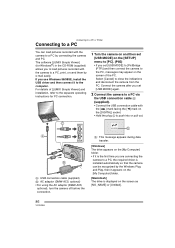
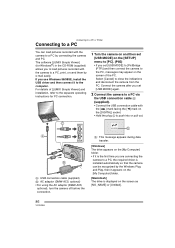
...set [USB MODE] on the [SETUP] menu to [PC]. (P85)
• If you set [USB MODE] to [PictBridge (PTP)] and then connect the camera to the PC, messages may appear on the screen of [LUMIX Simple Viewer] and installation, refer to the separate operating instructions... recorded with the camera to a PC, the required driver is installed automatically so that the camera can load pictures recorded with...
Digital Still Cam/non Usa - Page 88
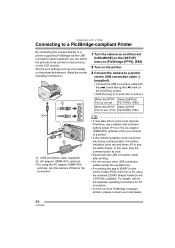
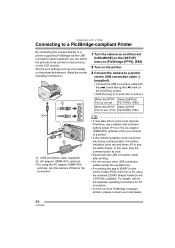
...Set the print settings such as print quality on the printer beforehand. (Read the printer operating instructions.)
AV OUT
DIGITAL
1 Turn the camera on and then set [USB MODE] on the [SETUP...
By connecting the camera directly to a printer supporting PictBridge via the USB connection cable A (supplied...AC5; optional) • For using the software [LUMIX Simple Viewer] in the CD-ROM (supplied). In...
Digital Still Cam/non Usa - Page 102


... on the [ SETUP] menu to set the desired language.
6: The lens clicks. • When brightness has changed , however, the pictures are not affected.
2: The setting for a long time, the clock setting may be drastically ... screen may appear by automatic adjustment of the lens. This does not cause a problem with the performance or quality of the camera may get warmer during use the camera...
Digital Still Cam/non Usa - Page 109


...Panasonic Puerto Rico, Inc.
(787)-750-4300 or fax (787)-768-2910. This warranty ONLY COVERS failures due to you. If a problem with this excludes damages for lost time, travel to and from state to your dealer or Servicenter. This warranty gives you specific... neglect, mishandling, misapplication, alteration, faulty installation, set-up adjustments, misadjustment of consumer controls, ...
Panasonic DMCFX8 Reviews
Do you have an experience with the Panasonic DMCFX8 that you would like to share?
Earn 750 points for your review!
We have not received any reviews for Panasonic yet.
Earn 750 points for your review!
