Panasonic DC-G100D Support and Manuals
Get Help and Manuals for this Panasonic item
This item is in your list!

View All Support Options Below
Free Panasonic DC-G100D manuals!
Problems with Panasonic DC-G100D?
Ask a Question
Free Panasonic DC-G100D manuals!
Problems with Panasonic DC-G100D?
Ask a Question
Panasonic DC-G100D Videos
Popular Panasonic DC-G100D Manual Pages
Basic Owners Manual - Page 1


...instructions carefully before using this product, and save this manual for future use. Owner's Manual
Digital Camera
Model No. DC-G100D
Please read it, download it from the website. (3)
Register online at http://shop.panasonic.com/support/register (U.S.
customers only)
If you have any questions, visit: USA : http://shop.panasonic.com/support Canada : www.panasonic.ca/english/support...
Basic Owners Manual - Page 6


...Panasonic
Model No.:
DC-G100D
Responsible Party: Panasonic Corporation of North America
Two Riverfront Plaza, Newark, NJ 07102-5490
Support Contact: http://shop.panasonic.com/support
6
DVQX2448 (ENG)
Information for a Class B digital device, pursuant to Part 15 of the FCC Rules. These limits are designed to computer or peripheral devices. This device complies with the instructions...
Basic Owners Manual - Page 8


... causes no known adverse health effects. DC-G100D has been tested and found any interference, including interference that any health problems are absolutely safe.
Low power Wireless ...ICES-003(B) / NMB-003(B)
Model: DC-G100D IC: 216A-DCG100D
This device contains licence-exempt transmitter(s)/receiver(s) that comply with ISED radiation exposure limits set forth for Your Safety
THE ...
Basic Owners Manual - Page 17
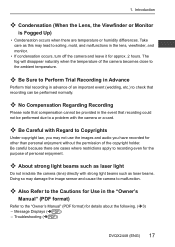
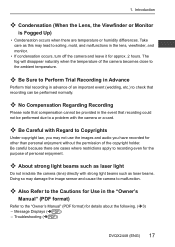
... or humidity differences. Troubleshooting ( )
DVQX2448...Compensation Regarding Recording
Please note that compensation cannot be performed due to a problem with the camera or a card.
Be Careful with ...; ) - Take care as laser beams. Doing so may lead to the "Owner's Manual" (PDF format) for approx. 2 hours. Introduction
Condensation (When the Lens...
Basic Owners Manual - Page 46


... be reset.
46 DVQX2448 (ENG) Recording settings - Setup/custom settings
(except for [Wi-Fi Setup], [Bluetooth], [Face Recog.] and [Profile Setup] settings) [ ] Select [Reset] • When the setup/custom settings are displayed grayed out. The [World Time] setting - The [Travel Date] setting (Departure date, Return date, [Location]) - 3. Custom settings ([Face Recog.] and [Profile...
Basic Owners Manual - Page 101
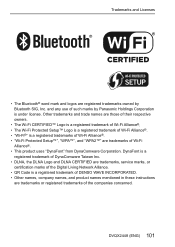
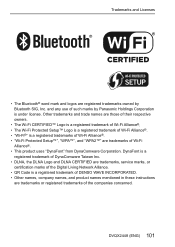
...service marks, or
certification marks of the Digital Living Network Alliance. • QR Code is a registered trademark of DENSO WAVE INCORPORATED. • Other names, company names, and product names mentioned in these instructions... registered trademarks owned by Panasonic Holdings Corporation is a registered trademarks of Wi-Fi Alliance®. • "Wi-Fi Protected Setup™", "WPA™...
Basic Owners Manual - Page 102
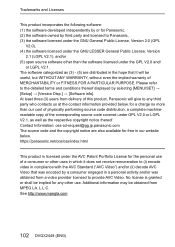
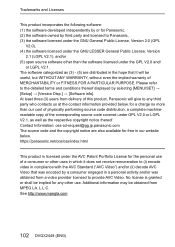
... AVC Standard ("AVC Video") and/or (ii) decode AVC Video that was encoded by selecting [MENU/SET] → [Setup] → [Version Disp.] → [Software info]. Contact Information: [email protected].panasonic.com The source code and the copyright notice are distributed in a personal activity and/or was obtained from delivery of the...
Owners Manual - Page 1


customers only)
DVQP3086ZA M1223KZ0 Register online at http://shop.panasonic.com/support/register
(U.S. DC-G100D
Please read these instructions carefully before using this product, and save this manual for future use. Owner's Manual
Digital Camera
Model No.
Owners Manual - Page 2
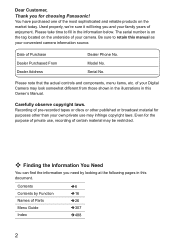
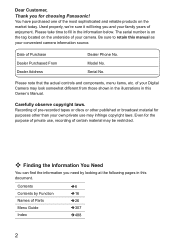
... the actual controls and components, menu items, etc. Even for choosing Panasonic!
Dear Customer, Thank you and your Digital Camera may infringe copyright laws.
Contents Contents by looking at the following pages in this manual as your convenient camera information source.
Model No. The serial number is on the tag located on the...
Owners Manual - Page 67


... clock settings will not be set are also reset: - Custom settings ([Face Recog.] and [Profile Setup] settings) - Setup/custom settings
(except for [Wi-Fi Setup], [Bluetooth], [Face Recog.] and [Profile Setup] settings)
[ ] Select [Reset]
• When the setup/custom settings are reset, the following settings to the default setting: - In some setting conditions, the reason the setting is...
Owners Manual - Page 190
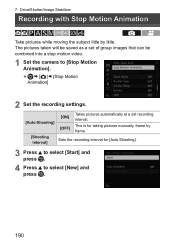
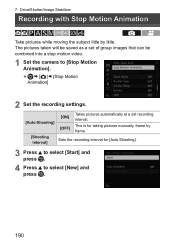
... [Stop Motion Animation].
●
[ ] [Stop Motion
Animation]
2 Set the recording settings.
[Auto Shooting]
[Shooting Interval]
[ON] [OFF]
Takes pictures automatically at a set of group images that can be combined into a stop motion video.
1 Set the camera to select [New] and .
190 Sets the recording interval for taking pictures manually, frame by little. This is for [Auto...
Owners Manual - Page 236
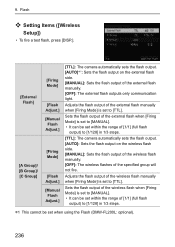
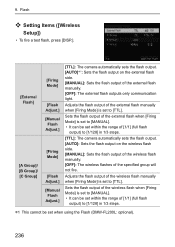
Flash
™ Setting Items ([Wireless
Setup])
• To fire a test flash, press [DISP.].
[External Flash]
[A Group]/ [B Group]/ [C Group]
[Firing Mode]
[Flash Adjust.] [Manual
Flash Adjust.]
[Firing Mode]
[Flash Adjust.] [Manual
Flash Adjust.]
[TTL]: The camera automatically sets the flash output. [AUTO]*1: Sets the flash output on the wireless flash side. [MANUAL]: Sets the flash output of ...
Owners Manual - Page 359
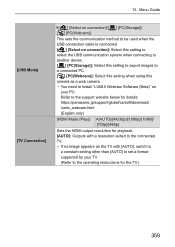
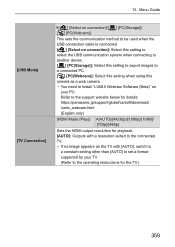
... need to the operating instructions for playback. [AUTO]: Outputs with a resolution suited to the connected TV. • If no image appears on the TV with [AUTO], switch to
a constant setting other than [AUTO] to set a format supported by your PC. 13. Refer to the support website below for details: https://panasonic.jp/support/global/cs/soft/download...
Owners Manual - Page 438


... register the [MANUAL] sound pickup range setting in an Fn button Fn Button Set] [Setting in REC mode] [Special Mic. Helps prevent picking up sound from a specific direction. Narrows the sound pickup range more than with [SHOTGUN]. Sets the range manually for sound pickup.
(When [MANUAL] is connected. [ ] Select [Wind Cut]
Settings: [HIGH]/[STANDARD]/[LOW]/[OFF]
• Setting [Wind Cut...
Owners Manual - Page 496
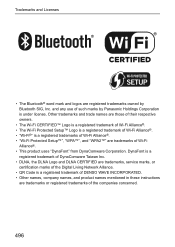
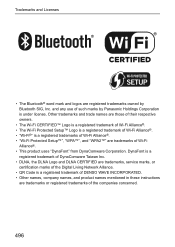
...service marks, or
certification marks of the Digital Living Network Alliance. • QR Code is a registered trademark of DENSO WAVE INCORPORATED. • Other names, company names, and product names mentioned in these instructions...is a registered trademarks of Wi-Fi Alliance®. • "Wi-Fi Protected Setup™", "WPA™", and "WPA2™" are trademarks of the companies concerned....
Panasonic DC-G100D Reviews
Do you have an experience with the Panasonic DC-G100D that you would like to share?
Earn 750 points for your review!
We have not received any reviews for Panasonic yet.
Earn 750 points for your review!

