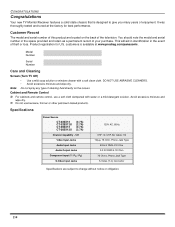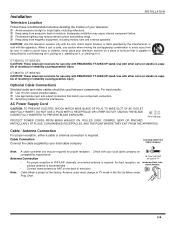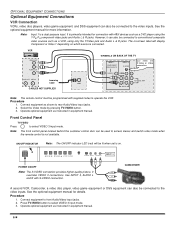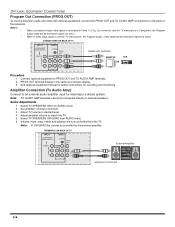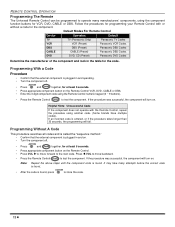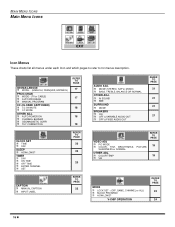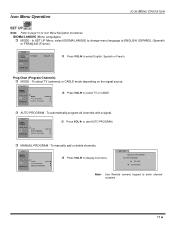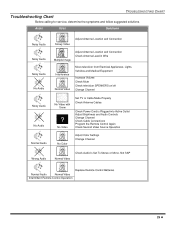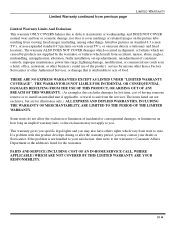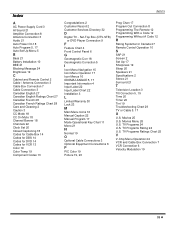Panasonic CT32SX12F - 32" COLOR TV Support and Manuals
Get Help and Manuals for this Panasonic item

View All Support Options Below
Free Panasonic CT32SX12F manuals!
Problems with Panasonic CT32SX12F?
Ask a Question
Free Panasonic CT32SX12F manuals!
Problems with Panasonic CT32SX12F?
Ask a Question
Most Recent Panasonic CT32SX12F Questions
Power Rating
What Is The Overall Power Rating In Watts Of A Panasonic Ct32sx12f-32" Color Tv ?
What Is The Overall Power Rating In Watts Of A Panasonic Ct32sx12f-32" Color Tv ?
(Posted by bushmanskank 10 years ago)
Can A Lap Top Be Connected To Ct32g5b Set
(Posted by samb3777 13 years ago)
Popular Panasonic CT32SX12F Manual Pages
Panasonic CT32SX12F Reviews
We have not received any reviews for Panasonic yet.