Panasonic CT32SL13 - 32" ANALOG TAU Support and Manuals
Get Help and Manuals for this Panasonic item
This item is in your list!

View All Support Options Below
Free Panasonic CT32SL13 manuals!
Problems with Panasonic CT32SL13?
Ask a Question
Free Panasonic CT32SL13 manuals!
Problems with Panasonic CT32SL13?
Ask a Question
Popular Panasonic CT32SL13 Manual Pages
CT32SC13 User Guide - Page 1
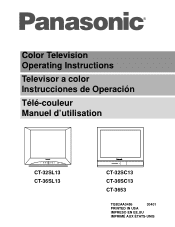
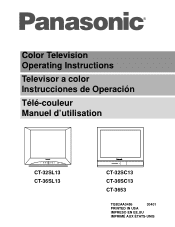
Color Television Operating Instructions
Televisor a color Instrucciones de Operación
Télé-couleur Manuel d'utilisation
CT-32SL13 CT-36SL13
CT-32SC13 CT-36SC13 CT-3653
TQB2AA0486
30401
PRINTED IN USA
IMPRESO EN EE.UU
IMPRIMÉ AUX ÉTATS-UNIS
CT32SC13 User Guide - Page 3


... (for all models) ..........8
Battery Installation 8 Operating Components with Remote Control 9 Programming the Remote 10 Programming Without a Code 10 Component Codes 10
Icon Menu Navigation 12 Icon Menu Operation 13
Set Up 13 Picture 14 Timer 14 Channels 15 Audio 15 Lock 16
V-Chip Menu Operation 17 Troubleshooting Chart 20
Note: The warranty and service center information is...
CT32SC13 User Guide - Page 4
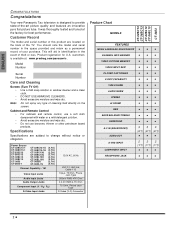
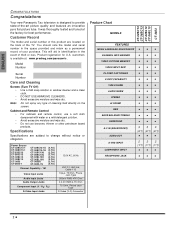
Model Number
Serial Number
Care and Cleaning
Screen (Turn TV Off) • Use a mild soap solution or window cleaner and a clean cloth. • DO NOT USE ABRASIVE CLEANERS. • Avoid excessive moisture and wipe dry. Specifications
Specifications are located on the screen. Power Source CT-32SC13-1
CT-36SC13-1
CT-32SC13 CT-36SC13
CT-32SL13
CT-36SL13 CT-3653
CT-3653-1
CT-32SC13-1U CT...
CT32SC13 User Guide - Page 5
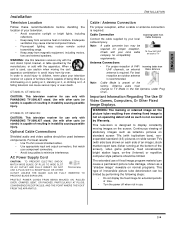
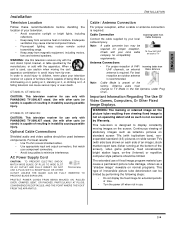
...CT-32SL13, CT-32SL13U:
CAUTION: This television receiver for use only with PANASONIC TY-36HL43T stand.
Optional Cable Connections
Shielded audio and video cables should be required for proper reception. PROTECT POWER...VHF/UHF on wide screen TVs (with your television.
•... converter box may reduce remote control transmitting range.
•...; Turn the power off when not in the Set Upmenu...
CT32SC13 User Guide - Page 7
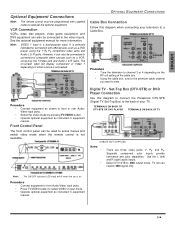
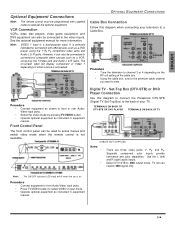
... to connect the Panasonic DTV-STB (Digital TV-Set-Top Box) to acces menus and switch video mode when the remote control is not available..
Set-Top Box (DTV...equipment as instructed in equipment manual.
5 l
Digital TV - Separate component color inputs provide luminance and color separation. Procedure • Connect equipment to front Audio/Video input jacks. • Press TV/VIDEO button...
CT32SC13 User Guide - Page 8
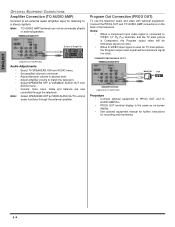
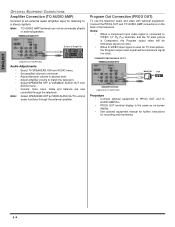
...OFF & VARIABLE AUDIO OUT from AUDIO menu. • Set amplifier volume to minimum. • Adjust television volume .... External Amplifier
CABLES NOT SUPPLIED
Audio Adjustments • Select TV SPEAKERS ON from AUDIO menu. • Volume, mute, bass...on -screen display. • See optional equipment manual for further instructions for recording and monitoring.
6 l
Program Out Connection...
CT32SC13 User Guide - Page 15


... the signal source. Note: Use Remote numeric keypad to read the dialogue of...parts of a television program or other modes of the following modes. • OFF - SET UP
IDIOMA/LANGUE (Menu Languages) r MODE - To select TV (antenna) or CABLE mode
depending on black background). To manually add or delete
channels. ICON MENU OPERATION
r CC MODE - For video related information to power...
CT32SC13 User Guide - Page 16


...ares highlighted, press VOL u to factory default
settings. This is the default mode, It provides enhandced
picture contrast and sharpness for TV to the selected channel at selected times, on...picture. r NORMAL - Set the day of three pre-set day, On Time, Off Time and Channel number, then use the VOL u to set in a darkened room. TIMER
Select timer to turn off . Increase picture ...
CT32SC13 User Guide - Page 19
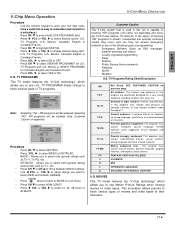
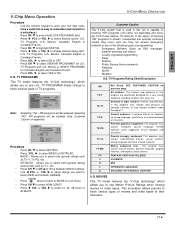
... dialogue or situations. TV Programs, U.S. Procedure • Press CH q to select SETTING. • Press VOL u to select desired option: U.S. General audience.
FANTASY/CARTOON VIOLENCE
VIOLENCE
SEX
OFFENSIVE LANGUAGE
DIALOGUE WITH SEXUAL CONTENT
U.S. ENGLISH
V-Chip Menu Operation
Procedure • Use the numeric keypad to enter your four digit code. (Use a code that is used in...
CT32SC13 User Guide - Page 21
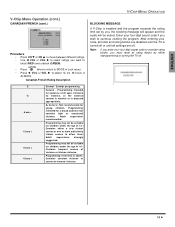
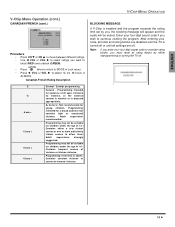
... rating blocks are disabled until the TV is
turned off or until all settings are off . E G 8 ans +
13 ans + 16 ans + 18 ans +
Exempt - Programming intended for young children. Programming may not be suitable for children under the age of extreme violence.
19 l Enter your four-digit secret code to override rating blocks, you must...
CT32SC13 User Guide - Page 22
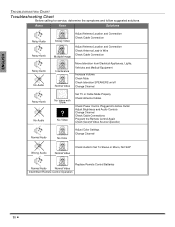
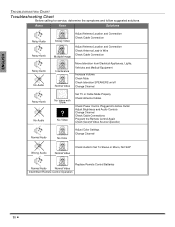
...Source Operation
Normal Audio
No Color
Adjust Color Settings Change Channel
Wrong Audio
Normal Video
Check Audio Is Set To Stereo or Mono, Not SAP
Normal Audio
Normal Video
Intermittent Remote Control Operation
Replace Remote Control Batteries
20 l
ENGLISH
TROUBLESH OOTING CHAR T
Troubleshooting Chart
Before calling for service, determine the symptoms and follow suggested solutions...
CT32SC13 User Guide - Page 23
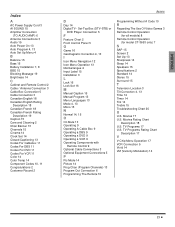
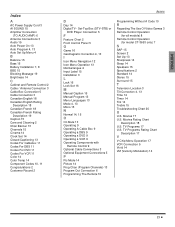
...
Programming Without A Code 10
R
Regarding The Use Of Video Games 3 Remote Control Operation
(for all models) 8 Remote Control Operation
(for model CT-3653 only) 7
S
SAP 15 Screen 2 Set Up 13 Sharpness 14 Sleep 14 Speakers 15 Specifications 2 Standard 14 Stereo 15 Surround 15
T
Television Location 3 Tilt Correction 4, 13 Time 14 Timer 14 Tint 14 Treble 15 Troubleshooting Chart 20...
CT32SC13 User Guide - Page 74


... work properly because of a defect in materials or workmanship, Panasonic Consumer Electronics Company or Panasonic Sales Company (collectively referred to as "the warrantor") will be made by the authorized servicer and does not include removal or re-installation of an installed product. TV CATEGORIES 31"-36" diagonal
ALL PARTS EXCEPT CRT 1 (ONE) YEAR
CRT 2 (TWO) YEARS
LABOR...
CT32SC13 User Guide - Page 75
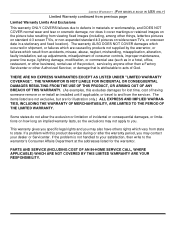
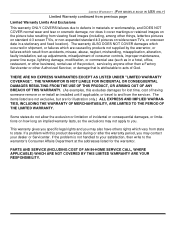
... abuse, neglect, mishandling, misapplication, alteration, faulty installation, set-up adjustments, misadjustment of consumer controls, improper maintenance, power line surge, lightning damage, modification, or commercial ...problem is attributable to you. THERE ARE NO EXPRESS WARRANTIES EXCEPT AS LISTED UNDER "LIMITED WARRANTY COVERAGE".
PARTS AND SERVICE (INCLUDING COST OF AN IN-HOME SERVICE...
CT32SC13 User Guide - Page 77
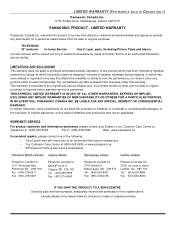
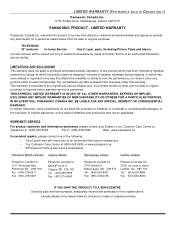
... roads and within 50 Km of original purchase. LIMITED WARRANTY (FOR MODELS SOLD IN CANADA ONLY)
Panasonic Canada Inc. 5770 Ambler Drive, Mississauga, Ontario L4W 2T3
PANASONIC PRODUCT - TELEVISION: 22" and over In-home Service
One (1) year, parts (including Picture Tube) and labour
In-home Service will inform you . • Our Customer Care Centre at :
Telephone...
Panasonic CT32SL13 Reviews
Do you have an experience with the Panasonic CT32SL13 that you would like to share?
Earn 750 points for your review!
We have not received any reviews for Panasonic yet.
Earn 750 points for your review!
