Panasonic CT-36HX42 Support and Manuals
Get Help and Manuals for this Panasonic item
This item is in your list!

View All Support Options Below
Free Panasonic CT-36HX42 manuals!
Problems with Panasonic CT-36HX42?
Ask a Question
Free Panasonic CT-36HX42 manuals!
Problems with Panasonic CT-36HX42?
Ask a Question
Popular Panasonic CT-36HX42 Manual Pages
CT32HL42F User Guide - Page 1
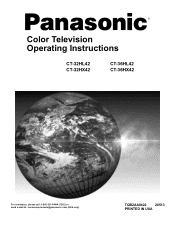
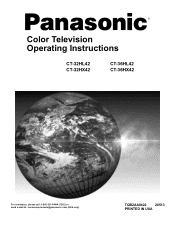
®
Color Television Operating Instructions
CT-32HL42 CT-32HX42
CT-36HL42 CT-36HX42
For assistance, please call: 1-800-211-PANA (7262) or send e-mail to: consumerproducts@panasonic.com (USA only)
TQB2AA0422 20513 PRINTED IN USA
CT32HL42F User Guide - Page 4
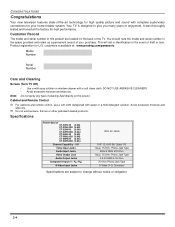
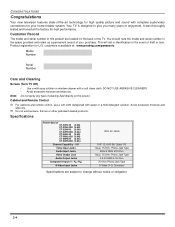
.... It was thoroughly tested and tuned at : www.prodreg.com/panasonic. Customer Record
The model and serial number of this product are subject to give you many... thinner or other petroleum based products.
Specifications
Power Source CT-32HL42 (3.6A) CT-32HL42U (3.6A) CT-32HX42 (3.6A) CT-32HX42U (3.6A) CT-36HL42 (3.6A) CT-36HL42U (3.6A) CT-36HX42 (3.6A) CT-36HX42U (3.6A)
Channel Capability - 181...
CT32HL42F User Guide - Page 5
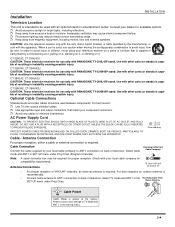
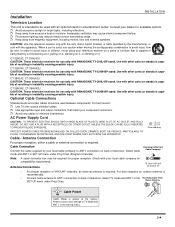
...PANASONIC TY-36HL42P stand. CT-36HL42, CT-36HL42U : CAUTION: These television receivers for use only with PANASONIC TY-32HL42P stand. CT-36HX42, CT...mode and ANT1 in the Set Up menu.
3 l CT-32HL42, CT-32HL42U : CAUTION: These television...PANASONIC TY-36HX40P stand.
Cable Connection
Connect the cable supplied by a child leaning on it, pulling on it, standing on it .
Installation
INSTALLATION...
CT32HL42F User Guide - Page 6


...2
2
AUDI O
A/V JACKS
IMPORTANT INFORMATION REGARDING THE USE OF VIDEO GAMES, COMPUTERS, OR OTHER FIXED IMAGE DISPLAYS. The extended use .
4 l
FEATURE CHART
Feature Chart
CT-32HL42 CT-32HX42 CT-36HL42 CT-36HX42
MODELS
SPECIAL FEATURES
FEATURES MENU LANGUAGE ENG/SPAN/FR
2 TUNER SPLIT 2 TUNER PIP
VIDEO PICTURE MEMORY VIDEO INPUT SKIP
CLOSED CAPTIONING V-CHIP CAPABILITY
DIGITAL SCAN...
CT32HL42F User Guide - Page 11
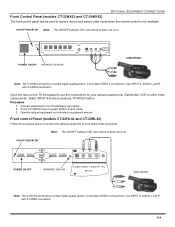
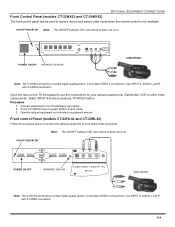
... INFRARED SENSOR
CAMCORDER
Note: The S-VIDEO connection provides higher quality picture. Operate optional equipment as instructed in equipment manual. It overrides VIDEO 4 connections.
Select INPUT 4 mode by pressing TV/VIDEO button.
Procedure
1. Front control Panel (models CT-32HL42 and CT-36HL42)
Follow the procedure above to connect the optional equipment to select VIDEO 4 input...
CT32HL42F User Guide - Page 12
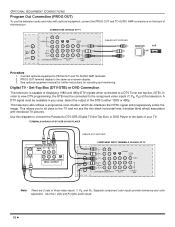
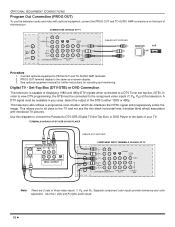
... DTV signals when connected to a DTV Tuner set-top-box (STB). Use the L (left) and R (right) audio inputs.
10 l See optional equipment manual for further instructions for recording and monitoring. TERMINALS ON BACK OF... must be connected to either 1080i or 480p. Use this diagram to connect the Panasonic DTV-STB (Digital TV-Set-Top Box) or DVD Player to PROG OUT and TO AUDIO AMP terminals. 2....
CT32HL42F User Guide - Page 23
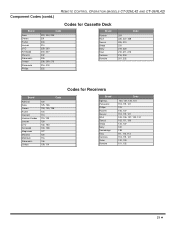
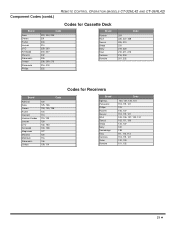
....)
REMOTE CONTROL OPERATION (MODELS CT-32HL42 AND CT-36HL42)
Codes for Cassette Deck
Brand
Aiwa Denon Fisher Jensen JVC Kenwood Marantz Nakamichi Onkyo Panasonic Philips
Code
223, 224, 225 231 203 214 229, 230 200, 207 202 205 208, 209, 213 216, 218 222
Brand
Pioneer RCA Sansui Sharp Sony Teac Technics Yamaha
Code
204 226, 227...
CT32HL42F User Guide - Page 24
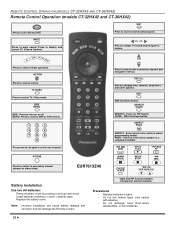
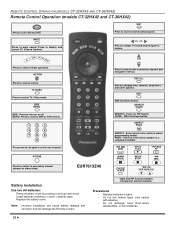
... PROG
ASPECT - Install batteries matching (+) and (-) polarity signs. Note: Incorrect installation can cause battery ...*FREEZE TV/VCR
*PIP CH VCR /DBS CH
Battery Installation
Use two AA batteries: Remove battery cover by pushing in... sound. Replace the battery cover. REMOTE CONTROL OPERATION (MODELS CT-32HX42 AND CT-36HX42)
Remote Control Operation (models CT-32HX42 and CT-36HX42)
POWER
Press...
CT32HL42F User Guide - Page 25


...DOWN
- CABLE CHANNEL UP CABLE CHANNEL DOWN
TV VOL + TV VOL - REMOTE CONTROL OPERATION (MODELS CT-32HX42 AND CT-36HX42)
Mode Operational Key Chart
This chart defines the keys that are operational in the selected component ...NAME
POWER SAP MUTE TV/VIDEO BBE/MENU CHAN UP CHAN DOWN VOL RIGHT VOL LEFT ACTION RECALL EXIT SEARCH/GUIDE 1 2 3 4 5 6 7 8 9 0
R-TUNE
ASPECT PROG PIP MIN SWAP PAUSE MOVE STOP ...
CT32HL42F User Guide - Page 26


...OPEN/CLOSE
VCR CHANNEL DOWN
SLOW - TV VOLUME + TV VOLUME - REMOTE CONTROL OPERATION (MODELS CT-32HX42 AND CT-36HX42) Mode Operational Key Chart (contd.)
KEY NAME
POWER SAP MUTE BBE/MENU TV/VIDEO CHAN... UP CHAN DOWN VOL RIGHT VOL LEFT ACTION
RECALL
EXIT SEARCH/GUIDE 1 2 3 4 5 6 7 8 9 0 R-TUNE ASPECT/...
CT32HL42F User Guide - Page 27
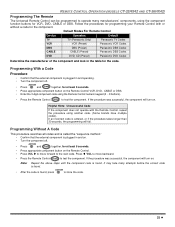
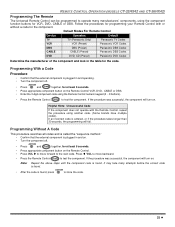
.... Follow the procedures for VCR, DVD, CABLE or DBS. If the procedure was successful, the component will fail.
REMOTE CONTROL OPERATION (MODELS CT-32HX42 AND CT-36HX42)
Programming The Remote
The Universal Remote Control can be programmed to operate many attempts before the correct code is plugged in and on. • Turn the component off .
CT32HL42F User Guide - Page 28
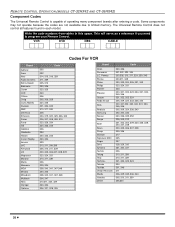
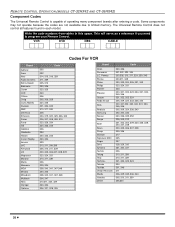
..., 347, 348 304, 347 310,311, 334, 339 323, 324 306, 321, 328, 335
Brand
Code
Orion Panasonic J.C. REMOTE CONTROL OPERATION (MODELS CT-32HX42 AND CT-36HX42)
Component Codes
The Universal Remote Control is capable of operating many component brands after entering a code. Penney Pentax Philco Philips Pioneer
Proscan
Quasar Radio Shack
RCA
Realistic Samsung Sansui Sanyo
Scott...
CT32HL42F User Guide - Page 29


... 200, 217
200
Brand
Denon
100
Ferguson
101
JVC
109
Mitsubishi
105
Nordmende
101
Panasonic
100
Philips
103
Pioneer
102
RCA
101
Code
Brand
Dish Network (Echostar) Echo Star Express VU G.E. Component Codes (contd.)
REMOTE CONTROL OPERATION (MODELS CT-32HX42 AND CT-36HX42)
Brand
ABC Archer Cableview Citizen Curtis Diamond Eagle Eastern GC Brand Gemini General Instrument...
CT32HL42F User Guide - Page 32
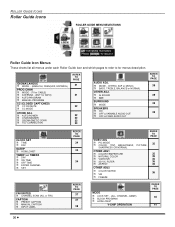
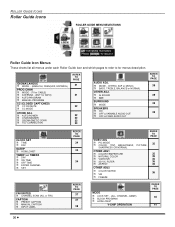
... TO
PAGE
35
35 35 35 36 36
36
MODE
rrr
LOCK SET - (ALL, CHANNEL, GAME) ...MANUAL PROGRAM
CC (CLOSED CAPTIONED)
r CC ON MUTE r CC MODE
OTHER ADJ. r AI SOUND r BBE
SURROUND
r MODE
SPEAKERS
r ON r OFF & VARIABLE AUDIO OUT r OFF & FIXED AUDIO OUT
REFER TO
PAGE
39
39
39
39
CLOCK SET
r TIME r DAY rSLEEP
HOW LONG?
V-CHIP OPERATION
REFER TO
PAGE
40
41
30 l ROLLER GUIDE ICONS
Roller Guide...
CT32HL42F User Guide - Page 33


...
K CABLE
ANTENNA
K ANT1
K AUTO PROGRAM K MANUAL PROGRAM
r Press VOL u to select English, Spanish or French.
MODE
K ENGLISH
r Press VOL u to select ANT2 or ANT1. r AUTO PROGRAM - IDIOMA/LANGUE (Menu Languages) r In SET UP Menu, select IDIOMA/LANGUE to change menu language to page 28 for Roller Guide Menu Navigation procedures. To select either...
Panasonic CT-36HX42 Reviews
Do you have an experience with the Panasonic CT-36HX42 that you would like to share?
Earn 750 points for your review!
We have not received any reviews for Panasonic yet.
Earn 750 points for your review!
