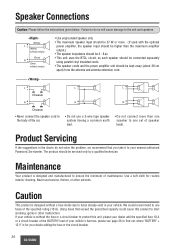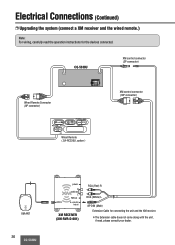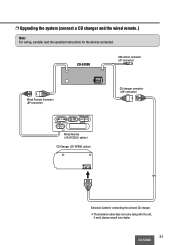Panasonic CQ5330U - CAR AUDIO Support and Manuals
Get Help and Manuals for this Panasonic item

View All Support Options Below
Free Panasonic CQ5330U manuals!
Problems with Panasonic CQ5330U?
Ask a Question
Free Panasonic CQ5330U manuals!
Problems with Panasonic CQ5330U?
Ask a Question
Most Recent Panasonic CQ5330U Questions
Changing Units
Can I use the xm antenna from my Panasonic radio when changing to a new unIWhoso you have a witting ...
Can I use the xm antenna from my Panasonic radio when changing to a new unIWhoso you have a witting ...
(Posted by scottstansell77 11 years ago)
Popular Panasonic CQ5330U Manual Pages
Panasonic CQ5330U Reviews
We have not received any reviews for Panasonic yet.