Panasonic CF-Y2FWPZZBM Support and Manuals
Get Help and Manuals for this Panasonic item
This item is in your list!
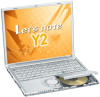
View All Support Options Below
Free Panasonic CF-Y2FWPZZBM manuals!
Problems with Panasonic CF-Y2FWPZZBM?
Ask a Question
Free Panasonic CF-Y2FWPZZBM manuals!
Problems with Panasonic CF-Y2FWPZZBM?
Ask a Question
Popular Panasonic CF-Y2FWPZZBM Manual Pages
Brochure - Page 1
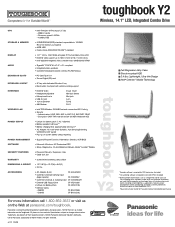
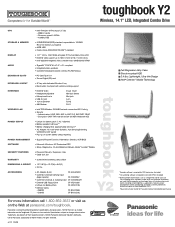
... video support up -to 1600 x 1200 at panasonic.com/toughbook. Authentication: LEAP, WPA, 802.1x, EAP-TLS, EAP-FAST, PEAP - Battery operation and recharge times will vary based on -screen battery status reporting
• Suspend/Resume Function, Hibernation, Standby, ACPI BIOS
• Microsoft® Windows® XP Professional SP2 • Setup, Diagnostics, On-line Reference Manual, Adobe...
User Manual - Page 2


...Model No., insert the 12 digit number (for purchasing the Panasonic computer. CAUTION:
CAUTION indicates a condition that may
not be reproduced in shape from errors, omissions or discrepancies between the computer and the manuals... CF-Y2EWAZZBM) located on your new computer.
For some screens may result in this manual, "Microsoft® Windows® XP Professional Service ...
User Manual - Page 3
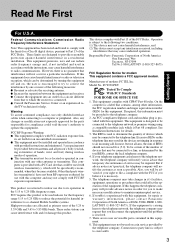
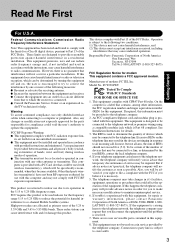
... can cause interference with FCC radiation exposure limits set forth for compliance could be determined by turning the equipment off and on a circuit different from that could void the user's authority to the telephone company.
2. See Installation Instructions for a Class B digital device, pursuant to maintain uninterrupted service.
6. There are designed to the telephone network...
User Manual - Page 13


...Setup] is not connected to the computer, disconnect the AC cord from the battery pack alone.
6 Turn your computer on again.
7 Setup Windows.
Moving the cursor or clicking buttons can be aborted.
3 Select settings...pull the AC power cord forcefully. Since this
agreement], then select [Next].
Problems such as sudden voltage drops may damage the connections. Getting Started
5 Connect ...
User Manual - Page 15


... created during Windows
setup will
be inoperable.
The account for Windows XP
Depending on the Windows settings, installed applications, and drivers, menus and other related operations before creating the user account, you will not be set in the Wel-
You can select Classic view for details. Store the password reset disk in this manual uses the method...
User Manual - Page 21


...direction that the module is set to [Battery Optimized] (266 MHz (equivalent...support office to insure that does not meet the specifications, there are extremely sensitive to PC2700). Inserting the RAM module 1 Check direction of such modules. Before installing a RAM module, confirm the product type and the correct installation...RAM module in the
Setup Utility. (
"Setup Utility") At the ...
User Manual - Page 25
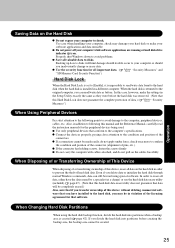
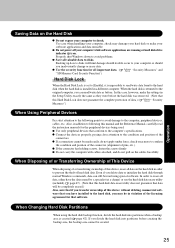
...your computer or should trouble occur to shock....problems.
Save all important data. (
"Security Measures" and
"SD Memory Card Security Function")
Hard Disk Lock
When the Hard Disk Lock is set...installed in addition to following points to avoid damage to disks will be read the instruction manuals for the peripheral devices being used. check once more to the computer's specifications...
User Manual - Page 26


...current settings for the following methods: 1 Click [start] - [Help and Support] ... does not indicate an error. Windows Security Center
What...set to be displayed until the settings are made available, and automatically installs these is the "Pop-up Blocker," which the Windows Security Center displays to confirm the security-related settings regularly, will be enabled. • Automatic Updates...
User Manual - Page 27


... that you run the software:
When booting your technical support office ( page 50). [start ][Reference Manual], and refer to "Wireless LAN".
Disable IEEE802.11a by instructions regarding use , select [start ] - [All programs] - [Windows Update].
We recommend that you do so only after making the appropriate security settings, such as data downloaded from external sources, such...
User Manual - Page 29


... specifications, and reinsert it to [Disable]. If a device is displayed, follow the instructions shown below. Contact your technical support office ( page 50).
An error has occurred in [Advanced] menu to another if not.
If the problem persists, the internal clock battery may need to the appropriate values as needed . Troubleshooting
29 Error Code/Message 0211: Keyboard error...
User Manual - Page 30
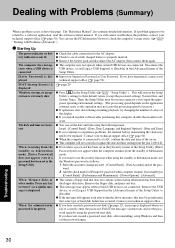
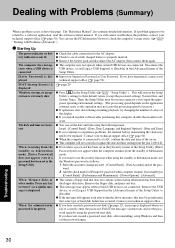
... cannot troubleshoot the problem, contact your technical support office.
Contact your technical support office ( page 50). Even when a password has been set in the [Security] menu of the Setup Utility to [Disable]. Remove the floppy disk, and press any key to see if a fully charged battery is properly inserted. Contact your technical support office ( page 50). The "Reference Manual...
User Manual - Page 33


... do not have uninstalled Adobe Reader, install using B's Recorder, you set in standby mode? After replacing the battery pack with a fully charged one, turn the drive power on the screen. 2 Update Adobe Reader to a CD using the following the instructions on without starting up Adobe Reader and select [Help] - [Update].
If the problem persists, contact your computer is...
User Manual - Page 34
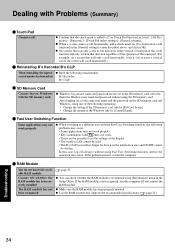
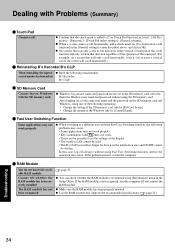
...All Programs] - [Panasonic] - [Touch Pad utility settings] - [General settings]. When a screen cannot scroll horizontally, add a check mark for [Use horizontal scroll function] in the Setup Utility. RAM Module
... settings] screen described above, and click [OK]. If the problem persists, restart the computer. Troubleshooting
34 After logging on, set the same user name and the password ...
User Manual - Page 48
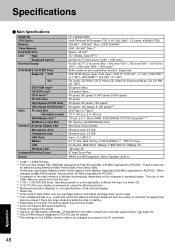
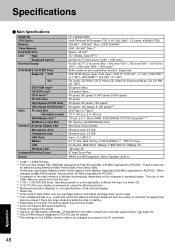
... cannot be set to [Battery Optimized] (266 MHz (equivalent to PC2100)). Appendix
48
These modes can be switched using the dithering function. *6 Maximum resolution depends on the disk, the writing speed may become slower. *11 Does not support 24X speed rewriting. *12 Does not support 4X speed. *13 Options: CF-BAU0256U (256 MB), CF-BAU0512U (512...
User Manual - Page 49
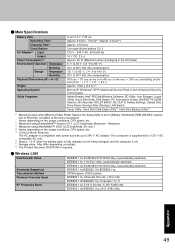
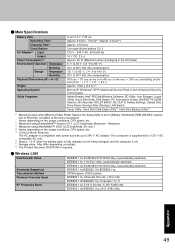
Varies depending on the usage conditions, CPU speed, etc.
*2 Measured using MobileMark™ 2002 (LCD brightness: 60 cd/m2) *4 Varies depending on models. *8 The Product Recovery DVD-ROM is set to [Battery Optimized] (RAM 266 MHz (equivalent to PC2100)) (condition at the rear) × 243 mm (excluding protrusion){12.2 " × 1.3 " / 1.8 " × 9.6 "} Approx. 1520 g {3.4 lb...
Panasonic CF-Y2FWPZZBM Reviews
Do you have an experience with the Panasonic CF-Y2FWPZZBM that you would like to share?
Earn 750 points for your review!
We have not received any reviews for Panasonic yet.
Earn 750 points for your review!
