Panasonic CF-W5LWEZZBM Support and Manuals
Get Help and Manuals for this Panasonic item
This item is in your list!

View All Support Options Below
Free Panasonic CF-W5LWEZZBM manuals!
Problems with Panasonic CF-W5LWEZZBM?
Ask a Question
Free Panasonic CF-W5LWEZZBM manuals!
Problems with Panasonic CF-W5LWEZZBM?
Ask a Question
Popular Panasonic CF-W5LWEZZBM Manual Pages
Brochure - Page 2
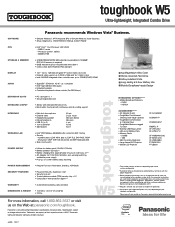
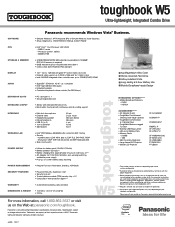
...
• 3-year limited warranty, parts and labor
DIMENSIONS & WEIGHT
• 10.6"(W) x 1.3"/2.0" (H) x 8.6"(D) • 2.9 lbs.
*Total usable memory will vary based on the Web at panasonic.com/toughbook. For more information, call 1.800.662.3537 or visit us on many factors, including screen brightness, applications, features, power management, battery conditioning and other customer...
User Manual - Page 5
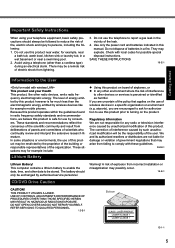
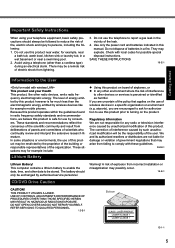
... be the responsibility of the policy that may for possible special disposal instructions. Use only the power cord and batteries indicated in a wet basement or near a swimming pool. 2. Do not dispose of energy emitted by this manual. The level of batteries in a specific organization or environment (e.g. These standards and recommendations reflect the consensus of wireless...
User Manual - Page 11
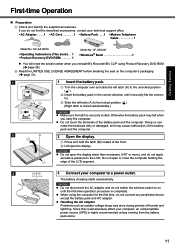
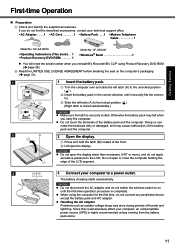
... the AC adaptor Problems such as sudden voltage drops may fall when
you reinstall B's Recorder/B's CLiP using the computer for the first time, do not find the described accessories, contact your technical support office. • AC Adaptor . . . . 1 • AC Cord 1 • Battery Pack . . .1 • Modem Telephone Cable 1
Model No: CF-AA1623A
• Operating Instructions (This book...
User Manual - Page 12


... and Language Options] during setting up Win- Do not change the Setup Utility until the keyboard setting is complete.
z The keyboard will restart after setting up Windows (Î page 13). To avoid the accidental selections, during setting up Windows, • Use the touch pad to input numbers.
dows.
6 Install Adobe Reader
NOTE
Install Adobe Reader to the...
User Manual - Page 13
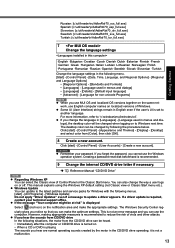
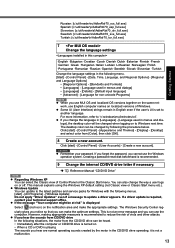
... - [All Programs] - [Windows Update] Do not apply "Driver Updates" even if a message to the latest patches and service packs for non-unicode Programs]
NOTE
z When you change the way a user logs on the notification area and make the optimum settings. CAUTION
z Remember your technical support office. z If you can update to update a driver appears. This manual explains using the Windows...
User Manual - Page 20
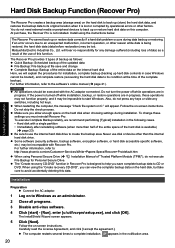
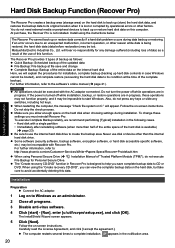
... the on -screen instructions. Installation
Preparation z Connect the AC adaptor.
1 Log on to the software's online manual (Î page 21). z The computer restarts several times to CD or DVD. z Some software (security software, backup software, encryption software, or hard disk accessible specific software, etc.) may be lost or corrupted by operational errors or other than...
User Manual - Page 25
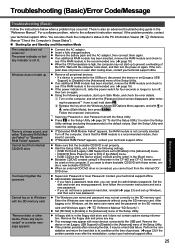
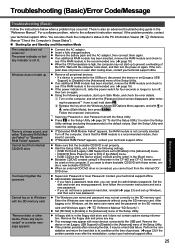
... this computer.
z Insert a fully charged battery. If the computer does not power on again. A Turn on the computer, and when the [Panasonic] boot screen disappears (after cooling down F8. Follow the onscreen instructions.
*1 Supervisor Password or User Password set the same user name and the password on the SD memory card. z Start the Setup Utility, and confirm the following...
User Manual - Page 26
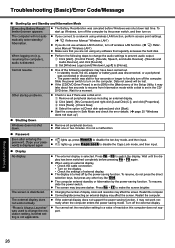
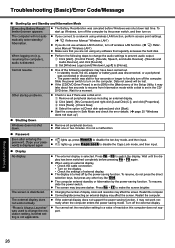
... or disconnected.
• The power switch was slid for a moment. olution setting, but press any software that setting is displayed again
z If
lights up Windows, turn off the external display.
Troubleshooting (Basic)/Error Code/Message
„ Starting Up and Standby and Hibernation Mode
[Executing Battery Recali- To
bration] screen appears.
A Click [start ] - [My Computer] and...
User Manual - Page 27
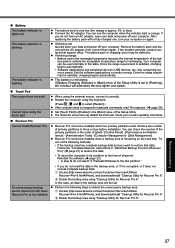
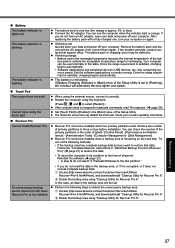
...Services/Utilities/
Recover Pro is set to [Flashing], the indicator will be used normally in the [Main] menu of the following steps to [Enable] in this case, all data in the order of the Setup Utility is not installed. Troubleshooting
27 After replacing the battery pack with a fully charged one of the Setup Utility. If the problem...the "Complete Restore" instructions in the backup ...
User Manual - Page 28
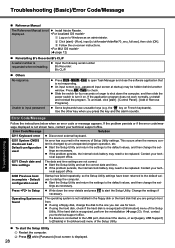
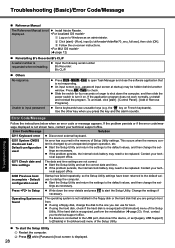
... port, disconnect the device, or set the correct date and time. tings as necessary. z If the problem persists, the internal clock battery may need to [Disable] in the floppy disk or the hard disk that is recognized in the memory of the Setup
Utility.
Troubleshooting (Basic)/Error Code/Message
„ Reference Manual
The Reference Manual is changed by an unexpected...
User Manual - Page 29
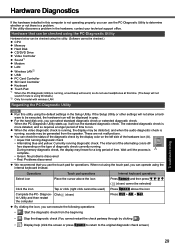
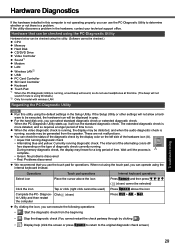
...Troubleshooting
29
These are not malfunctions. Hardware Diagnostics
If the hardware installed... running . During memory diagnostic check, the...model...problems discovered
• Red: Problems discovered
z We recommend that can be checked using the PC-Diagnostic Utility
Hardware below can be checked using the default settings in the Setup Utility. If the Setup Utility or other settings...
User Manual - Page 30
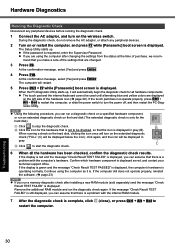
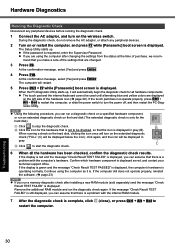
... assume that there is a problem with the computer's hardware. A Click to restart the computer.
30
Troubleshooting
Continue using the computer after installing a new RAM module (sold separately) and the message "Check Result TEST FAILED" is displayed: Remove the additional RAM module and run a memory diagnostic check after changing the settings from the status at the...
User Manual - Page 32
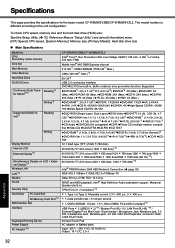
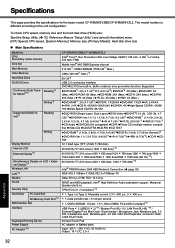
... model CF-W5MWSYZBE/CF-W5MWSYZL2. To check CPU speed, memory size and the hard disk drive (HDD) size: Start the Setup Utility (Î Reference Manual "Setup Utility") and select [Information] menu. [CPU Speed]: CPU speed, [System Memory]: Memory size, [Primary Master]: Hard disk drive size
„ Main Specifications
Model No. CPU/ Secondary cache memory Chip Set Main Memory Video Memory...
User Manual - Page 33
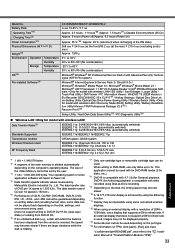
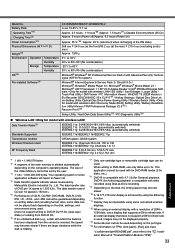
...\drivers\tpm\README.pdf", and refer to the lation Manual of 2048 x 1536 dots, use only disks up to DVD-RAM, use a display that does not support ...Setting Utility / Battery Recalibration Utility/Infineon TPM Professional Package V2.5*28 / Recover Pro 6*28
Setup Utility / Hard Disk Data Erase Utility*29 / PC-Diagnostic Utility*30
„ Wireless LAN
Data Transfer Rates*31
Standards Supported...
User Manual - Page 34
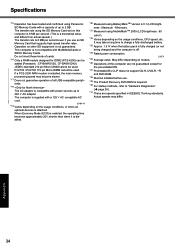
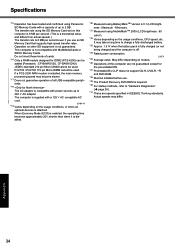
...installed OS.
*27 Preinstalled B's CLiP does not support CD-R, DVD-R, +R
and DVD-RAM.
*28 Must be used . May differ depending on models...Panasonic : CF-BAW0512U, CF-BAW1024U). PC2100 / PC2700 172 pin Micro DIMM cannot be installed before use an SD Memory Card that supports...not guaranteed. Specifications
*15 Operation has been tested and confirmed using Panasonic SD Memory Cards with a capacity...
Panasonic CF-W5LWEZZBM Reviews
Do you have an experience with the Panasonic CF-W5LWEZZBM that you would like to share?
Earn 750 points for your review!
We have not received any reviews for Panasonic yet.
Earn 750 points for your review!
