Panasonic CF-H1CEKRZ6M Support and Manuals
Get Help and Manuals for this Panasonic item
This item is in your list!

View All Support Options Below
Free Panasonic CF-H1CEKRZ6M manuals!
Problems with Panasonic CF-H1CEKRZ6M?
Ask a Question
Free Panasonic CF-H1CEKRZ6M manuals!
Problems with Panasonic CF-H1CEKRZ6M?
Ask a Question
Most Recent Panasonic CF-H1CEKRZ6M Questions
Netflix Update For Versa
Is there any way to get the new version of nexflix on viersa
Is there any way to get the new version of nexflix on viersa
(Posted by kfamily5 12 years ago)
Popular Panasonic CF-H1CEKRZ6M Manual Pages
User Manual - Page 9
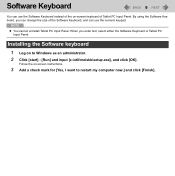
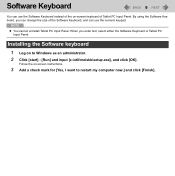
... Software Keyboard or Tablet PC Input Panel.
Software Keyboard
9
You can use the Software Keyboard instead of the on to restart my computer now.] and click [Finish]. Follow the on-screen instructions.
3 Add a check mark for [Yes, I want to Windows as an administrator. 2 Click [start] - [Run] and input [c:\util\meiskb\setup.exe], and click...
User Manual - Page 17
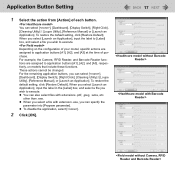
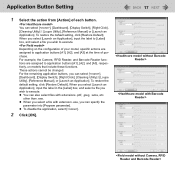
...Manual], or [Launch an Application].
z To disable the application, select [].
2 Click [OK]. You can specify the
parameter into [Program parameter]. Depending on the configuration of your model, specific...Right Click], [Cleaning Utility] / [Loupe Utility], [Reference Manual] or [Launch an Application]. To restore the default setting, click [Restore Default]. When you select [Launch an ...
User Manual - Page 25
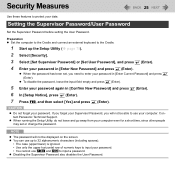
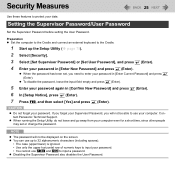
... Setup Utility, do not leave and go away from your password again in [Enter Current Password] and press (Enter). If you forget your Supervisor Password, you need to protect your password. z When the password has been set or change the password.
Setting the Supervisor Password/User Password
Set the Supervisor Password before setting the User Password. Contact Panasonic Technical Support...
User Manual - Page 26


... 25), and select [Enabled] in [Password on starting-up password to the Cradle. NOTE z The hard disk lock function works with the external hard disk. The data can set the computer to the Cradle and connect an external keyboard to protect your hard disk drive repaired
• Contact Panasonic Technical Support. • Before sending back the...
User Manual - Page 50
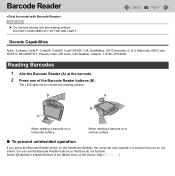
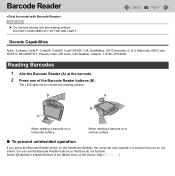
... Code, QR Code, GS1 Databar, Telepen, TLC39, UPC/EAN
Reading Barcodes
1 Aim the Barcode Reader (A) at the barcode. 2 Press one of the Setup Utility (Î page 81).
When reading a barcode on a vertical surface.
„ To prevent unintended operation
If you do not function. DO NOT LOOK DIRECTLY AT THE LED LIGHT. You can set...
User Manual - Page 56
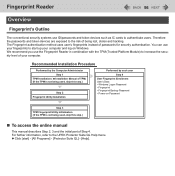
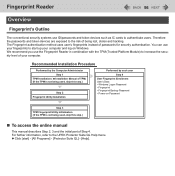
... To access the online manual
This manual describes Step 2, 3 and the initial part of TPM) (If the TPM is not being lost, stolen and hacking. Recommended Installation Procedure
Performed by the Computer Administrator Step 1
TPM Installation ( Installation Manual of Step 4. The Fingerprint authentication method uses user's fingerprints instead of your computer and log on Password
Step 3 TPM...
User Manual - Page 66


... following menu.
[start] - [Control Panel] - [Appearance and Themes] - [Display] - [Settings] - [Advanced] - [Troubleshoot] When you switch the display from the
internal LCD to [MID]
in the previous status. Depending on the settings, some time to the DC-IN jack (B) on the Cradle. z Carefully read the instruction manual of [Command Prompt] is com- B
66
A
NOTE
z After resuming...
User Manual - Page 82
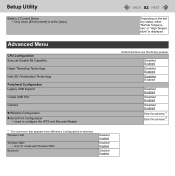
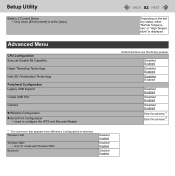
... Configuration Legacy USB Support
Cradle USB Port
Camera XWireless Configuration XSerial Port Configuration
• Used to [Auto]. Wireless WAN • Only for model with Wireless WAN
Bluetooth...Disabled Enabled Enter the sub-menu*1. Enter the sub-menu*2.
Setup Utility
Battery 2 Current Status • Only when [Environment] is set to configure the GPS and Barcode Reader
*1 The sub-menu...
User Manual - Page 86
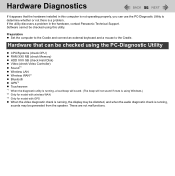
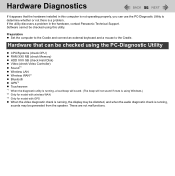
..., a loud beep will sound. (The beep will not sound if mute is a problem.
Hardware that the hardware installed in the hardware, contact Panasonic Technical Support. Hardware Diagnostics
86
If it appears that can use the PC-Diagnostic Utility to the Cradle.
Preparation z Set the computer to the Cradle and connect an external keyboard and a mouse to...
User Manual - Page 92
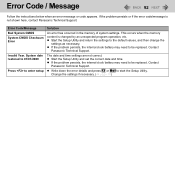
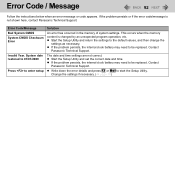
... has occurred in the memory of system settings.
The date and time settings are not correct.
Contact
Panasonic Technical Support. z Start the Setup Utility and return the settings to be replaced. Error Code / Message
92
Follow the instructions below when an error message or code appears. If the problem persists or if the error code/message is changed by an unexpected program...
User Manual - Page 93
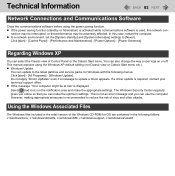
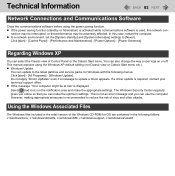
...] settings to update a driver appears. nection may be interrupted, or the performance may be at risk" is recommended to the latest patches and service packs for OS are contained in the following menus. z If the power saving function (standby or hibernation) is activated while communications software is required, contact your technical support office. z Windows Update
You...
User Manual - Page 94
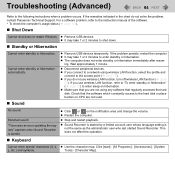
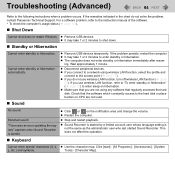
...). If you do not solve the problem, contact Panasonic Technical Support. "There was an error updating the registry" appears when Sound Recorder is not the same as the administrator user who last started .
„ Keyboard
z Click or on the notification area and change the volume. Troubleshooting (Advanced)
94
Refer to the instruction manual of the software. • To...
User Manual - Page 96
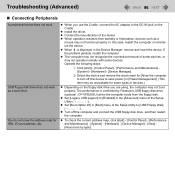
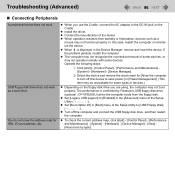
z Install the driver.
B Select the device and remove the check mark for [Allow the computer to [USB Floppy Disk]. (Î page 83). The performance is displayed in the [Advanced] menu of the Setup Utility to turn off the computer and connect the USB floppy disk drive, and then restart the computer. z Set [Legacy USB support] to...
User Manual - Page 99
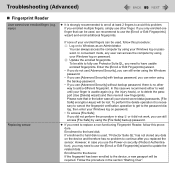
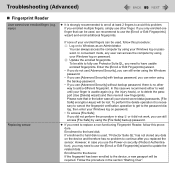
... using the backup password. • If you need to replace a non-functioning Fingerprint Reader, follow this problem. Follow the procedure in the latter case all your finger is strongly recommended to enroll at least 2 fingers to avoid this procedure: A Log on security (Preboot Authentication), you can be used, follow this procedure. Troubleshooting (Advanced)
99...
Brochure - Page 2
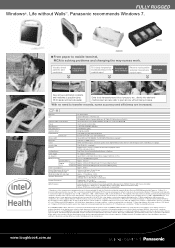
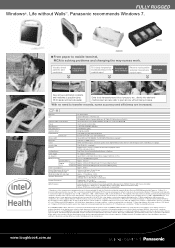
...upgrade firmware of Wireless LAN access point side to W52 compliant. *8 For information on TPM, refer to the Installation Manual of this product meets the ENERGY STAR® guidelines for energy efficiency. This is a model pre-installed...set by Panasonic. *2 When 25 or more units will be purchased in one year. The size of the main memory is installed...; XP Tablet PC Edition Service Pack3)*2 Intel...
Panasonic CF-H1CEKRZ6M Reviews
Do you have an experience with the Panasonic CF-H1CEKRZ6M that you would like to share?
Earn 750 points for your review!
We have not received any reviews for Panasonic yet.
Earn 750 points for your review!
