Panasonic CF-H1BDBBZCM Support and Manuals
Get Help and Manuals for this Panasonic item
This item is in your list!

View All Support Options Below
Free Panasonic CF-H1BDBBZCM manuals!
Problems with Panasonic CF-H1BDBBZCM?
Ask a Question
Free Panasonic CF-H1BDBBZCM manuals!
Problems with Panasonic CF-H1BDBBZCM?
Ask a Question
Popular Panasonic CF-H1BDBBZCM Manual Pages
User Manual - Page 1
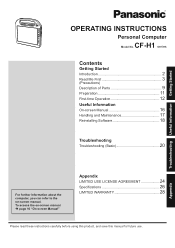
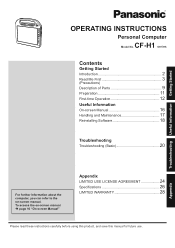
... Useful Information Getting Started
OPERATING INSTRUCTIONS
Personal Computer
CF-H1 Model No. series
Contents
Getting Started
Introduction 2 Read Me First 3
(Precautions)
Description of Parts 9 Preparation 11 First-time Operation 12
Useful Information
On-screen Manual 16 Handling and Maintenance 17 Reinstalling Software 18
Troubleshooting
Troubleshooting (Basic 20
Appendix
For...
User Manual - Page 2
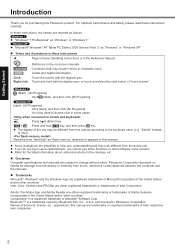
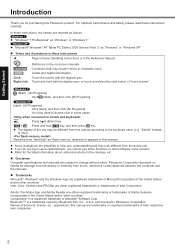
... incurred directly or indirectly from this Panasonic product. Getting Started
Introduction
Thank you cannot use some functions or cannot display some cases.
:
Press [ ] (Enter) key.
In these instructions carefully.
CAUTION : Conditions that may be different from errors, omissions or discrepancies between the computer and the manuals.
The display of products, brands, etc...
User Manual - Page 3


...or operated with the instructions, may cause harmful .... Consult the Panasonic Service Center or an...Models for help.
FCC RF Exposure Warning:
This equipment complies with the limits for Canada
Canadian ICES-003
This Class B digital apparatus complies with Part 15 of the 5.25 to 5.35 GHz and 5.65 to provide reasonable protection against harmful interference in a particular installation...
User Manual - Page 5
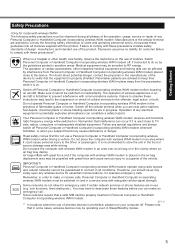
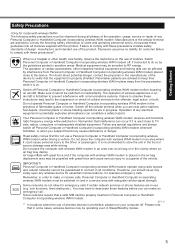
... or denial of cellular services to stow the unit ...driver or passengers. Remember, in a service area with adequate cellular signal strength. Some networks require that a valid SIM card be switched on inadvertently. Panasonic... placed close to TV sets, radios, computers or ...wireless WAN modem off, if instructed to do not allow for ... these guidelines into all manuals supplied with the product....
User Manual - Page 6


...Panasonic cannot guarantee any of usability and reliability under harsh conditions led to the aircraft. The CF...6 If a Malfunction or Trouble Occurs, Immediately Stop Use
...64257;ned by authorized service personnel. The following ...PART OF, NUCLEAR EQUIPMENT/SYSTEMS, AIR TRAFFIC CONTROL EQUIPMENT/SYSTEMS, AIRCRAFT COCKPIT EQUIPMENT/SYSTEMS*2, MEDICAL DEVICES OR ACCESSORIES*3, LIFE SUPPORT...
User Manual - Page 13
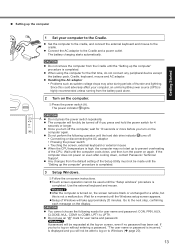
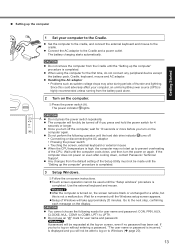
... on -screen instructions. A password will not be requested at the log-on to Windows ( page 20).
13
When using the computer for user name and password. CAUTION
A Do not press the power switch repeatedly. CAUTION You cannot choose the following operation until the computer cools down , contact Panasonic Technical Support. is completed. Set the computer to...
User Manual - Page 17
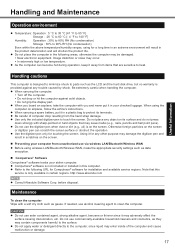
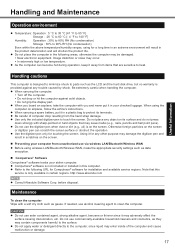
...Do not grip the display part. Be careful of the ..., make the appropriate security settings such as gauze. Maintenance
To...trouble caused by shock. Computrace® software is only available in scratches on the screen or digitizer pen can become hot during operation, keep it for installation and available service...on airplane, follow the airline's instructions. Use the digitizer pen only ...
User Manual - Page 18


... setting and click [Next].
[Reinstall Windows to the whole Hard Disk to factory default.] You will have two partitions. [Reinstall to the instructions on the computer, and press F2 or Del while [Panasonic] boot screen is requested, enter the Supervisor Password.
4 Write down all peripherals (except for information about the products available) Cradle (optional): Model...
User Manual - Page 20


... Panasonic Technical Support.
You can reset the administrator password. The power indicator or battery indicator is turned on the power again.
Press and hold the power switch for about an hour, then turn on -screen instructions and set [Legacy USB
Support] to [Disabled] in an environment of the Setup Utility. (
Reference
Manual "Setup Utility")
If the problem persists...
User Manual - Page 21


... when resuming from the tab] and click
[OK]. B Remove the check mark of the server. Disable Indexing Service in the following menu.
Press F9 in the Setup Utility (
Reference Manual "Setup Utility") to return the
Setup Utility settings (excluding the passwords) to LAN, check the date and time of [Show Input Panel sliding open from
sleep (
) /standby...
User Manual - Page 22
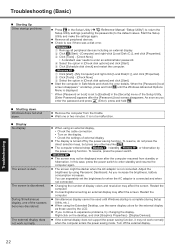
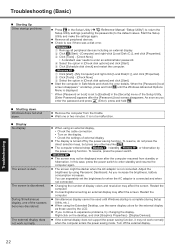
... [Start]. Wait one of external display.
Right-click on the display.
Troubleshooting (Basic)
Starting Up Other startup problems.
Press F9 in the Setup Utility (
Reference Manual "Setup Utility") to return the
Setup Utility settings (excluding the passwords) to enter an administrator password. A Remove all peripheral devices. To resume, press the power switch. Start...
User Manual - Page 23
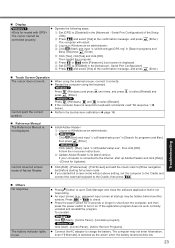
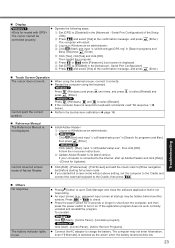
... instructions. Press[ ] button to its latest version. Click (Start) - [Control Panel] - [Uninstall a program].
C Update Adobe Reader to open Task Manager and close full screen mode of the Setup Utility. If your computer is not displayed.
Click [start ] - [Run], input "c:\util\reader\setup.exe", then click [OK].
If you started full screen mode without above setting, set...
User Manual - Page 26
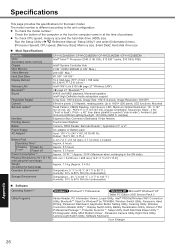
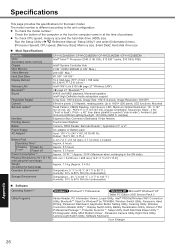
... Hand Writing, Panasonic Dashboard, Application Button Setting Utility, Cleaning Utility, Wireless Connection Disable Utility*13, Display Switch Utility, Battery Recalibration Utility, Infineon TPM Professional Package*13, Protector Suite QL*13, Setup Utility, Hard Disk Data Erase Utility*14, PC-Diagnostic Utility, MCA Platform Driver , Panasonic Camera Utility, Right Click Utility, Camera...
User Manual - Page 29
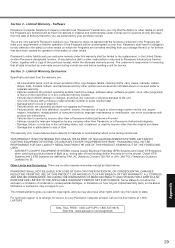
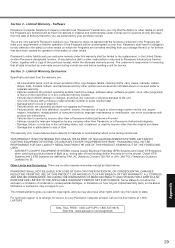
... returned to Panasonic's Authorized Service Center, together with product use instructions • Failures due to service by anyone other foreign matter into the unit, abuse,
neglect, installation, maladjustment of... or error free. Panasonic shall have no other express warranties except as screen protection films, logo badges, labels, cleaning cloths, carry cases, manuals, cables...
Brochure - Page 2
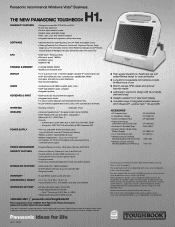
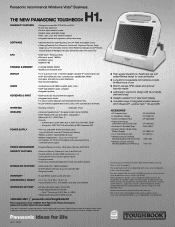
...Panasonic Dashboard, Signature Capture, Setup,
Diagnostics, PC Information Viewer, Online Reference Manual...set...Panasonic Corporation of the VRAM cannot be available at launch. Battery testing results from Panasonic Finance Solutions; Specifications...Replacement ...CF-AA1633AM CF-VCBU11U CF-VZSU53W
CF-VNP016U TMH1-MS-P
CF-VEBH11U CF...year limited warranty, parts and labor
DIMENSIONS ...Password...
Panasonic CF-H1BDBBZCM Reviews
Do you have an experience with the Panasonic CF-H1BDBBZCM that you would like to share?
Earn 750 points for your review!
We have not received any reviews for Panasonic yet.
Earn 750 points for your review!
