Panasonic CF-74JCJBDAM Support and Manuals
Get Help and Manuals for this Panasonic item
This item is in your list!
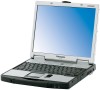
View All Support Options Below
Free Panasonic CF-74JCJBDAM manuals!
Problems with Panasonic CF-74JCJBDAM?
Ask a Question
Free Panasonic CF-74JCJBDAM manuals!
Problems with Panasonic CF-74JCJBDAM?
Ask a Question
Popular Panasonic CF-74JCJBDAM Manual Pages
User Manual - Page 3
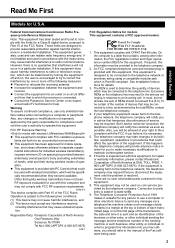
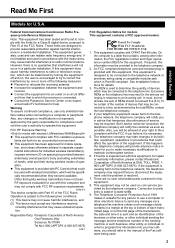
... RENs on coin service provided by the total RENs, contact the local telephone company.
4. But if advice notice isn't practical, the telephone company will not occur in separate supplemental instructions for repair or warranty information, please contact Panasonic Corporation of the FCC Rules. If trouble is provided with wireless transmitters, which will be specifically recommended when...
User Manual - Page 8


... degradation of time the computer can cause a low-temperature burn. If the amount
of the battery in a country or area not supported by using it be replaced with your eyes with articles such as possible. Read Me First
Troubleshooting Useful Information Getting Started
Use the Modem With a Regular Telephone Line Connection to an internal...
User Manual - Page 10
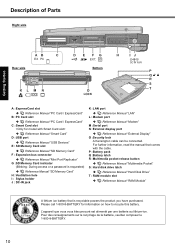
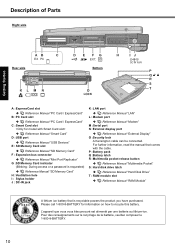
... lock
A Kensington cable can be connected. Description of Parts
Right side
Rear side
EX PC
Bottom
Troubleshooting Useful Information Getting Started
A :ExpressCard slot
Reference Manual "PC Card / ExpressCard" B :PC Card slot
Reference Manual "PC Card / ExpressCard" C :Smart Card slot
Reference Manual "Smart Card" D :USB port
Reference Manual "USB Devices" E : SD Memory Card slot
Reference...
User Manual - Page 11
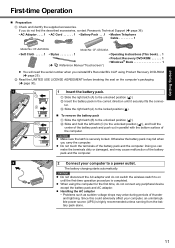
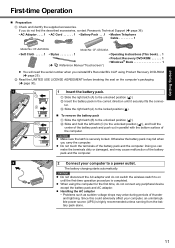
... not find the described accessories, contact Panasonic Technical Support ( page 36). • AC Adaptor . . . . 1 • AC Cord 1 • Battery Pack . . .1 • Modem Telephone Cable 1
Model No: CF-AA1683A
Model No: CF-VZSU43A
• Soft Cloth . . . . . 1 • Stylus 1
(
Reference Manual "Touchscreen")
• Operating Instructions (This book) . . 1
• Product Recovery...
User Manual - Page 12
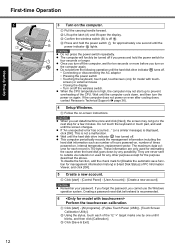
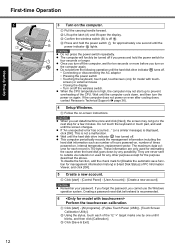
... of times powered-on even after cooling down, contact Panasonic Technical Support ( page 36).
4 Setup Windows.
screen) or external mouse • Closing the...you set date/time/time zone and click [Next], the screen may not start up the latch (A) and lift open the display. Troubleshooting Useful Information Getting Started
First-time Operation
3
2 1
4
3 Turn on -screen instructions....
User Manual - Page 13


... other attacks. Note that you can make the appropriate settings. If the battery pack is fully charged, the battery will fully discharge in:
Approx. 4 days (When Wake Up from LAN function is on. (default setting)) Approx. 8 weeks (When Wake Up from LAN function is recommended to update a driver appears. This is required, contact Panasonic Technical Support ( page 36).
User Manual - Page 17
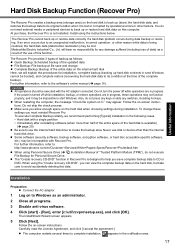
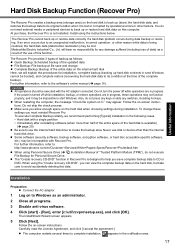
...com/en/Customer+Services/White+Papers-Specs/Recover+Pro/default.htm
When using Personal Secure Drive (
Installation Manual of this data.
Install using the "...specific software,
etc.) may be impossible to start ] - [Run], enter [c:\util\rcvpro\setup.exe], and click [OK]. The InstallShield Wizard screen appears.
5 Click [Next].
For further information, refer to complete installation...
User Manual - Page 19
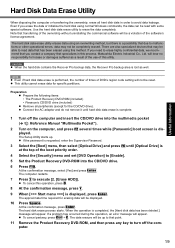
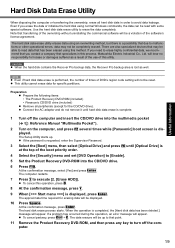
... Product Recovery DVD-ROM (included) • Panasonic CD/DVD drive (included) Remove all hard disk data in order to that specializes in this method. The Setup Utility starts up to avoid data leakage. The approximate time required for specific partitions. If a problem has occurred during the operation, an error message will bear no responsibility for...
User Manual - Page 23


..., and then turn on -screen instructions and set [ExpressCard slot] to the software's instruction manual. The Battery Recalibration was shut down last time. The password you installed a resident software after removing the disk, it in the Setup Utility is connected to 30 minutes). If the problem persists, contact Panasonic Technical Support ( page 36).
B Click [start] - [Control...
User Manual - Page 25
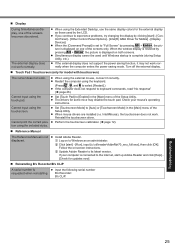
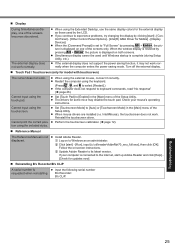
...] to "Full Screen" by pressing Alt + Enter, the picture is set to [Enable] in the [Main] menu of the Setup Utility. When mouse drivers are installed (i.e. Reference Manual
The Reference Manual is complete (during Setup Utility, etc.). B Click [start up Adobe Reader and click [Help] [Check for model with touchscreen)
The cursor does not work normally. Simultaneous display...
User Manual - Page 26


... that data:
Follow the "Complete Restore" instructions in the order of primary partitions to its...Services/Utilities/ Recover+Pro+6.htm#Where], and download/install "Cleanup Utility for Recover Pro 6". A Access [http://www.phoenix.com/en/Customer+Services/Utilities/
Recover+Pro+6.htm#Where], and download/install "Cleanup Utility for Recover Pro 6".
An input screen (e.g., password...
User Manual - Page 27
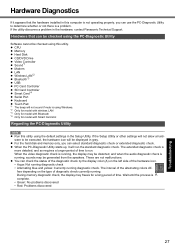
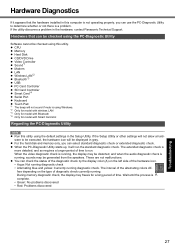
...installed in the Setup Utility. If the Setup Utility or other settings will not allow a hardware to be executed, the hardware icon will be distorted, and when the audio diagnostic check is running, sounds may freeze for model...*1 The beep will not sound if mute is a problem.
Troubleshooting Useful Information Getting Started
Hardware Diagnostics
If it will run .
When the video diagnostic ...
User Manual - Page 33
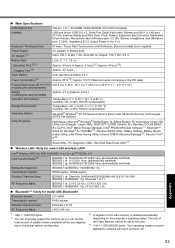
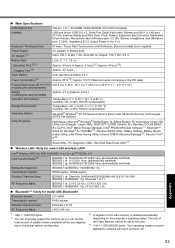
...set by TOSHIBA*14, Wireless Switch Utility, Hotkey Settings, Battery Recalibration Utility, LAN Power-Saving Utility, Infineon TPM Professional Package*26, Recover Pro™ 6*26
Setup...)
Standards Supported
IEEE802.11a...Windows® XP Professional Service Pack 2 with Advanced ...,000,000 bytes.
Troubleshooting Useful Information Getting Started
Main Specifications
RAM Module Slot
200...
User Manual - Page 36
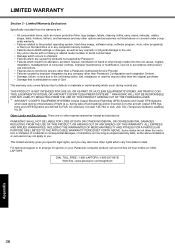
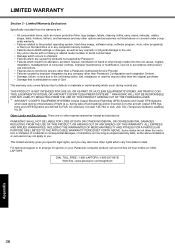
... product use instructions • Failures due to service by anyone other than a Panasonic Authorized Service Provider • Failures caused by improper integration by any company other than the original purchaser • Damage that is attributable to BIOS settings or changes, as well as screen protection films, logo badges, labels, cleaning cloths, carry cases, manuals, cables, straps...
Brochure - Page 1
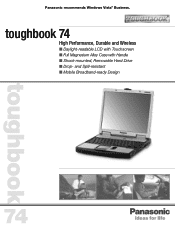
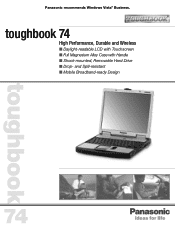
and Spill-resistant ■ Mobile Broadband-ready Design
74 toughbook
Panasonic recommends Windows Vista® Business.
toughbook 74
High Performance, Durable and Wireless
■ Daylight-readable LCD with Touchscreen ■ Full Magnesium Alloy Case with Handle ■ Shock-mounted, Removable Hard Drive ■ Drop-
Panasonic CF-74JCJBDAM Reviews
Do you have an experience with the Panasonic CF-74JCJBDAM that you would like to share?
Earn 750 points for your review!
We have not received any reviews for Panasonic yet.
Earn 750 points for your review!
