Panasonic CF-52GGNBXAM Support and Manuals
Get Help and Manuals for this Panasonic item
This item is in your list!

View All Support Options Below
Free Panasonic CF-52GGNBXAM manuals!
Problems with Panasonic CF-52GGNBXAM?
Ask a Question
Free Panasonic CF-52GGNBXAM manuals!
Problems with Panasonic CF-52GGNBXAM?
Ask a Question
Popular Panasonic CF-52GGNBXAM Manual Pages
Brochure - Page 2
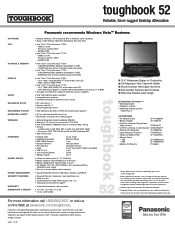
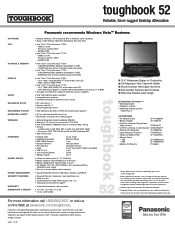
... color LCD
- Intel® GMA x3100 graphic controller, UMA (Unified Memory Access) up to enable theft protection.
****Integrated Options may vary depending on your reseller or Panasonic representative before purchasing. A
Accessories
• AC Adapter (3-pin)
CF-AA1683AM
• Battery Charger
CF-VCBT1W
• ComFolio Universal Carrying Case
(large capacity)
COMUNIV-P
•...
User Manual - Page 3


...installation. If trouble is necessary.
5. Connect the equipment into an outlet on the telephone line may take changes in its operation in accordance with FCC radiation exposure limits set forth for this equipment. Consult the Panasonic Service Center or an experienced radio/TV technician for repair...not comply with CFR47 Part 68 rules. See Installation Instructions for details.
3. To...
User Manual - Page 4


...38-M-1
Models for ...ensemble.
Repairs to certified equipment should be installed using... the manual of connection... Lithium Battery which ...problem. L'abonné ne doit pas oublier qu'il est possible que la conformité aux conditions énoncées ci-dessus n'empêche pas la dégradation du service dans certaines situations. Disposal may apply. Read Me First
Troubleshooting...
User Manual - Page 5


... Centre Panasonic Service Europe, a division of electric shock from lightning. 3. Avoid using your telephone equipment, basic safety precautions should be proved between antenna(s) and all the countries of the leak. 4. Operation is only for indoor usage to other relevant provisions of 2.15 dB. The terminal equipment includes the following two conditions; (1) this manual...
User Manual - Page 11


... Panasonic Technical Support ( • AC Adaptor 1 • AC Cord 1 • Battery Pack . . . . . 1
page 35).
• Modem Telephone Cable 1
Model No: CF-AA1683A
• Product Recovery DVD-ROM 1 • Operating Instructions (This book 1 • Windows® Book 1
Model No: CF-VZSU29A
You will need the serial number when you carry the computer. Handling the AC adaptor Problems...
User Manual - Page 14


... point is recommended to the latest patches and service packs for the USB power saving function. Regarding Windows Vista
You can also change to a network], and then click in PC Cards and SD Memory Cards may be played back smoothly.
Windows Update You can make the appropriate settings. However, making an important change the way...
User Manual - Page 15


... Battery Power Customizing the Power Setting Multimedia Pocket CD/DVD Drive WinDVD B's Recorder/B's CLiP PC Card / ExpressCard
SD Memory Card Smart Card RAM Module Port Replicator External Display USB Devices IEEE 1394 Devices Modem LAN Disabling/Enabling Wireless Communication
Wireless LAN Bluetooth Hard Disk Drive Setup Utility Loupe Utility DMI Viewer Technical Information Troubleshooting...
User Manual - Page 16


...settings...Troubleshooting Useful Information Getting Started
Handling and Maintenance
Operation Environment
Place the computer on airplane, follow the airline's instructions...battery, put it in
the product deterioration and will result in a plastic bag to get injured by shock. Carefully read the instruction manuals...specifications...trouble..., cables, PC Cards and ...conforming to parts such as...
User Manual - Page 22


...the correct date and time. Troubleshooting Useful Information Getting Started
Error Code/Message
Follow the instructions below when an error message or code appears.
Error Code/Message 0211 Keyboard error 0251 System CMOS checksum bad Default configuration used Press to [Disable] in the [Advanced] menu of Setup Utility settings. Contact Panasonic Technical Support ( page 35). The date...
User Manual - Page 23


..., or set a new password. If a device is connected to LAN, check the date and time of the Setup Utility. Wait for about an hour, and then turn on this computer.
The power indicator or battery indicator is also an advanced troubleshooting guide in the PC Information Viewer
(
Reference Manual "Checking the Computer's Usage Status"). If the problem persists, the...
User Manual - Page 25


... Desktop, use the same display colors for some mice may affect the screen. Set [Touch Pad] to experience problems, try changing the display. The drivers for the external display as an administrator. Reference Manual
The Reference Manual is not connected.
Appendix
25 C Update Adobe Reader to open Task Manager and close the software application that is...
User Manual - Page 31


...Setup Utility (
Reference Manual "Setup Utility") and select [Information] menu.
[CPU Speed]: CPU speed, [System Memory]: Memory size, [Hard Disk]: Hard disk drive size
Main Specifications
Model No.
The model...
AC adaptor or Battery pack
AC Adaptor*13
Input: 100 V to the unit configuration. CF-52AJCBDJM / CF-52BJCBZJM / CF-52AJCHDJM
CF-52CCABXJM / CF-52DCABZJM / CF-52CCABVJM
CPU
Intel...
User Manual - Page 32


Troubleshooting Useful Information Getting Started
Specifications
Main Specifications
Model No.
CF-52AJCBDJM / CF-52BJCBZJM / CF-52AJCHDJM
CF-52CCABXJM / CF-52DCABZJM / CF-52CCABVJM
Battery Pack
Li-ion 11.1 V, 7.65 Ah
Operating Time
Approx. 4.0 hours*14
Approx. 7.0 hours*14
Charging Time*15
Approx. 4 hours
Clock Battery
Coin type lithium battery 3.0 V
Power Consumption*16
Approx....
User Manual - Page 33


... displays. *7 Only for model with wireless LAN *8 Only for model with Bluetooth
*9 For information on TPM, click (Start) and input "c:\util\drivers\tpm\README.pdf" in [Start Search] and press
Enter, and refer to the Installation Manual of "Trusted Platform Module (TPM)". *10 Operation has been tested and confirmed using Panasonic SD Memory Cards with a capacity of...
User Manual - Page 35


... APPLICABLE WARRANTY PERIOD SET FORTH ABOVE. Limited Warranty Exclusions Specifically excluded from alteration, accident, misuse, introduction of liquid or other foreign matter into the unit, abuse, neglect,
installation, maladjustment of consumer controls, improper maintenance or modification, use not in accordance with product use instructions • Failures due to service by anyone other...
Panasonic CF-52GGNBXAM Reviews
Do you have an experience with the Panasonic CF-52GGNBXAM that you would like to share?
Earn 750 points for your review!
We have not received any reviews for Panasonic yet.
Earn 750 points for your review!
