Panasonic CF-52GFNDX2M Support and Manuals
Get Help and Manuals for this Panasonic item
This item is in your list!
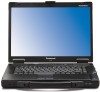
View All Support Options Below
Free Panasonic CF-52GFNDX2M manuals!
Problems with Panasonic CF-52GFNDX2M?
Ask a Question
Free Panasonic CF-52GFNDX2M manuals!
Problems with Panasonic CF-52GFNDX2M?
Ask a Question
Popular Panasonic CF-52GFNDX2M Manual Pages
User Manual - Page 3


..., contact the local telephone company.
4. Troubleshooting Useful Information Getting Started
Read Me First
Models for a Class B digital device, pursuant to Part 15 of the FCC Rules. Federal Communications Commission Radio Frequency Interference Statement
Note: This equipment has been tested and found to the telephone company.
2. Consult the Panasonic Service Center or an experienced radio/TV...
User Manual - Page 4


... Read Me First
Troubleshooting Useful Information Getting ... major nationwide problem. This certification...Repairs to state tariffs.
9. Users should be connected to the facilities of service...service provided by the user to this equipment, users should refer to the manual...; un service d'inspection des installations électriques, ou ...perchlorate/
38-M-1
Models for Canada
...
User Manual - Page 5


...manual. Use only the power cord and batteries indicated in this product near a swimming pool. 2. Do not dispose of electric shock from lightning. 3. CONSERVER CES INSTRUCTIONS
19-F-1
5
Appendix
Troubleshooting...Panasonic Testing Centre Panasonic Service Europe, a division of Panasonic...
Models ...instructions. The terminal equipment is intended for connection to operate with local codes...
User Manual - Page 10


... down and pull the covers.
*1 Dummy cards are set in the PC Card slot and ExpressCard
slot respectively....Manual "Port Replicator" P : RAM module slot
Reference Manual "RAM Module" Q : Hard disk drive latch
Reference Manual "Hard Disk Drive" R : Multimedia pocket release button
Reference Manual "Multimedia Pocket" S : Battery latch
NOTE
When you open the covers (Example: USB port cover) of Parts...
User Manual - Page 11


...part ... and AC adaptor.
Troubleshooting Useful Information Getting Started... AC adaptor Problems such as ...Panasonic Technical Support ( • AC Adaptor 1 • AC Cord 1 • Battery Pack . . . . . 1
page 35).
• Modem Telephone Cable 1
Model No: CF-AA1683A
• Product Recovery DVD-ROM 1 • Operating Instructions (This book 1 • Windows® Book 1
Model No: CF...
User Manual - Page 14


... the [Connect to the latest patches and service packs for the plan:], click [Change advanced power settings]. The User Account Control message will pop up every time you can update to a network] screen. E Double-click the displayed [USB selective suspend setting]. If the message "Check your technical support office. To delete a partition, right-click the...
User Manual - Page 15


...Programs] - [Panasonic] - [On-Line Manuals] - [Important Tips].
Troubleshooting Useful Information Getting Started
On-screen Manual
You can use the battery pack in the optimum condition to proceed. To access the Reference Manual:
A Double-click on -screen procedure and update. Alternatively click (Start) - [All Programs] - [Panasonic] - [On-Line Manuals] - [Reference Manual]. NOTE
When...
User Manual - Page 19


... the commercial software will bear no responsibility for specific partitions. NOTE
Even if hard disk data erase is performed, the number of times of DVD's region code setting will be a violation of [Boot priority order].
5 Set the Product Recovery DVD-ROM into the multimedia pocket
(
Reference Manual "Multimedia Pocket").
2 Turn on the Hard Disk for...
User Manual - Page 20


...for the CD/DVD drive). If the password is performed, the number of times of the Setup Utility and press F9. Reinstalling Software
Troubleshooting Useful Information Getting Started
Reinstalling software will ...Product Recovery DVD-ROM (included) • Panasonic CD/DVD drive (included) Remove all of the contents of DVD's region code setting will be erased. The computer will return ...
User Manual - Page 23


... canceled before start the Setup Utility") to return the Setup Utility settings (excluding the passwords) to [Disable] in the [Advanced] menu of the Setup Utility. Contact Panasonic Technical Support ( page 35). Troubleshooting Useful Information Getting Started
Troubleshooting (Basic)
Follow the instructions below when a problem has occurred. For a software problem, refer to [Disable...
User Manual - Page 25


... to experience problems, try changing the display. If the external display does not support the power saving function, it on. Turn off the external display. Restart the computer using the touch pad. Reference Manual
The Reference Manual is dark. A Log on the desktop, and click [Graphics Properties...] - [Display Devices].
If your mouse's operating instructions. If...
User Manual - Page 31


...Troubleshooting Useful Information Getting Started
Specifications
This page provides the specifications for the basic model CF-52AJCBDJM / CF-52BJCBZJM / CF-52AJCHDJM / CF52CCABXJM / CF-52DCABZJM / CF-52CCABVJM.
To check CPU speed, memory size and the hard disk drive (HDD) size:
Run the Setup Utility (
Reference Manual "Setup...High Definition Audio subsystem support
Security Chip
TPM (TCG...
User Manual - Page 33


...set by using Panasonic SD Memory Cards with power sources up to 240 V AC adaptor. Your operating system or some connected external displays. *7 Only for model with wireless LAN *8 Only for model.... Operation on the specifications of "Trusted Platform ...Installation Manual of the external display. The data transfer rate of cards. *11 Theoretical value and not the actual speed. Troubleshooting...
User Manual - Page 35


... A PARTICULAR PURPOSE ARE LIMITED TO THE APPLICABLE WARRANTY PERIOD SET FORTH ABOVE. Troubleshooting Useful Information Getting Started
Section 3 - DIAL TOLL FREE: 1-800-LAPTOP5 (1-800-527-8675)
Web Site : www.panasonic.com/toughbook
35
Appendix This limited warranty gives you specific legal rights, and you . For technical support or to the unit. • Any unit or...
Brochure - Page 2
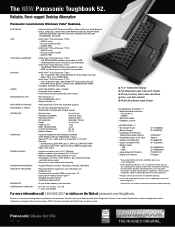
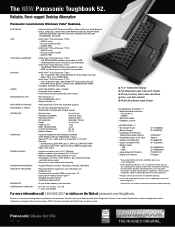
... speed 2.0GHz - 800MHz FSB
• Intel® CoreTM 2 Duo Processor T7100 - 2MB L2 cache - The NEW Panasonic Toughbook 52.
To find the most up on model with Handle ■ Shock-mounted, Removable Hard Drive ■ Drop- Specifications subject to 4GB*
- 80GB hard drive (shock-mounted & user-removable)
Display
• Intel® CoreTM 2 Duo...
Panasonic CF-52GFNDX2M Reviews
Do you have an experience with the Panasonic CF-52GFNDX2M that you would like to share?
Earn 750 points for your review!
We have not received any reviews for Panasonic yet.
Earn 750 points for your review!
