Panasonic CF-52GCMBEAM Support and Manuals
Get Help and Manuals for this Panasonic item
This item is in your list!

View All Support Options Below
Free Panasonic CF-52GCMBEAM manuals!
Problems with Panasonic CF-52GCMBEAM?
Ask a Question
Free Panasonic CF-52GCMBEAM manuals!
Problems with Panasonic CF-52GCMBEAM?
Ask a Question
Popular Panasonic CF-52GCMBEAM Manual Pages
User Manual - Page 3


... result in the devices not ringing in accordance with FCC radiation exposure limits set forth for this product.
25-M-W-1
This device complies with CFR47 Part 68 rules. Troubleshooting Useful Information Getting Started
Read Me First
Models for repair or warranty information, please contact Panasonic Corporation of North America at DIAL TOLL FREE 1800-LAPTOP5 (1-800-527-8675...
User Manual - Page 7


... no warranty is ...trouble. Then contact your technical support...
repaired ...specifications, technologies, reliability, safety (e.g. may cause a defect in the insulation, which may in a fire or electric shock. Do Not Place Containers of Liquid or Metal Objects on the plug, humidity, etc. Keep SD Memory Cards Away from the use a damaged cord may result in the internal parts. Panasonic...
User Manual - Page 11


... and do not find the described accessories, contact Panasonic Technical Support ( • AC Adaptor 1 • AC Cord 1 • Battery Pack . . . . . 1
page 35).
• Modem Telephone Cable 1
Model No: CF-AA1683A
• Product Recovery DVD-ROM 1 • Operating Instructions (This book 1 • Windows® Book 1
Model No: CF-VZSU29A
You will need the serial number when you...
User Manual - Page 14


... starts] and click [OK].
This manual explains using the computer This symptom is recommended to [Enabled]. To display it, click (Start) - [All Programs] - [Accessories] - [Windows Sidebar]. B Click [Change plan settings] of Windows Vista to stop unauthorized changes to a network], and then click in the step C. If a driver update is displayed Select (red icon) on...
User Manual - Page 16


... appropriate security settings such as ...Do not grip the display part. Image distortion or noise...specifications. This computer contains a magnet and magnetic products at the locations circled in the CD/DVD drive. • Do not drop or hit the computer against any trouble caused by dropping down strongly with these instructions and the Reference Manual... no warranty is
exposed to be ...
User Manual - Page 19


... if hard disk data erase is at the top of DVD's region code setting will be reset. Preparation Prepare the following procedures, input the Supervisor Password or the User Password.
7 Click [Erase the whole data on the computer, and press F2 while [Panasonic] boot screen is complete.
1 Turn off the computer and insert the CD...
User Manual - Page 22


...the disk to the specifications, and reinsert it. Troubleshooting Useful Information Getting Started
Error Code/Message
Follow the instructions below when an error message or code appears.
The operating system is connected to the ExpressCard slot, disconnect the device, or set [USB Port] or [Legacy USB Support] to startup the computer. Start the Setup Utility and set the correct date and...
User Manual - Page 23


... advanced troubleshooting guide in the drive and it in an environment of the server.
A floppy disk is connected to the USB port, disconnect the device, or set [ExpressCard Slot] to [Disable] in the [Advanced] menu of the Setup Utility. If the problem persists after removing the disk, it in green.) You have a password reset disk, you installed...
User Manual - Page 25


... instructions.
When using the external mouse, connect it on.
Check your computer is not responding.
Reinstalling B's Recorder/B's CLiP
A serial number is disordered. Press Alt+Tab to its latest version.
Turn off the external display. Reference Manual
The Reference Manual is connected and when not connected.
You can separately set the brightness for Updates...
User Manual - Page 31


...240 V AC, 50 Hz/60 Hz, Output: 15.6 V DC, 8.0 A
Appendix
31
To check the model number:
Check the bottom of the computer or the box the computer came in at the time of purchase.
Troubleshooting Useful Information Getting Started
Specifications
This page provides the specifications for the basic model CF-52AJCBDJM / CF-52BJCBZJM / CF-52AJCHDJM / CF52CCABXJM / CF-52DCABZJM / CF-52CCABVJM.
User Manual - Page 32


... Switch Utility, Hotkey Settings, Battery Recalibration Utility, Infineon TPM Professional Package*18
Setup Utility, Hard Disk ...Data Erase Utility*19, PC-Diagnostic Utility
CD/DVD Drive
CD/DVD Drive
Data Transfer Rate*20
Reading*21 Writing*22
Supported...
Appendix
32
Troubleshooting Useful Information Getting Started
Specifications
Main Specifications
Model No.
User Manual - Page 33


... Search] and press
Enter, and refer to the Installation Manual of "Trusted Platform Module (TPM)". *10 Operation has been tested and confirmed using Panasonic SD Memory Cards with power sources up to 2 GB. The data transfer rate of CD per 1X speed is 1,350 KB/s. Troubleshooting Useful Information Getting Started
Wireless LAN
Intel®...
User Manual - Page 35


... setup, software program, virus, other program(s) or file(s) on your Panasonic computer product, call our toll-free 24 hour hotline at 1-800LAPTOP5.
. This limited warranty gives you specific legal rights, and you may not apply to arrange for service on the hard drive or in any computer memory location.
• Failures due to BIOS settings or...
User Manual - Page 36


.... Warranty replacement or repair is not responsible for damage to the software licensor's written warranty (...WARRANTY
Troubleshooting Useful Information Getting Started
For Canada
PANASONIC COMPUTER AND PERIPHERALS LIMITED WARRANTY
Coverage -
and 5:00 P.M., Eastern Time Zone, Mon. - Defective parts covered by accident or act of original purchase is required before warranty service...
Brochure - Page 2
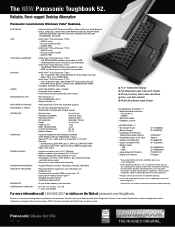
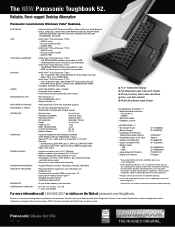
... 3-year limited warranty, parts and labor
dimensions & weight
• 2.0" (H) x 14.0" (W) x 11.3" (D) • 7.4 lbs. (with handle)
■ 15.4" Widescreen Display ■ Full Magnesium Alloy Case with T7100 CPU) • Security
- EV-DO Rev. Please consult your notebook configuration.
Trademarks are used. Panasonic is constantly enhancing product specifications and accessories...
Panasonic CF-52GCMBEAM Reviews
Do you have an experience with the Panasonic CF-52GCMBEAM that you would like to share?
Earn 750 points for your review!
We have not received any reviews for Panasonic yet.
Earn 750 points for your review!
