Panasonic CF-52FKP10AM Support and Manuals
Get Help and Manuals for this Panasonic item
This item is in your list!

View All Support Options Below
Free Panasonic CF-52FKP10AM manuals!
Problems with Panasonic CF-52FKP10AM?
Ask a Question
Free Panasonic CF-52FKP10AM manuals!
Problems with Panasonic CF-52FKP10AM?
Ask a Question
Popular Panasonic CF-52FKP10AM Manual Pages
User Manual - Page 3


..., and unless otherwise advised in accordance with CFR47 Part 68 rules. Consult the Panasonic Service Center or an experienced radio/TV technician for U.S.A. These radar stations can radiate radio frequency energy and, if not installed and used with this equipment. Responsible Party: Panasonic Corporation of the FCC Rules. See Installation Instructions for you believe it is resolved...
User Manual - Page 4


...perchlorate/
38-M-1
Models for Canada
...Repairs to certified equipment should refer to this equipment is a major nationwide problem. Any repairs or alterations made by the user to the manual...és ensemble. Read Me First
Troubleshooting Useful Information Getting Started
8. Users ...doit avoir recours à un service d'inspection des installations électriques, ou à ...
User Manual - Page 5


... Centre Panasonic Service Europe, a division of batteries in separate supplemental instructions for Europe
Declaration of 2.15 dB. Maximum bitrate sending mode: 33.6 kbit/s
This product is designed to interwork with local codes for mobile operation, and unless otherwise advised in a fire. Do not dispose of Panasonic Marketing Europe GmbH Winsbergring 15, 22525 Hamburg, F.R. Avoid...
User Manual - Page 11


... the
mark part (A).
CAUTION
...Panasonic Technical Support ( • AC Adaptor 1 • AC Cord 1 • Battery Pack . . . . . 1
page 35).
• Modem Telephone Cable 1
Model No: CF-AA1683A
• Product Recovery DVD-ROM 1 • Operating Instructions (This book 1 • Windows® Book 1
Model No: CF...Problems such as sudden voltage drops may cause malfunction of the ...
User Manual - Page 12


...power on again. appears, and then a small circle circulates on -screen instructions. Go to release it. Creating a password reset disk beforehand is OFF. B Select [Solid Colors] at [Picture Location...contact Panasonic Technical Support ( page 35).
4 Setup Windows. You can change the user name, password, image and security setting after cooling down , and then turn on even after setup of ...
User Manual - Page 14


... mark from [Play Windows Startup sound], and click [OK].
• When you cannot communicate with the following menus. (Start) - [All Programs] - [Windows Update] Do not apply "Driver Updates" even if a message to update a driver appears. F Change settings of Windows Vista to stop unauthorized changes to your computer. If the message "Check your technical support office. This is displayed...
User Manual - Page 16


... to the computer's specifications. As the computer ...settings...trouble caused by dropping down strongly with these instructions and the Reference Manual...part. When using the computer on a flat stable surface. Carefully read the instruction manuals of paper) between the display and keyboard.
Handling Cautions
This computer is
exposed to parts such as data encryption.
Troubleshooting...
User Manual - Page 22


... Panasonic Technical Support ( page 35). If the problem persists or if the error code/message is displayed.
Change the settings if necessary. The operating system is not installed in the memory of the Setup Utility.
Write down the error details and press F2 to startup the computer. Troubleshooting Useful Information Getting Started
Error Code/Message
Follow the instructions below...
User Manual - Page 23


...Getting Started
Troubleshooting (Basic)
Follow the instructions below when a problem has occurred. Connect the AC adaptor. For a software problem, refer to the default values. Supervisor Password or User Password: Contact Panasonic Technical Support ( page 35).
Leave it does not contain system startup information. If a device is connected to the USB port, disconnect the device, or set...
User Manual - Page 25


... Setup Utility. Press Fn + F2 and adjust the brightness. Restart the computer.
Press and press three times, and press to keyboard commands, read "No response" ( below). The drivers ...not support the power saving function, it correctly.
Set [Touch Pad] to turn it on the desktop, and click [Graphics Properties...] - [Display Devices]. If your mouse's operating instructions.
...
User Manual - Page 31


... Troubleshooting Useful Information Getting Started
Specifications
This page provides the specifications for the basic model CF-52AJCBDJM / CF-52BJCBZJM / CF-52AJCHDJM / CF52CCABXJM / CF-52DCABZJM / CF-52CCABVJM. The model...56 kbps (V.92) FAX: 14.4 kbps
Sound
WAVE and MIDI playback, Stereo speaker, Intel® High Definition Audio subsystem support
Security Chip
TPM (TCG V1.2 compliant)*9
...
User Manual - Page 32


... Switch Utility, Hotkey Settings, Battery Recalibration Utility, Infineon TPM Professional Package*18
Setup Utility, Hard Disk ...Data Erase Utility*19, PC-Diagnostic Utility
CD/DVD Drive
CD/DVD Drive
Data Transfer Rate*20
Reading*21 Writing*22
Supported...RW
Appendix
32 Troubleshooting Useful Information Getting Started
Specifications
Main Specifications
Model No.
User Manual - Page 33


...set by using the dithering function. *6 Maximum resolution depends on other SD equipment is 1,350 KB/s. The data transfer rate of CD per 1X speed is not guaranteed. Operation on the specifications of the external display. Troubleshooting... refer to the Installation Manual of "Trusted Platform Module (TPM)". *10 Operation has been tested and confirmed using Panasonic SD Memory Cards with ...
User Manual - Page 35


... Exclusions Specifically excluded from alteration, accident, misuse, introduction of liquid or other foreign matter into the unit, abuse, neglect,
installation, maladjustment of God This warranty only covers failures due to defects in materials or workmanship which occur during normal use instructions • Failures due to service by anyone other than a Panasonic Authorized Service Provider...
Brochure - Page 2
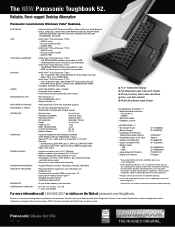
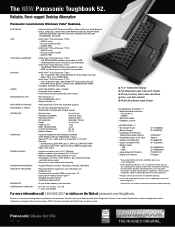
...; XP Professional SP2 or Genuine Windows Vista® Business • Setup, Diagnostics, DMI Viewer, Online Reference Manual, Adobe® Reader,
Hard Disk Data Erase Utility, Recovery DVD, WinDVD 8, B's Recorder GOLD8 BASIC, B's CLiP6
CPU
• Intel® CoreTM 2 Duo Processor T7300 - 4MB L2 cache - Panasonic is constantly enhancing product specifications and accessories. EV-DO Rev.
Panasonic CF-52FKP10AM Reviews
Do you have an experience with the Panasonic CF-52FKP10AM that you would like to share?
Earn 750 points for your review!
We have not received any reviews for Panasonic yet.
Earn 750 points for your review!
