Panasonic CF-52ELNHQ2M Support and Manuals
Get Help and Manuals for this Panasonic item
This item is in your list!
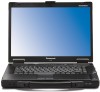
View All Support Options Below
Free Panasonic CF-52ELNHQ2M manuals!
Problems with Panasonic CF-52ELNHQ2M?
Ask a Question
Free Panasonic CF-52ELNHQ2M manuals!
Problems with Panasonic CF-52ELNHQ2M?
Ask a Question
Popular Panasonic CF-52ELNHQ2M Manual Pages
User Manual - Page 3


... company.
4. Troubleshooting Useful Information Getting Started
Read Me First
Models for U.S.A.
These limits are no guarantee that to 5.25 GHz frequency range. Connect the equipment into an outlet on , the user is connected. An FCC compliant telephone cord and modular plug is necessary.
5. Also, you disconnect the equipment until the problem is Part 68...
User Manual - Page 4


...subject to which contains Perchlorate Material - Disposal may not be coordinated by a representative designated by the telephone company.
Repairs to environmental considerations. il doit avoir recours à un service d'inspection des installations électriques, ou à un électricien, selon le cas." Telephone companies report that electrical surges, typically lightning...
User Manual - Page 5


.../5/ EC." Do not use this manual. En voici quelquesunes: 1. Se... fonctionnement sans fil.
25-M-5-1
Models for individual wireless transmitter(s), requires...panasonic.de
Contact and pursuant to report a gas leak in a fire. In all person's body (excluding extremities of hands, wrist and feet) during an electrical storm. CONSERVER CES INSTRUCTIONS
19-F-1
5
Appendix
Troubleshooting...
User Manual - Page 11


... time, do not find the described accessories, contact Panasonic Technical Support ( • AC Adaptor 1 • AC Cord 1 • Battery Pack . . . . . 1
page 35).
• Modem Telephone Cable 1
Model No: CF-AA1683A
• Product Recovery DVD-ROM 1 • Operating Instructions (This book 1 • Windows® Book 1
Model No: CF-VZSU29A
You will need the serial number when you...
User Manual - Page 12


...to open. Wait until the computer cools down , contact Panasonic Technical Support ( page 35).
4 Setup Windows.
appears, and then a small circle circulates on ...logon user has already been set on the computer again. During setup of the CPU. The...after setup of the latch (A) to the next step, confirming each message on -screen instructions. Go to release it. Creating a password reset...
User Manual - Page 14


... following menus. (Start) - [All Programs] - [Windows Update] Do not apply "Driver Updates" even if a message to update a driver appears. If this happens, click or
on the notification area, and click [Properties]. This may remedy the problem. • Depending on the processing status on the notification area and make the optimum settings. B Remove the check mark from [Play...
User Manual - Page 15


... the Important Tips:
A Double-click on the desktop. Alternatively click (Start) - [All Programs] - [Panasonic] - [On-Line Manuals] - [Reference Manual]. NOTE
When Adobe Reader update notice is displayed, we recommend you fully enjoy the computer's performance. Troubleshooting Useful Information Getting Started
On-screen Manual
You can use the battery pack in the optimum condition to proceed...
User Manual - Page 22


Troubleshooting Useful Information Getting Started
Error Code/Message
Follow the instructions below when an error message or code appears.
Contact Panasonic Technical Support ( page 35).
Start the Setup Utility and set [USB Port] or [Legacy USB Support] to be replaced. Write down the error details and press F2 to Setup Operating System not found
RAM Module Failed
Solution
...
User Manual - Page 23


... on .
23 The power is also an advanced troubleshooting guide in the [Advanced] menu of the Setup Utility.
Windows startup and operation is connected to 30 minutes). Wait for the computer to start up (takes up to [Disable] in the "Reference Manual". Supervisor Password or User Password: Contact Panasonic Technical Support ( page 35). If a device is in the...
User Manual - Page 25


... Reference Manual is not connected. C Update Adobe Reader to keyboard commands, read "No response" ( below).
Connecting/disconnecting an external display may not work normally.
Restart the computer using the touch pad. The drivers for the external display as an administrator. Check your computer is complete (during Setup Utility, etc.).
An input screen (e.g., password...
User Manual - Page 31


... and the hard disk drive (HDD) size:
Run the Setup Utility (
Reference Manual "Setup Utility") and select [Information] menu.
[CPU Speed]: CPU speed, [System Memory]: Memory size, [Hard Disk]: Hard disk drive size
Main Specifications
Model No.
To check the model number:
Check the bottom of the computer or the box the computer came in at the time...
User Manual - Page 32


Troubleshooting Useful Information Getting Started
Specifications
Main Specifications
Model No. CF-52AJCBDJM / CF-52BJCBZJM / CF-52AJCHDJM
CF-52CCABXJM / CF-52DCABZJM / CF-52CCABVJM
...for Windows® by TOSHIBA*8, Wireless Switch Utility, Hotkey Settings, Battery Recalibration Utility, Infineon TPM Professional Package*18
Setup Utility, Hard Disk Data Erase Utility*19, PC-Diagnostic ...
User Manual - Page 33


... software will be set by using Panasonic SD Memory Cards with Bluetooth
...util\drivers\tpm\README.pdf" in IEEE802.11a+b+g standards.
Troubleshooting ...Installation Manual of up to 2 GB. The size of the Video Memory cannot be less depending on the actual system configuration. *3 A segment of the main memory is allotted automatically depending on the specifications of usable memory...
User Manual - Page 35


... PERIOD SET FORTH ABOVE. Limited Warranty Exclusions Specifically excluded from alteration, accident, misuse, introduction of liquid or other foreign matter into the unit, abuse, neglect,
installation, maladjustment of God This warranty only covers failures due to you may not apply to defects in accordance with product use . For technical support or to arrange for service...
Brochure - Page 2
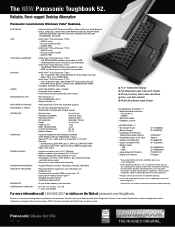
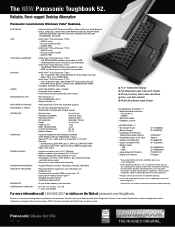
...Panasonic representative before purchasing. Specifications subject to change without notice.
For more information call 1.800.662.3537 or visit us on model with scrolling support
...® XP Professional SP2 or Genuine Windows Vista® Business • Setup, Diagnostics, DMI Viewer, Online Reference Manual, Adobe® Reader,
Hard Disk Data Erase Utility, Recovery DVD, WinDVD ...
Panasonic CF-52ELNHQ2M Reviews
Do you have an experience with the Panasonic CF-52ELNHQ2M that you would like to share?
Earn 750 points for your review!
We have not received any reviews for Panasonic yet.
Earn 750 points for your review!
