Panasonic CF-30QAP04AM - CORE2 SL9300 1.6GHZ 13.3TXGA Support and Manuals
Get Help and Manuals for this Panasonic item
This item is in your list!

View All Support Options Below
Free Panasonic CF-30QAP04AM manuals!
Problems with Panasonic CF-30QAP04AM?
Ask a Question
Free Panasonic CF-30QAP04AM manuals!
Problems with Panasonic CF-30QAP04AM?
Ask a Question
Popular Panasonic CF-30QAP04AM Manual Pages
User Guide - Page 2
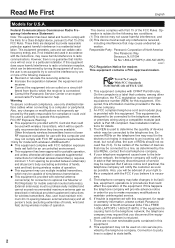
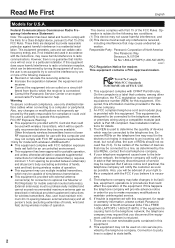
... to which is no user serviceable parts contained in its facilities, equipment, operations or procedures that you will provide advance notice in individual provided supplement instructions for repair or warranty information, please contact Panasonic Corporation of the equipment. This equipment complies with FCC radiation exposure limits set forth for mobile external mounted...
Reference Manual - Page 13
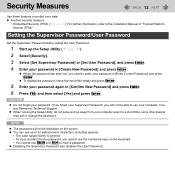
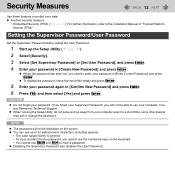
... 69). 2 Select [Security]. 3 Select [Set Supervisor Password] or [Set User Password], and press Enter. 4 Enter your computer even for the password, you need to input a password. Security Measures
13
Use these features to the Installation Manual of "Trusted Platform Module (TPM)". When the password has been set or change the password.
When running the Setup Utility, do not leave...
Reference Manual - Page 27
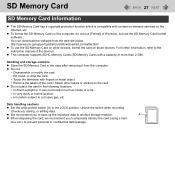
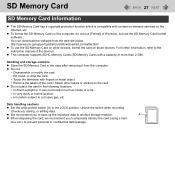
...In location subject to the LOCK position. Data handling cautions Set the write-protect switch (A) to corrosive gas, etc....using a hammer, etc.) to another storage medium. http://panasonic.jp/support/global/cs/sd/download/sd_formatter.html To use the SD Memory... supports SDHC Memory Cards (SD Memory Cards with content on-demand services on other labels or stickers to the instruction manual ...
Reference Manual - Page 34
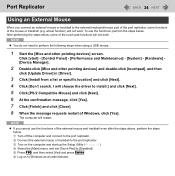
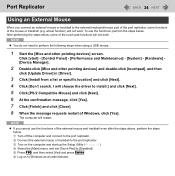
... use the functions, perform the steps below.
Click [start up the Setup Utility ( page 69). D Select the [Main] menu, and set [Touch Pad] to the port replicator. F Log on the computer and... other pointing devices] and double-click [touchpad], and then
click [Update Driver] in [Driver].
3 Click [Install from a list or specific location] and click [Next]. 4 Click [Don't search.
NOTE
...
Reference Manual - Page 36
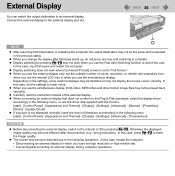
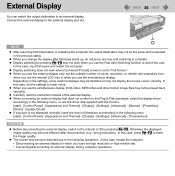
... after Windows starts up, do not press any key until switching is set the settings to the Plug & Play standards, select the display driver accordingly in the following menu. [start ] - [Control Panel] - [Appearance and Themes] - [Display] - [Settings] - [Advanced] - [Monitor] - [Properties] [Driver] - [Update Driver] If a picture is not displayed normally, lower the level of [Hardware...
Reference Manual - Page 42
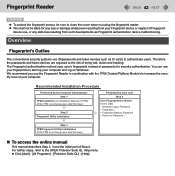
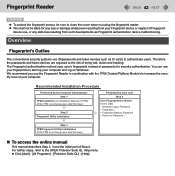
...
Performed by the Computer Administrator Step 1
TPM Installation (⇒ Installation Manual of passwords for any data loss resulting from such developments as IC cards to the risk of being used , skip this step.)
To access the online manual
This manual describes Step 2, 3 and the initial part of Step 4.
Therefore the passwords and token devices are exposed to authenticate...
Reference Manual - Page 57
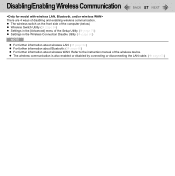
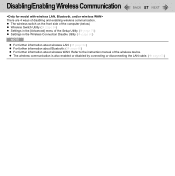
... Switch Utility ( page 59) Settings in the [Advanced] menu of the Setup Utility ( page 74) Settings in the Wireless Connection Disable Utility ( page 60)
NOTE
For further information about wireless LAN: ( page 62) For further information about Bluetooth: ( page 66) For further information about wireless WAN: Refer to the instruction manual of disabling and enabling...
Reference Manual - Page 66
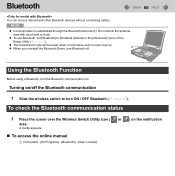
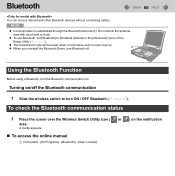
... oven is established through the Bluetooth antenna (A).
To use Bluetooth, set [Bluetooth] to turn ON / OFF Bluetooth ( page 58). ...Setup Utility ( page 74). Do not block the antenna area with your hand or body.
When you uninstall the Bluetooth Driver, turn the Bluetooth communication on.
To access the online manual
A Click [start] - [All Programs] - [Bluetooth] - [User's Guide...
Reference Manual - Page 75
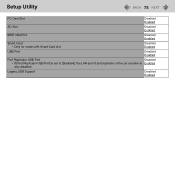
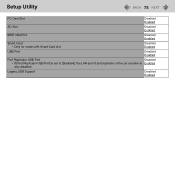
... Port
Disabled Enabled
Smart Card • Only for model with Smart Card slot
Disabled Enabled
USB Port
Disabled Enabled
Port Replicator USB Port
Disabled
• If [Port Replicator USB Port] is set to [Disabled], the LAN port of port replicator or the car mounter is Enabled
also disabled. Legacy USB Support
Disabled Enabled
Reference Manual - Page 77
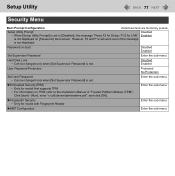
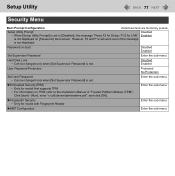
... when [Set Supervisor Password] is set to the Installation Manual of "Trusted Platform Module (TPM)".
Enter the sub-menu.
XFingerprint Security • Only for model that supports TPM • For information on boot
Disabled Enabled
Set Supervisor Password
Enter the sub-menu.
Click [start] - [Run], enter "c:\util\drivers\tpm\readme.pdf", and click [OK]. Setup Utility Prompt...
Reference Manual - Page 82
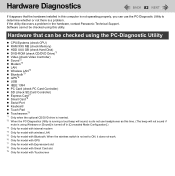
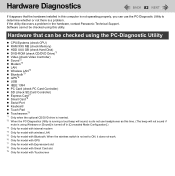
... [Sound] is a problem.
Hardware that the hardware installed in this computer is not...model with GPS *7 Only for model with Expresscard slot *8 Only for model with Smart Card slot *9 Only for model with Touchscreen When the wireless switch is not set to determine whether or not there is turned off in the hardware, contact Panasonic Technical Support. If the utility discovers a problem...
Reference Manual - Page 88
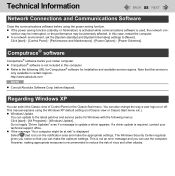
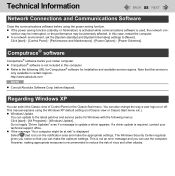
... Select (red icon) on or off. You can make the appropriate settings. http://www.absolute.com
NOTE
Consult Absolute Software Corp. Click [start ] - [All Programs] - [Windows Update].
In a network environment, set the [System standby] and [System hibernates] settings to update a driver appears. Computrace® software
Computrace® software tracks your technical support office.
Reference Manual - Page 90
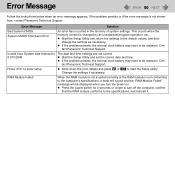
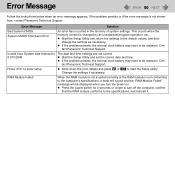
... the power on. Change the settings if necessary. Contact Panasonic Technical Support. System date restored to the specifications, and reinsert it. RAM Module Failed
When the RAM module is not inserted correctly or the RAM module is not conforming to start the Setup Utility. Error Message
90
Follow the instructions below when an error message appears.
This occurs...
Reference Manual - Page 94
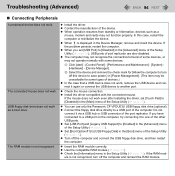
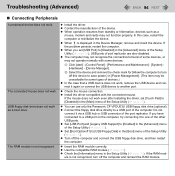
...). When is displayed in the Setup Utility ( page 70). Install the driver compatible with some types of devices.)
In the case that a USB device does not work as a mouse, modem and cards may be unavailable for [Allow the computer to another port.
You can use only the Panasonic CF-VFDU03U USB floppy disk drive (optional...
Reference Manual - Page 97
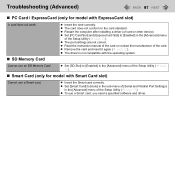
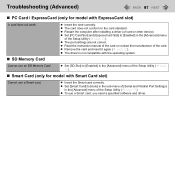
Troubleshooting (Advanced)
97
PC Card / ExpressCard (only for model with Smart Card slot)
Cannot use a Smart card, you need a specified software and driver. Restart the computer after installing a driver (of the Setup Utility ( page 75).
Set [Smart Card] to [Enabled] in the [Advanced] menu of the Setup Utility ( page 74). The driver is not compatible with ExpressCard slot)
A card ...
Panasonic CF-30QAP04AM Reviews
Do you have an experience with the Panasonic CF-30QAP04AM that you would like to share?
Earn 750 points for your review!
We have not received any reviews for Panasonic yet.
Earn 750 points for your review!
