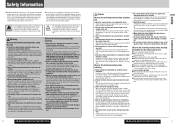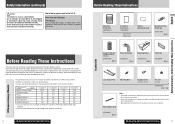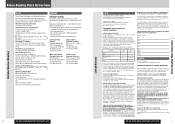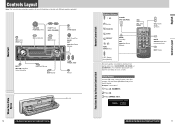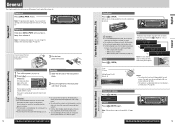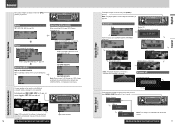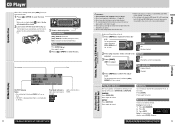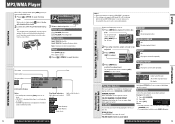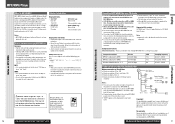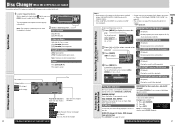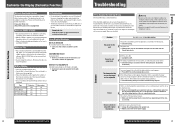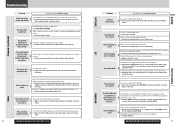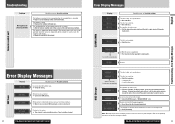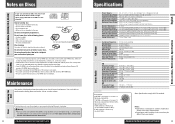Panasonic C7301U - Cd Rcvr W/ Custm Dsply Support and Manuals
Get Help and Manuals for this Panasonic item

View All Support Options Below
Free Panasonic C7301U manuals!
Problems with Panasonic C7301U?
Ask a Question
Free Panasonic C7301U manuals!
Problems with Panasonic C7301U?
Ask a Question
Popular Panasonic C7301U Manual Pages
Panasonic C7301U Reviews
We have not received any reviews for Panasonic yet.