Panasonic AW-HE50S Support and Manuals
Get Help and Manuals for this Panasonic item
This item is in your list!

View All Support Options Below
Free Panasonic AW-HE50S manuals!
Problems with Panasonic AW-HE50S?
Ask a Question
Free Panasonic AW-HE50S manuals!
Problems with Panasonic AW-HE50S?
Ask a Question
Popular Panasonic AW-HE50S Manual Pages
PROfiles: University of St. Thomas - Page 1


...Panasonic AW-HE50 camera in Cooldome outdoor housing
reaping the benefits of the operator's hand. Thomas. "Overall, we feel that we can operate any of the HE50S... HD-SDI and IP control, which means we...SD switchers, and five AG-HMR10 handheld AVCCAM HD solid-state recorders. Thomas' athletic department has made a large-scale investment in Panasonic Video Equipment for Coaching Analysis
Panasonic...
Brochure - Page 15
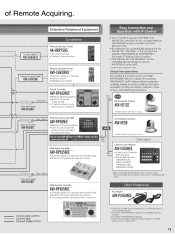
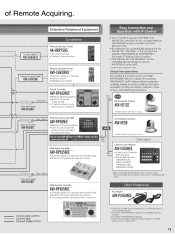
...Camera
AW-HE50*
*model number depends on areas. 1. ..••
••••
Max.1 000 m
Protocol Converter
AW-IF4006"
Remote Camera Controller
AW-RP5ON/E
• Maximum 100 preset positions • Up to 5 cameras/pan-tilt
heads may be controlled simultaneously by up to 1 000 m by AW-PR50N/E's Automatic IP Address Setup function.
• One AW-HE120* and AW-HE50* can...
Brochure - Page 19
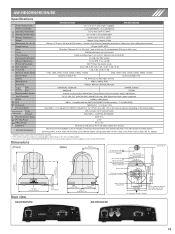
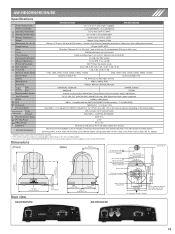
...for IP control (RJ-45) MULTI-I/Fx1 CONTROL ...Manuall, Manual2, Manual3
Output
HD
Format
SD
1080/59.94i, 720/59.94p 480/59.94i
1080/50i, 720/50p 576/50i
Synchronization System Input Connector HDMI SDI Composite
Internal synchronization (AW-HE5OH), InternaVaternal Synchronization (BBS) (AW-HE50S) DC 12 V IN, EXT SYNC IN (BNC) (AW-HE5OS only) *BBS (Black Burst Sync) signal supported
HDMIx1 (AW...
Operating Instructions Advanced - Page 2


... 42 System screen 42 Genlock screen (AW‑HE50S only 43 Output screen 43 Other 1/2 screen 46 Other 2/2 screen 47 Maintenance screen 48 Firmware Version screen 48
Menu item table 50
Web setting screen 51 Menu operations 52 Control screen 54 Setup screen 56
System log displays 79
Limiters 80
Setting/releasing the limiters 81 Basic limiter operations...
Operating Instructions Advanced - Page 3


... controllers by way of this manual in the CD-ROM), and the other video events, and the SDI output model AW‑HE50S which is the . Before installing the unit, be sure to read the to achieve high-quality shooting that the unit is referred to as the "AW‑HE50H", the AW‑HE50SN as the "AW‑HE50S" and model...
Operating Instructions Advanced - Page 18


... case, the maximum gain of the controller.
When performing the operations using the controller
When the AW‑RP655 is pressed, one of the AW‑RP655.
2 If necessary, press...Manual shooting
wwManually adjusting the gain
There are two ways to the Operating Instructions of the automatic adjustment can be selected in sequence. One way involves using the Camera menu or Web setting...
Operating Instructions Advanced - Page 66
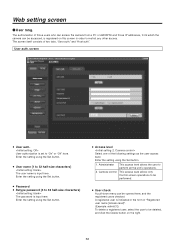
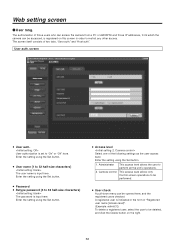
... only Control screen operations to be performed.
User check A pull‑down menu can be accessed, is registered on the right.
66 A registered user is set to perform all the unit's operations. The screen itself consists of those users who can access the camera from a PC or AW‑RP50 and those IP addresses...
Operating Instructions Advanced - Page 70


..., consult your system administrator.
Primary server address Secondary server address Input the IP address of the following data line speeds. Normally, it is allocated here separately. Bandwidth control(bit rate) Select one of the network settings from the Easy IP Setup Software.
20min
The setting operations from the Easy IP Setup Software are enabled for enabling the operation of...
Operating Instructions Advanced - Page 86
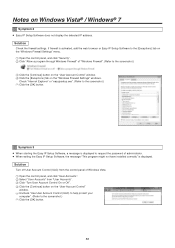
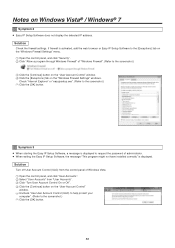
... to request the password of Windows Vista. 1 Open the control panel, and click "User Accounts". 2 Select "User Accounts" from "User Accounts". 3 Click "Turn User Account Control On or Off". 4 Click the [Continue] button on Windows Vista® / Windows® 7
Symptom 2 pp Easy IP Setup Software does not display the detected IP address.
Solution Check the firewall settings. Symptom 3 pp...
Operating Instructions Basic - Page 4


...monitor 30 Connections with a controller (AW‑RP655 or AW‑RP555 31 System example 1 32 System example 2 33
Network settings 34 Installing the software 34 Use the Easy IP Setup Software to establish the unit's settings 34
Troubleshooting 36
Appearance 42
Specifications 43
How the model's Operating Instructions manuals are configured
pp The manual of the nameplate 25
Removing...
Operating Instructions Basic - Page 8
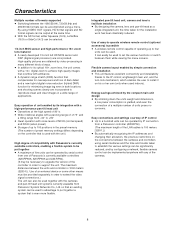
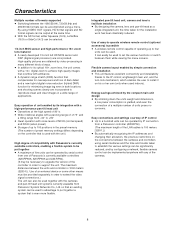
... lens, the unit comes with a 10 digital zoom to install it on the connections between the cameras and controllers using serial interfaces and the time and trouble taken to put together pp A maximum of five units can be operated by IP connection
from Panasonic System Networks Co., Ltd. Use of an external device or...
Operating Instructions Basic - Page 9


This means when the unit has been selected from the AW‑RP555, its power will be necessary to upgrade the version of the controller in order to support the unit. Controller supported
pp AW‑RP655 pp AW‑RP555 pp AW‑RP50
It may be turned on the monitor which has been connected to the unit...
Operating Instructions Basic - Page 33
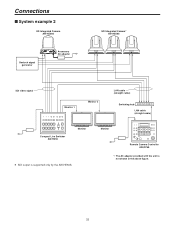
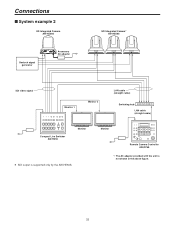
...* AW‑HE50S
SDI video signal
Monitor 1
Monitor 2
LAN cable (straight cable)
Switching hub LAN cable (straight cable)
Compact Live Switcher AW‑HS50
Monitor
pp SDI output is not shown in the above figure.
33
Monitor
Remote Camera Controller AW‑RP50
*: The AC adapter provided with the unit is supported only by the AW‑HE50S.
Operating Instructions Basic - Page 37
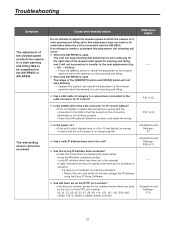
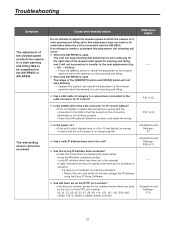
...means that something is wrong with the AW‑HE50. A reply returned from the unit ...IP address
using the Easy IP Setup Software.
If a reply is not received, try following the steps below.
Troubleshooting
Symptom
The adjustment of the slowest speed at which the camera is to start panning and tilting fails to be completed for IP control? P.7
pp Has a valid IP address been set...
Operating Instructions Basic - Page 44
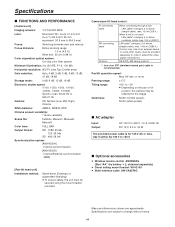
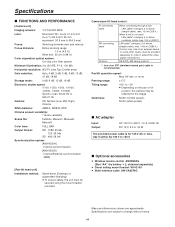
..., Manual1, Manual2, Manual3
Color bars:
FULL BAR
Output format: HD 1080: 59.94i, 720: 59.94p
SD 480: 59.94i
Synchronization system: [AW‑HE50H]
Internal synchronization
[AW‑HE50S] Internal/External synchronization (BBS)
[Pan-tilt head unit]
Installation method: Stand-alone (Desktop) or suspended (Hanging) To ensure safety, the unit must be provided...
Panasonic AW-HE50S Reviews
Do you have an experience with the Panasonic AW-HE50S that you would like to share?
Earn 750 points for your review!
We have not received any reviews for Panasonic yet.
Earn 750 points for your review!
