Panasonic AW-HE50H Support and Manuals
Get Help and Manuals for this Panasonic item
This item is in your list!

View All Support Options Below
Free Panasonic AW-HE50H manuals!
Problems with Panasonic AW-HE50H?
Ask a Question
Free Panasonic AW-HE50H manuals!
Problems with Panasonic AW-HE50H?
Ask a Question
Popular Panasonic AW-HE50H Manual Pages
Brochure - Page 6


...support mixed HD/SD system.
*4 When Genlock input is required. Some models may require a software update for AW PH405N/E
Multi-function Controller AW RP655N/L, AW-RP555N/E
1O. HD CONVERTIBLE CAMERA
HD/SD-compatible 2/3 type 3CCD camera
HD Box Camera with 14 bit A/D support 1080i, 720p, and 480i video formats. Other features
•HD/SD SDI output card (AW-HHD870N/E) (Optional)
Installing...
Brochure - Page 19
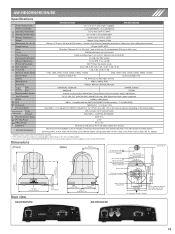
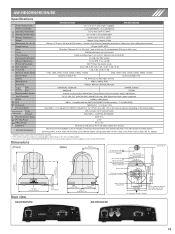
...
FullAuto, Manuall, Manual2, Manual3
Output
HD
Format
SD
1080/59.94i, 720/59.94p 480/59.94i
1080/50i, 720/50p 576/50i
Synchronization System Input Connector HDMI SDI Composite
Internal synchronization (AW-HE5OH), InternaVaternal Synchronization (BBS) (AW-HE50S) DC 12 V IN, EXT SYNC IN (BNC) (AW-HE5OS only) *BBS (Black Burst Sync) signal supported
HDMIx1 (AW-HE5OH) BNCx1...
Operating Instructions Advanced - Page 3


... the signals of serial control.
wwConcerning the Operating Instructions
pp For the purposes of this HD integrated camera (hereafter, "the unit") is divided into two manuals: one is the (this manual, the model number AW‑HE50HN is referred to as the "AW‑HE50H", the AW‑HE50SN as the "AW‑HE50S" and model numbers AW‑HE50HN and AW‑HE50SN will be sure to...
Operating Instructions Advanced - Page 13


...Troubleshooting" (page 36 in the basic shooting operations
If the trouble is not resolved by taking the action suggested below . pp If the unit's status display lamp does not blink even when the wireless remote control is wrong with composite signals, set... to the camera picture.
When the AW‑RP655 is connected: Refer to the Operating Instructions of [CONTROL/ PREVIEW MONITOR...
Operating Instructions Advanced - Page 18


... gain increase amount setting, refer to manual adjustment. When performing the operations using the Camera menu or Web setting.
One way involves using the buttons on page 40 and page 59. The preset gain increase amount is pressed, one of the controller.
When the AW‑RP50 is connected:
Refer to the Operating Instructions of the three...
Operating Instructions Advanced - Page 27


... in combination with the AW‑HE50H.)
3 Press the [] button. System
Genlock Output Other
qqHorizontal phase adjustment
Observe the waveforms of cameras will be used or ...wireless remote control or controller to perform this adjustment. (Use a dual-trace oscilloscope for 2 seconds. This unit supports the BBS signal as the genlock signal. Genlock adjustment (AW‑HE50S only)
...
Operating Instructions Advanced - Page 42


... gamma curve has a sharp gradient in the dark area is set here for the installation status of compensation when images with some scenes. With the AW‑HE50H, this to return to select the camera's output image settings. Normally, the "Normal" setting is sharper. Return
Genlock (AW‑HE50S only) This displays the Genlock screen on which provides just...
Operating Instructions Advanced - Page 50


...")
Frame Mix
----
---- Off, On
Other 2/2
Tally Enable
Enable
Disable, Enable
OSD Off With Tally
Off
Off, On
OSD Status
Off
Off, On
Wireless Control
Enable
Disable, Enable
Maintenance Firmware Version
CPU Software
Camera Main
Version shipped
----
High
Off, Low, High
Picture 2/2 Pedestal
----
0
-10 to 255 steps)
is selected as the
"Shutter Mode")
Step/Synchro...
Operating Instructions Advanced - Page 86
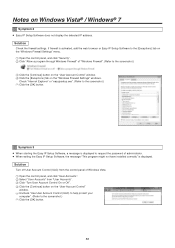
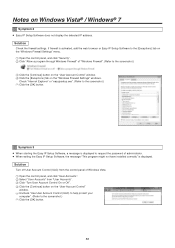
... firewall is displayed. pp When exiting the Easy IP Setup Software, the message "This program might not have installed correctly" is activated, add the web browser or Easy IP Setup Software to the [Exceptions] tab on the "Windows Firewall Settings" menu. 1 Open the control panel, and click "Security". 2 Click "Allow a program through Windows Firewall" of Windows Vista...
Operating Instructions Basic - Page 4


... with a controller (AW‑RP655 or AW‑RP555 31 System example 1 32 System example 2 33
Network settings 34 Installing the software 34 Use the Easy IP Setup Software to establish the unit's settings 34
Troubleshooting 36
Appearance 42
Specifications 43
How the model's Operating Instructions manuals are configured
pp The manual of the nameplate 25
Removing the camera 26
Stand...
Operating Instructions Basic - Page 9


... AW‑RP555, its power will be necessary to upgrade the version of the controller in order to support the unit. Controller supported
pp AW‑RP655 pp AW‑RP555 pp AW‑... pan-tilt head. Operating Instructions (this manual 1
Operating Instructions (CD-ROM 1
Mount bracket for . Notes
When connecting the AW‑RP655 pp The camera menus that the following accessories...
Operating Instructions Basic - Page 15


... not matched by the remote control ID has been received from the controller but only when "On" has been selected as the tally lamp use setting.
15 Parts and their functions
wwCamera unit
1 M ount bracket for installation surface (supplied accessory) Mount this bracket onto the installation surface, and then attach the camera main unit to the bracket...
Operating Instructions Basic - Page 16


...) connector specifications as the external sync signal.
S DI OUT connector [HD/SD SDI OUT] (AW‑HE50S only) This is the SDI video signal output connector.
T hreaded hole (thread: 1/4-20UNC) for IP control [LAN ACT/LINK] This LAN connector (RJ45) is connected when exercising IP control over the unit from becoming disconnected. The camera is used...
Operating Instructions Basic - Page 30


Connections
wwConnections with an HD monitor
HD Integrated Camera AW‑HE50
HD monitor
HDMI signal (AW‑HE50H only), SDI signal (AW‑HE50S only) or HD analog component signal
Wireless remote control (optional accessory) Up to four units can be operated using one remote control.
30
Operating Instructions Basic - Page 44
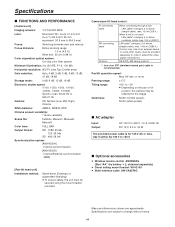
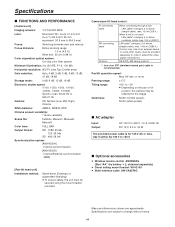
... pan or tilt position, the camera may be provided separately in the image. Camera/pan-tilt head control:
IP connecting cable
RP connecting cable
Protocol
When connecting through a hub: ...HD 1080: 59.94i, 720: 59.94p
SD 480: 59.94i
Synchronization system: [AW‑HE50H]
Internal synchronization
[AW‑HE50S] Internal/External synchronization (BBS)
[Pan-tilt head unit]
Installation...
Panasonic AW-HE50H Reviews
Do you have an experience with the Panasonic AW-HE50H that you would like to share?
Earn 750 points for your review!
We have not received any reviews for Panasonic yet.
Earn 750 points for your review!
